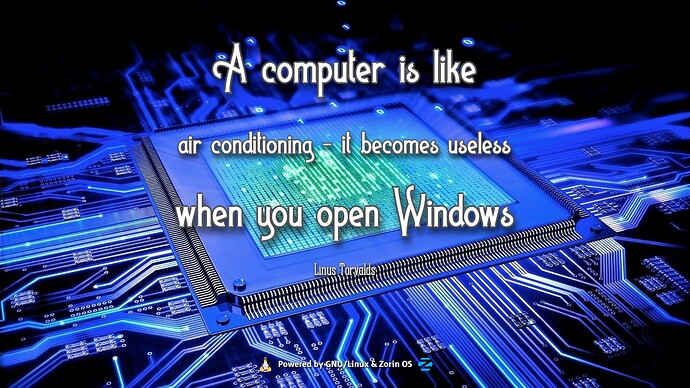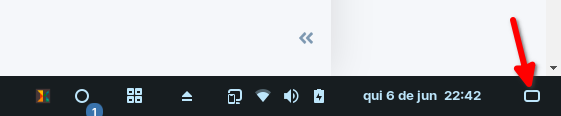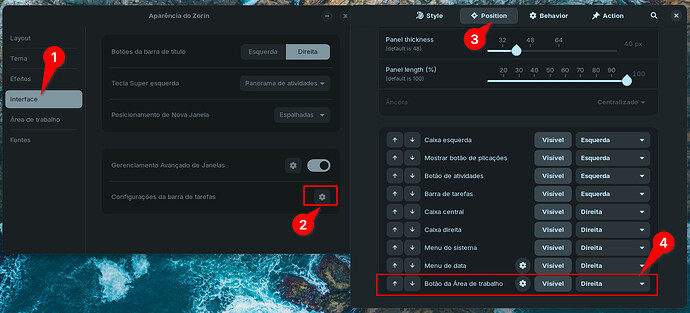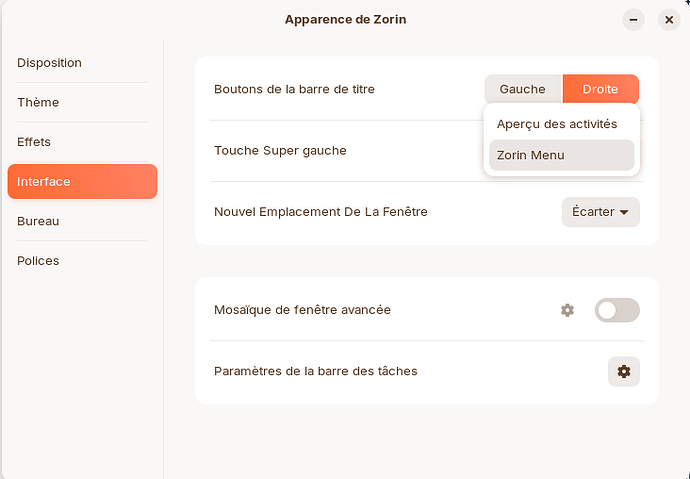I've been using Windows since Win95. I switched from Windows to Linux last summer, so it's been a little under one year. During that time I've gone back and forth between Zorin and Mint, but have mostly used Mint. Zorin got me back with the release of 17, which has important improvements (bug fixes, printer compatibility, and the Software app actually works now instead of hanging indefinitely).
I have no regrets about leaving Windows, but I do want to provide some feedback from a lifelong Windows user who isn't super tech savvy. I'm more informed than the normal computer user, but have zero experience in programming and very little in command line stuff.
My desire is to see many more people leave Windows for Linux since there are serious issues with Windows. The best way (as I'm sure you know) to do that is to provide an OS that simply works out of the box. Zorin is 90-95% there IMO. I provide this feedback but I don't wish to be whiny. I know that unlike Microsoft you all don't have billions of dollars to hire thousands of software programmers.
I still think Mint is a great OS, but here are some reasons I came back to Zorin:
-The primary selling point for me was NightLight, which my eyes badly need. Redshift in Mint just doesn't work, and I get headaches from too much blue light.
-The ability to quickly toggle between dark and light modes was also a huge plus.
-This OS has much smaller updates (the Mint updates and flatpack releases were 2-5GB of updates weekly, which is hard on a household that's limited to 100GB of data a month). Zorin is a fraction of that.
Other things that I think Zorin is doing right:
-A newer kernel (6.5) than Mint (5.15), which in my layman's brain means better compatibility with newer hardware and better security - but maybe there's no significant difference between them.
-Cinnamon is nice but the Zorin desktop is prettier, which matters even more to those coming from the MacOS world.
-Also nice is the modern-looking Zorin forum, which doesn't look like something from the 1990s. That may seem silly, but people coming over from Windows or MacOS aren't going to be impressed with something that looks like it hasn't receive updates in decades. When the forum looks dated, it can unfairly give a bad impression of the OS (sorry Mint, your OS is great but your forum needs a redesign).
Issues in Zorin that I didn't have in either Mint or Windows:
- I'd like to hit the "Windows" key to bring up the "Start" menu (I found the keyboard shortcut setting, but I haven't a clue what the "Start Menu" is called in Zorin, so I don't know how to switch the keys).
- Software app has greatly improved (thank you!) but could still be better. Small apps take a longer time to install when compared to either Mint or Windows.
- I'd like to be able to tap a button in the bottom right corner to minimize all windows and display the desktop.
- Play DVDs and modern media (such as mp4) - VLC player as the default would allow that. If the system can't legally be setup by default to play ordinary media that most people use, perhaps something in the intro/walkthrough that allows them to choose that (if memory serves me correctly, Mint allows the user to optionally install media codecs at setup). Perhaps if people could also choose a default media player that meets their needs then that would help.
- Less nagging when running an appimage file. I open a particular one several times a day and have to hit "Run anyways" every time. It would be nice to have a "Trust this app" box that I can check. It's for my password manager, so I prefer to get that file directly from the website that makes it rather than a third party that wraps and prepares it for flatpack.
Other changes that would be nice someday:
- Allow auto-updates. Maybe this is already possible and I haven't seen it yet, but I run a small company and have moved all the computers to Linux (except an iMac, but its time is coming). Hardly anyone knows that updates should be installed, so what ends up happening is I log into their computers once every few months and run all the updates. It's not ideal.
- The ability to change the login screen background. Not a huge priority but it would be nice to have the option in the background selector.
- A small update to icons. In both Windows and Mint, it's quite easy to tell what's a docx or odt file. In Zorin, some strange file types share the blue icon with three and a half white lines. Sometimes it's docx, other times its .db, whatever that is. It's a bit confusing because I often rely on color cues.
- A window that pops up during Tour at first install. It allows you to choose what system you're coming from (Windows, MacOS, or another Linux distro) and you can then view a tutorial or video of how to complete common tasks in Linux.
I know some of those things are a lot of work, especially writing tutorials. But I think it would be helpful for the handful of people who would take the time to read it. And maybe a video would be better since hardly anyone reads articles these days.
Again, thank you for all your hard work, and for having a courteous, helpful forum. Assuming everything continues to work well with Zorin, I look forward to many years with this OS.