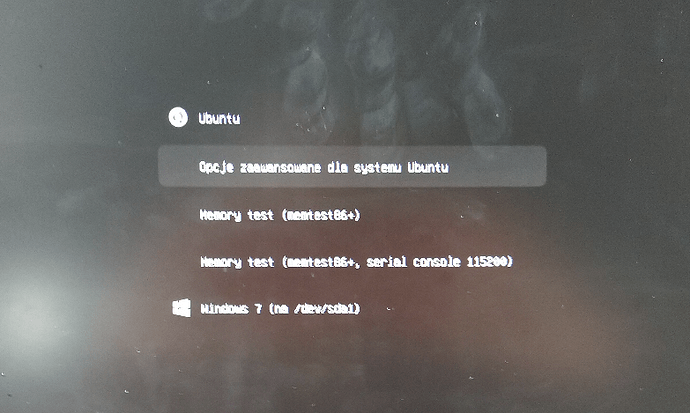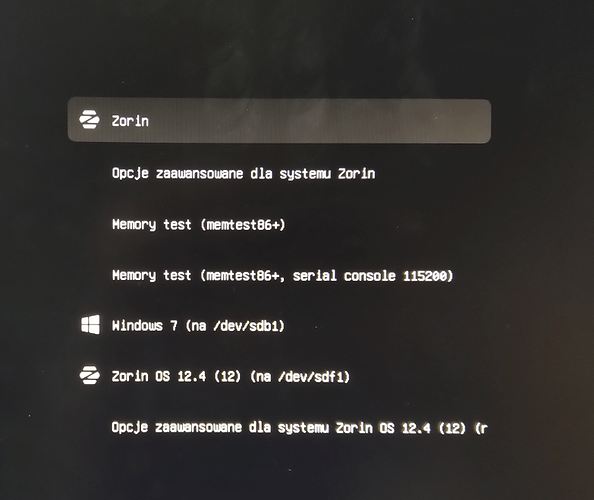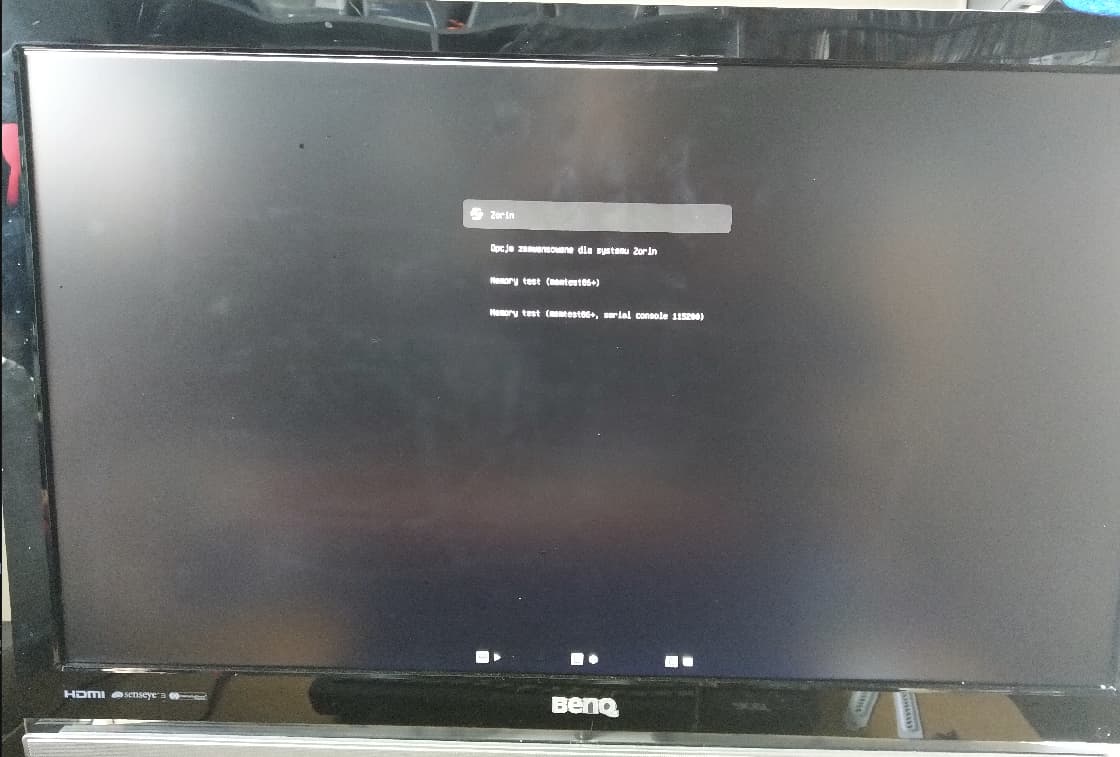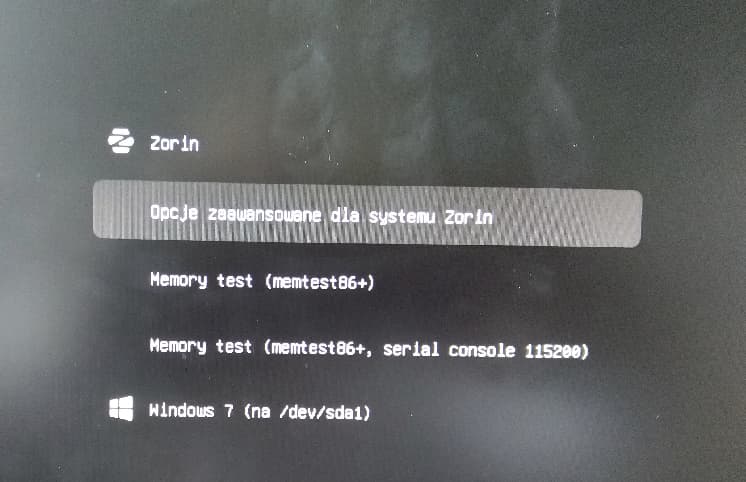Hello.
After update today Zorin I get this boot grub but ubuntu not Zorin.
Does it boot into Zorin OS?
Yes. Today update in Zorin and wrote restart. After restart I get this screen. Before was not the same. Screen before update a Zorin
Does it boot into Ubuntu or Zorin OS?
I notice Zorin 12 is no longer listed on that Grub Menu...
boot into Zorin OS.
You may need to reinstall grub.
First, can you boot up Zorin OS, then open terminal and run
sudo update-grub
Then reboot and test. If that does not work, you can try reinstalling grub.
I don't know only one what i know after update Zorin 16 Pro my grub always changing. This grub was 2021/08/20
Do you want see my grub?
Only if you update it first.
If you change this file, run 'update-grub' afterwards to update
/boot/grub/grub.cfg.
For full documentation of the options in this file, see:
info -f grub -n 'Simple configuration'
GRUB_DEFAULT=0
GRUB_TIMEOUT_STYLE=menu
#GRUB_TIMEOUT=10
GRUB_DISTRIBUTOR=lsb_release -i -s 2> /dev/null || echo Debian
GRUB_CMDLINE_LINUX_DEFAULT="radeon.si_support=0 radeon.cik_support=0 amdgpu.si_support=1 amdgpu.cik_support=1 amdgpu.dc=1 amdgpu.dpm=1 amdgpu.modeset=1"
GRUB_CMDLINE_LINUX="net.ifnames=0 biosdevname=0"
Uncomment to enable BadRAM filtering, modify to suit your needs
This works with Linux (no patch required) and with any kernel that obtains
the memory map information from GRUB (GNU Mach, kernel of FreeBSD ...)
#GRUB_BADRAM="0x01234567,0xfefefefe,0x89abcdef,0xefefefef"
Uncomment to disable graphical terminal (grub-pc only)
#GRUB_TERMINAL=console
The resolution used on graphical terminal
note that you can use only modes which your graphic card supports via VBE
you can see them in real GRUB with the command `vbeinfo'
#GRUB_GFXMODE=1920x1080
Uncomment if you don't want GRUB to pass "root=UUID=xxx" parameter to Linux
#GRUB_DISABLE_LINUX_UUID=true
Uncomment to disable generation of recovery mode menu entries
#GRUB_DISABLE_RECOVERY="true"
Uncomment to get a beep at grub start
#GRUB_INIT_TUNE="480 440 1"
GRUB_THEME=/usr/share/grub/themes/zorin/theme.txt
GRUB_TIMEOUT=10
What is the terminal output of lsb_release -a?
No LSB modules are available.
Distributor ID: Ubuntu
Description: Zorin OS 16
Release: 20.04
Codename: focal
You just ran the normal updater on Zorin OS 16? Do you also have Zorin OS 12 installed? When was the last time you booted Zorin 12?
I don't used Zorin 12 long time ago. Never on this hard disk. I get this changing grub always when Zorin 16 Pro was updated. With grub I take once modification when I get black screen. Another distribution only using in vmware.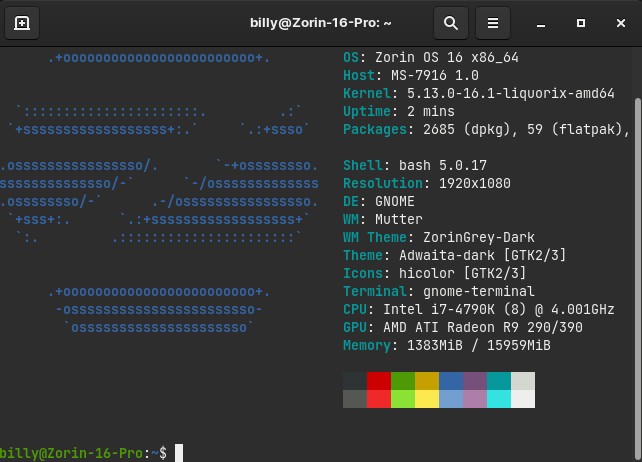
If it was me, I would reinstall grub.
Your grub file looks normal (including your modifications) and it lists the Zorin Theme for it, too.
Reinstalling GRUB 2 from a Working System
I taken some modification yesterday about some file when cannot install amd drivers from amd webside.
Could have said that in your O.P. 
I still recommend reinstalling Grub to see if that resolves the issue- install it from the terminal to ensure you get the Zorin OS package.
GNU nano 4.8 /etc/os-release
NAME="Zorin OS"
VERSION="16"
ID=ubuntu
ID_LIKE=ubuntu
PRETTY_NAME="Zorin OS 16"
VERSION_ID="20.04"
HOME_URL="Zorin OS - Make your computer better."
SUPPORT_URL="Help - Zorin"
BUG_REPORT_URL="Send Feedback - Zorin OS"
PRIVACY_POLICY_URL="Privacy Policy - Zorin"
VERSION_CODENAME=focal
UBUNTU_CODENAME=focal
Ok. Fixed this problem without any drastic things.
1 Start a PC computer - then you see a boot menu.
2 Click E to edit grub. On top paramet 'ubuntu' I changed on 'zorin'. Then I boot to Zorin button F10 and used a command sudo update-grub.
Everything back on place and after reboot I see again Zorin sign.
I do not see how a Zorin Update could change your grub file to say "Ubuntu."