I am bored by using the default desktop of Zorin, Can anyone assist me in installing a new one?
Which one will you prefer?
I liked the vanilla gnome environment but which directory should I change to install it?
You need to change nothing, Just open the terminal and run
sudo apt install vanilla-gnome-desktop
@anon6471198 Good question about enviroment.
Which can be installed and safety uninstalled?
When installed KDE and uninstalled it was not full uninstalled.
It installed the environment perfectly thanks, btw how do I remove it in case?
For KDE comes a lot of dependencies, For me this one worked while removing the environment
sudo apt-get remove plasma-desktop kubuntu-desktop
sudo apt-get autoremove
sudo apt-get remove dolphin
sudo apt remove vanilla-gnome-desktop
sudo apt autoremove
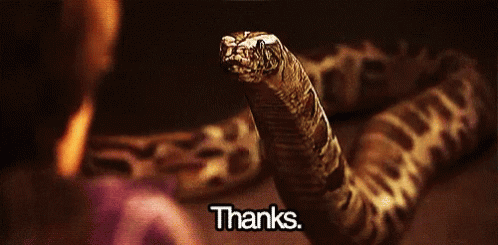
I going to Synaptic Manager and when put word KDE i uninstalled all things it gived me little broken Zorin after login tty1 then i installed back zorin-os-lite-desktop.
I don't have anymore some wayland or gnome things.
After some problems checked /var/log/apt also i installed Zorin LIte on virtualbox and back some missing packages. Today i mostly repaired all problems. Maybe little some exist.
That why linux is awesome. Windows when crashed you need format. Linux have that choice you can repair.
So what safety another enviroments you can offer to not problem after uninstalled?
I cannot confirm the safety But, while installing the desktop environment you need to know what extra dependencies it came with. For ex:- KDE comes with dolphin file manager, which can be a serious problem to remove sometimes and many more.
While you reinstalled the lite desktop based on XFCE which does not even have a particle of gnome. You can try to change the reinstallation code of zorin-os-lite-desktop with zorin-os-desktop for gnome enviroment of zorin. But, since you faced a lot of problems I would not recommend to invite frustration ![]()
After uninstalled KDE enviroment i have plenty software on Zorin enviroment in menu like Juk,Dragon Player,Agregator and many another software.
When you advice some enviroment it propably need a some hand or stars with difficully. Yesterday spend all day how to fix that.
I liked to learning linux. Terminal is my best friend to creating a problem and repaired them. Repeatly some commands they stayed in a head.
I want trying some strenght to creating something LFS in some days in future but it never comes.
KDE is a completely different DE and installs tons of dependencies, this is all stated on their website.
Before anyone installs things on their system they should take the time to read what it is they are actually installing and how to remove it if they don't like it.
Furthermore, I am a firm believer in trying out things in a virtual machine before putting it on my system. This way I can try it out, see if it is going to do what I want it to do and even if I like it. If I don't like it, or run into compatibility issues, I just destroy the VM and move on.
All this constant tweaking of the main system, adding this and that, then uninstalling it, changing this and that will eventually bork your system in particular if you don't know how to undo what you're doing.
I used KDE for years with little to no issues. KDE works best on a system that is up to date, with really good hardware. If you try and put it on something with a lower end processor, 2-4 gb of ram and small HD that is years old, you will most likely have issues.
I installed and uninstalled KDE without issue, I think something just went wrong during your uninstall, and that caused a cascade of failures along the way. One of the things I do like doing is installing kdegames on new installs as the arcade-style games are better ![]()
Then you want sayed wrong command can crashed full system.
Good advice first trying on virtual machine.
I wondering if Zorin can be repaired installation from image iso somehow?
I saw now my Zorin eating double RAM why? I don't know.
Try also Timeshift, for me it works 99% of times. I've read that in worst scenario you have also the possibility to restore one snap from a live system (never happen on my PC)
Yes i Fried timeshift but it back with some software from kde. Recovery i tried but not using snap and flatpak. The best idea will be fresh installation but i using a couple software and 2 games from Steam. I Hope Zorin in next version gived more choices what installing software and also choices one type DE example xfce,gnome,kde. My Zorin still working. I don't have idea what will be next version. Titus tech and linuxtv on YouTube channel they doing Simple tutoriale how installing something also another youtubers. I know after installation will be need installing again mamy things. The problem with Linux distributions is they always changed and sometimes something not going the same way like before.
After clean install and configuration, you can also use clonezilla if you will to test something extreme. It took less time than reinstall from zero, at least if you use a lot of customization.
I use a lot of kde software in my zorin lite, (e.g. Dolphin as file manager), but I haven't notice an abnormal memory usage. Maybe you have some service running in background, like Network Manager or Kwallet.
In this guide , at the bottom, there is a way to stop loading such services.
That's is the reason why LTS release exist. After you have configured your system you can maintain it for at least 4-5 years .
About D.E., let's start a flame ![]()
![]()
(I'm just kidding)
