tnx
Zorin Appearance -> Interface -> Taskbar Settings -> Style
Enable Override panel theme background opacity, then adjust it to be solid.
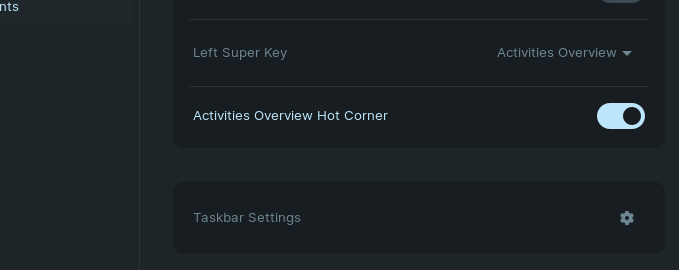
but the taskbar settings are greyed
It's because you are using one of the layout that doesn't support it. Switch to default layout and you can adjust and manipulate the taskbar.
default layouts don't work well for me
You can move the default layout panel up, modify it and use plank in the bottom.
Here's an example of it:
That looks like the Top Bar in Gnome. The opacity is controlled by the gnome-shell theme you use. All the available ones in Zorin (through Tweaks) have transparent Top Bar to some degree.
Three options: 1) Find a gnome-shell theme with a solid background, install and use it; 2) Edit the existing theme (not easy); 3) Do nothing (recommended).
Note:
The gnome-shell theme controls more than the top bar, so using a different one may make other appearance changes, such as in the top bar drop down window and menus.
This topic was automatically closed 90 days after the last reply. New replies are no longer allowed.