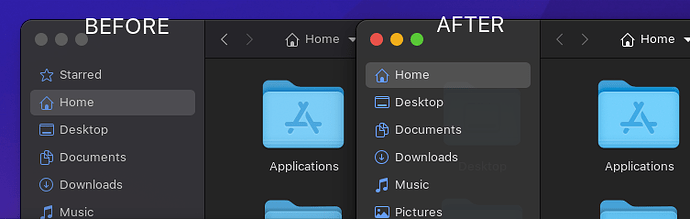To remove "Starred" from the Nautilus side panel, you must override the built-in UI description.
NOTE: ANY AND ALL CHANGES TO CORE PARTS OF YOUR OS ARE STRICTLY 'USER BEWARE' AND SHOULD NOT BE ATTEMPTED BY NOVICES. FURTHERMORE, ALWAYS BACK YOUR SYSTEM UP!
Here are the steps:
- Create a location for the overrides, in Terminal:
mkdir ~/.config/nautilus/ui
- Extract the resource description of the main window, using this command in Terminal:
gresource extract /bin/nautilus \
/org/gnome/nautilus/ui/nautilus-window.ui \
> ~/.config/nautilus/ui/nautilus-window.ui
-
Open .config/nautilus/ui/nautilus-window.ui with your chosen text editor.
-
Find
<property name="show-starred-location">True</property> -
Change the property from:
<property name="show-starred-location">True</property>
to:
<property name="show-starred-location">False</property>
- Set the environment variable to make GLib use this override, in Terminal:
export G_RESOURCE_OVERLAYS="/org/gnome/nautilus/ui=$HOME/.config/nautilus/ui"
- Due to Nautilus being started via D-Bus, you will likely need to set this via
~/.pam_environment…
G_RESOURCE_OVERLAYS DEFAULT="/org/gnome/nautilus/ui=/home/confetti/.config/nautilus/ui"
…or ~/.config/systemd/user/dbus.service.d/environment.conf:
[Service] Environment="G_RESOURCE_OVERLAYS=/org/gnome/nautilus/ui=/home/confetti/.config/nautilus/ui"
- Log out and back in to view the changes.
Source of this information: linux - How to remove "starred" tab in gnome's nautilus? - Super User