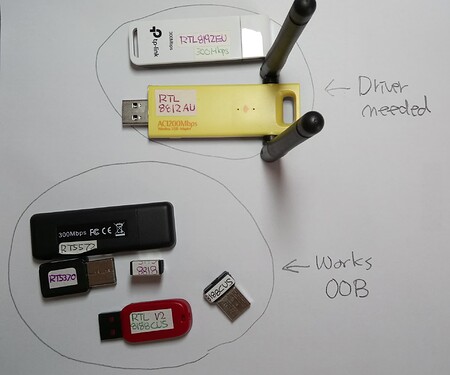Gotcha. Applying changes
Anything else I should do before rebooting?
I think that was it.
You know how to boot with the older kernel, right?
Yea, through Advanced Boot Options grub menu
OK,
Let's try our luck 
Failed to load 5.11, gave error for failing to find .signed file.
I disabled secure boot on the BIOS, and booted again
I got an error saying
VFS: Unable to mount root fs on unknown-block(0,0)
This might help (1st answer)
You are missing the initramfs for that kernel. Choose another kernel from the GRUB menu under Advanced options for Ubuntu and run
sudo update-initramfs -u -k versionto generate the initrd forversion(replaceversionwith the kernel version string such as4.15.0-36-generic) thensudo update-grub.
Did you update initramfs prior to rebooting and after installing the kernel?
Oops...
but he can do that during booting, no?
For the re-install of 5.14, yes. For 5.11, no.
Glad you are back ![]()
Ok, I just updated the initramfs and grub on 5.11. giving this another try
Success! Ok, now what should I do that I'm on an "officially supported kernel"?
If you use USB Bluetooth and USB WiFi, you could stay with the 5.11 kernel.
USB Bluetooth that works OOB
USB WiFi
Good point Harvey!
I forgot to mention that.
I hope OP will come back soon and tell us his progress.
Apologies for slow reply! Had get some food and take a break from trying fix this.
So USB NICs or wifi doesn't work on 5.11, so I couldnt even connect to a network to perform upgrades. I rebooted, and turned off secure boot, and booted into the non-signed kernel image of 5.14. I am now on that and wifi is working. However, my .signed kernel is what it defaults to. I am just gonna not do secure boot cause it's not like it is making my machine that much more secure, and I've already run into complications with it when upgrading kernels and other software updates.
With that said, what steps do I need make to change grub to default to that?
If you are running 5.14 kernel, it will run with that kernel on the next boot.
If you want, you can remove the older kernel with this command:
sudo apt autoremove
When I run it, it says its removing 5.11 kernel. Doesn't seem like the install I did yesterday did anything (just added it as an option).