I run an HP desktop, I did about 6 updates to Zorin today, and did the restart it required, and when getting to encryption password, entered and accepted by the software. then Zorin finishes uploading, and goes to a black screen. After pressing the power button the Zorin logo comes on, and shuts down the PC. So what do I need to do to get my computer back up and running? Help me out!
Can you try the steps here (exact post linked)?
So in the GRUB menu has this
setparams ‘advanced options for Zorim’
menuentry ‘Zorin, with Linux 5.40-54-generic’ --class zorin --c
lass gnu-linux --gnu --class os $menuentry_id_option ‘gnulinux-5.4.0-54-generic–advanced-c75a3aba-7fb3-4103-8304-8635e148a976’ {
recordfail
load_video
gfxmode $linux_gfx_mode
insmod gzio
if [ x$grub_platform = xxen ] ; then insmod xzio; insmod \
lzopio; fi
insmod part_msdod
insmod ext2
set root=‘hdo,msdos1’
if [x$feature_platform_search_hunt =xy ]; then
search --no-floppy --fs-uuid --set=root --hint -bios=hd\0,msdos1 --hint-ef1=hd0,msdos1 --hint-baremetal=ahci0,msdos1 d29dd336-e\845-462f-9670-0f61ca29da6e
else
search --no-floppy --fs-uuid --set=root d29dd336-e845-/462f-9670-0f61ca29da6e
fi
echo ‘Loading Linux 5.4.0-54-generic …’
linux /vmlinuz-5.4.0-54-generic root=/dev/mapper/\zorin–vg-root ro initrd=/casper/initrd.lz4 quiet splash $vt_handoff
echo ‘Loading initial ramdisk …’
initrd /initrd.img-5.4.0-54-generic
}
menuentry ‘Zorin, with Linux 5.4.0-54-generic (recovery mode)’ --class zorin --class gnu-linux --class gnu --class of $menuentry_id_opti\on ‘gnulinux-5.4.0-54-generic-recovery-c75a3aba-7fb3-4103-8304-8635e148a\976’
I’m confused. I thought you were going to try: https://askubuntu.com/questions/223501/ubuntu-gets-stuck-in-a-login-loop ?
Thanks. It is fine to chime-in if you have the same problem - only need to start a new thread if there is a different problem or a variation to the same problem. Yours is the same issue.
I’d like to see if @jgordon or @AZorin can weigh-in because at this point I don’t know what the issue could be.
Thanks, carmar.
OK, I have made a little progress, but not much. Continued reading other solutions buried in your last linked post. After getting to the shell, tried:
sudo apt-get install --reinstall lightdm
Nothing. There is a suggestion to purge lightdm, but it looked as though it might take Zorin down with it. Also a suggestion to reinstall xserver-org, but don’t know what that is.
My understanding is that lightdm is the manager by which the user logs into the desktop. Is that correct? There’s an additional suggestion to try installing a different manager, gdm. Would that be worth a shot?
Finally, from the shell, I tried:
startx
That gets me into the desktop. But I can’t figure how to get there directly by booting into it. Any thoughts?
Here are a few of the numerous error messages from .xsession-errors:
(Thunar:5150): Gtk-CRITICAL **: 23:03:18.286: gtk_main_quit: assertion ‘main_loops != NULL’ failed
(wrapper-2.0:5155): Gtk-CRITICAL **: 23:03:18.454: gtk_widget_destroy: assertion ‘GTK_IS_WIDGET (widget)’ failed
(wrapper-2.0:5155): GLib-GObject-CRITICAL **: 23:03:18.454: g_object_unref: assertion ‘G_IS_OBJECT (object)’ failed
(wrapper-2.0:5155): Gtk-CRITICAL **: 23:03:18.454: gtk_widget_destroy: assertion ‘GTK_IS_WIDGET (widget)’ failed
(wrapper-2.0:5155): GLib-GObject-CRITICAL **: 23:03:18.454: g_object_unref: assertion ‘G_IS_OBJECT (object)’ failed
(wrapper-2.0:5155): Gtk-CRITICAL **: 23:03:18.455: gtk_widget_destroy: assertion ‘GTK_IS_WIDGET (widget)’ failed
(wrapper-2.0:5155): Gtk-CRITICAL **: 23:03:18.455: gtk_widget_destroy: assertion ‘GTK_IS_WIDGET (widget)’ failed
(wrapper-2.0:5155): Gtk-CRITICAL **: 23:03:18.455: gtk_widget_destroy: assertion ‘GTK_IS_WIDGET (widget)’ failed
(wrapper-2.0:5155): Gtk-CRITICAL **: 23:03:18.455: gtk_widget_destroy: assertion ‘GTK_IS_WIDGET (widget)’ failed
(wrapper-2.0:5155): Gtk-CRITICAL **: 23:03:18.455: gtk_widget_destroy: assertion ‘GTK_IS_WIDGET (widget)’ failed
(wrapper-2.0:5155): Gtk-CRITICAL **: 23:03:18.456: gtk_widget_destroy: assertion ‘GTK_IS_WIDGET (widget)’ failed
(wrapper-2.0:5155): Gtk-CRITICAL **: 23:03:18.456: gtk_widget_destroy: assertion ‘GTK_IS_WIDGET (widget)’ failed
(wrapper-2.0:5155): GLib-GObject-CRITICAL **: 23:03:18.456: g_object_unref: assertion ‘G_IS_OBJECT (object)’ failed
(wrapper-2.0:5155): Gtk-CRITICAL **: 23:03:18.456: gtk_widget_destroy: assertion ‘GTK_IS_WIDGET (widget)’ failed
(wrapper-2.0:5155): GLib-GObject-CRITICAL **: 23:03:18.456: g_object_unref: assertion ‘G_IS_OBJECT (object)’ failed
(wrapper-2.0:5155): Gtk-CRITICAL **: 23:03:18.641: gtk_widget_destroy: assertion ‘GTK_IS_WIDGET (widget)’ failed
Gdk-Message: 23:03:19.104: xfdesktop: Fatal IO error 4 (Interrupted system call) on X server :0.
Hi, Folks, I may have found a diagnosis. In syslog, I found an error message referring to lightdm-gtk-gre, and ran an internet search. It seems to be a bug resulting from the recent systemd update in Ubuntu 18.04:
The solution proposed in posts ##14, 18-19 worked for me. But I don’t understand why it worked. I don’t like opening the hood and messing around with the interior without understanding what I’m doing. If anybody could explain the bug and the solution, I’d be grateful.
Some more things to try: https://askubuntu.com/questions/320691/ubuntu-boots-on-terminal-only-how-do-i-recover-the-gui-desktop
Backing up and deleting xorg.conf as well as using vmalloc=192MB to boot were two things that caught my eye.
There is also: https://stackoverflow.com/questions/50126179/after-upgrade-18-04-no-gui-available-only-tty mostly recommends reinstalling ubuntu desktop which is also one of the recommendations in the prior link.
Thanks everyone for letting us know about this issue!
The issue
After a period of investigating, debugging, and testing, we have found the source of the issue and fixed it. It appears that there was an error with the interplay between LightDM (the display manager & login screen in Zorin OS Lite) and the latest update to systemd on 32-bit systems. More specifically, it happened after an update patch changed the memory limits, which explains why this error only occurred on 32-bit systems.
This error appears to have only affected computers running Zorin OS 15 Lite 32-bit.
We have recently fixed this error in the latest software updates, specifically in the LightDM greeter. If you are currently running Zorin OS 15 Lite on a 32-bit system, it's now possible to update your system safely.
How to fix it
If you're only seeing a blank screen after booting Zorin OS, you can install the latest update that fixes this issue by following these steps:
- At the operating system boot menu (GRUB) enter "Advanced options" under Zorin OS and select the newest "(recovery mode)" option in the list to boot it.
Tip
If you only have Zorin OS installed on your computer as a single boot (with no other operating systems installed alongside it), you can make the boot menu appear by holding down either the Shift or Esc key immediately after pressing the power button (to turn on your computer).
- When you see the "Recovery Menu", use the down arrow key to highlight the "root" option and press Enter to select it.
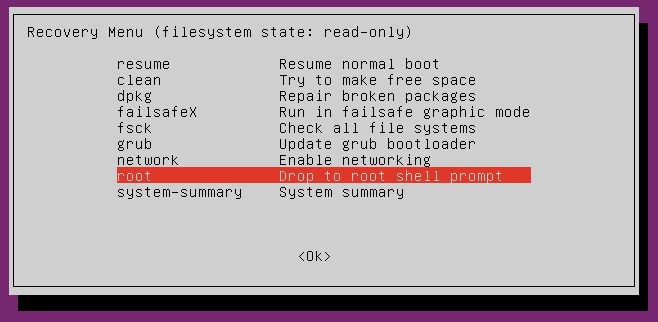
- Press the Enter key again when you see the "Press Enter for maintenance" prompt
- Enter the following 3 commands to install the latest updates:
sudo service network-manager restart
sudo apt update
sudo apt upgrade - After the updates finish installing, enter this command to reboot your computer:
reboot
You should now be able to start Zorin OS normally.
Having previously successfully applied the temporary workaround from cnimi, I have now allowed the software updater to apply your permanent fix which has also been successful. Many thanks.
Hi @carmar and @AZorin thank you so much for the time and sorry for my lack of knowledge hehe. The problem was finally solved. ![]()
![]() I explain me, when I accessed from the recovery mode as recommended by @AZorin the results were:
I explain me, when I accessed from the recovery mode as recommended by @AZorin the results were:
Blockquote
The first command: sudo service network-manager restart
root@username-Intel-powered-classmate-PC:"# sudo service network-manager
Usage: /etc/init.d/network-manager (start|stop|restart|reload|force-reload|status)
root@username-Intel-powered-classmate-PC:"# /etc/init.d/network-manager restart
[ ok ] Restarting network-manager (via systemctl): network-manager.service.
The second command: sudo apt-get update
root@username-Intel-powered-classmate-PC:"# sudo apt-get update
Err:1 Index of /zorinos/apps/ubuntu bionic InRelease
Fallo temporal al resolver <ppa.launchpad.net>
Err:2 Index of /ubuntu/ bionic InRelease
Fallo temporal al resolver <ar.archive.ubuntu.com>
Err:3 http://ar.archive.ubuntu/ubuntu bionic-updates InRelease
Fallo temporal al resolver <ar.archive.ubuntu.com>
Err:4 Index of /ubuntu bionic-security InRelease
Fallo temporal al resolver <security.ubuntu.com>
Err:5 Index of /stable/ bionic InRelease
Fallo temporal al resolver <packages.zorinos.com>
Err:6 Index of /patches/ bionic InRelease
Fallo temporal al resolver <packages.zorinos.com>
Err:7 Index of /apps/ bionic InRelease
Fallo temporal al resolver <packages.zorinos.com>
Err:8 Index of /drivers/ bionic InRelease
Fallo temporal al resolver <packages.zorinos.com>
Err:9 Index of /zorinos/drivers/ubuntu bionic InRelease
Fallo temporal al resolver <ppa.launchpad.net>
Err:10 Index of /zorinos/patches/ubuntu bionic InRelease
Fallo temporal al resolver <ppa.launchpad.net>
Err:11 Index of /zorinos/stable/ubuntu bionic InRelease
Fallo temporal al resolver <ppa.launchpad.net>
Err:12 Index of /ubuntu/ bionic-backports InRelease
Fallo temporal al resolver <ar.archive.ubuntu.com>
Leyendo lista de paquetes... Hecho
W: Fallo al obtener http://ar.archive.ubuntu.com/ubuntu/dists/bionic/InRelease Fallo temporal al resolver <ar.archive.ubuntu.com>
W: Fallo al obtener http://ar.archive.ubuntu.com/ubuntu/dists/bionic-updates/InRelease Fallo temporal al resolver <ar.archive.ubuntu.com>
W: Fallo al obtener http://ar.archive.ubuntu.com/ubuntu/dists/bionic-backports/InRelease Fallo temporal al resolver <ar.archive.ubuntu.com>
W: Fallo al obtener http://security.ubuntu.com/ubuntu/dists/bionic-security/InRelease Fallo temporal al resolver <security.ubuntu.com>
W: Fallo al obtener http://packages.zorinos.com/stable/dists/bionic/InRelease Fallo temporal al resolver <packages.zorinos.com>
W: Fallo al obtener http://packages.zorinos.com/patches/dists/bionic/InRelease Fallo temporal al resolver <packages.zorinos.com>
W: Fallo al obtener http://packages.zorinos.com/apps/dists/bionic/InRelease Fallo temporal al resolver <packages.zorinos.com>
W: Fallo al obtener http://packages.zorinos.com/drivers/dists/bionic/InRelease Fallo temporal al resolver <packages.zorinos.com>
W: Fallo al obtener http://ppa.launchpad.net/zorinos/apps/ubuntu/dists/bionic/InRelease Fallo temporal al resolver <ppa.launchpad.net>
W: Fallo al obtener http://ppa.launchpad.net/zorinos/drivers/ubuntu/dists/bionic/InRelease Fallo temporal al resolver <ppa.launchpad.net>
W: Fallo al obtener http://ppa.launchpad.net/zorinos/patches/ubuntu/dists/bionic/InRelease Fallo temporal al resolver <ppa.launchpad.net>
W: Fallo al obtener http://ppa.launchpad.net/zorinos/stable/ubuntu/dists/bionic/InRelease Fallo temporal al resolver <ppa.launchpad.net>
W: No se han podido descargar algunos archivos de índice, se han omitido, o se han utilizado unos antiguos en su lugar.
The third command: sudo apt-get upgrade:
root@username-Intel-powered-classmate-PC:"# sudo apt-get upgrade
Leyendo lista de paquetes... Hecho
Creando árbol de dependencias
Leyendo la información de estado... Hecho
Calculando la actualización... Hecho
0 actualizados, 0 nuevos se instalarán, 0 parq eliminar y 0 no actualizados.
Blockquote
Then I accessed the sudo startx command, this took me to the desktop from recovery mode and from there I discovered that the first command disabled my wifi, I restored it, I executed the following commands, I reboot and it was solved, the whole system is as I used it before the issues.
I too had this problem. Followed post no. 37’s advice and now I’m back good as new. Thank you, I love Zorin OS.