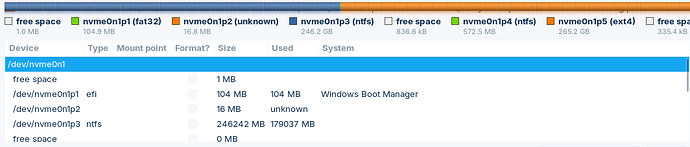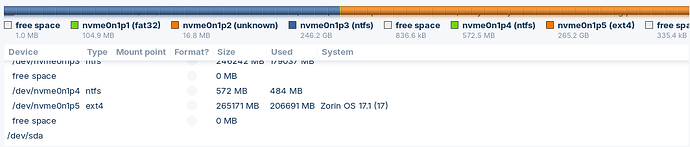Okay, so I will reinstall and see if the error happens again.
RIGHT now, I am downloading the ISO
When you have downloaded the .iso, check the SHA256 checksum matches the Zorin website published value, before creating your USB.
Ref: Methods of downloading Zorin OS - #8 by zabadabadoo
Hello!
I am dual booting, your way seems not suitable for dual booting.
Here is a screenshot for available dirs.
nvme0n1:
sda is my usb.
i will setup my installation as the followeing:
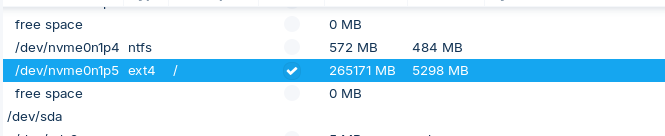
I followed this guide Manually Partition the Drive to Install Zorin OS - Zorin Help
I will continue with this install after 10 min starting from now, i will execute at 17:46
OK, so you use 265 Gb for Zorin. You could therefore create an 80 Gb partition for '/', and the rest format for '/home'. The advantage of doing this is that if your system goes west your data remains intact and you only need to reinstall to '/'.
After reinstalling, my problem is solved except one.
I'm not sure if my previous installation is corrupted or not, but
If this problem occurred again, I might repost here or create a new topic.
The one problem that wasn't solved is:
Root permission popup in lock screen when there is no connection to Wi-Fi or Ethernet.
Should I create a new topic for this issue?
Also, thank you everyone for helping me!
Good idea.
This topic was automatically closed 90 days after the last reply. New replies are no longer allowed.