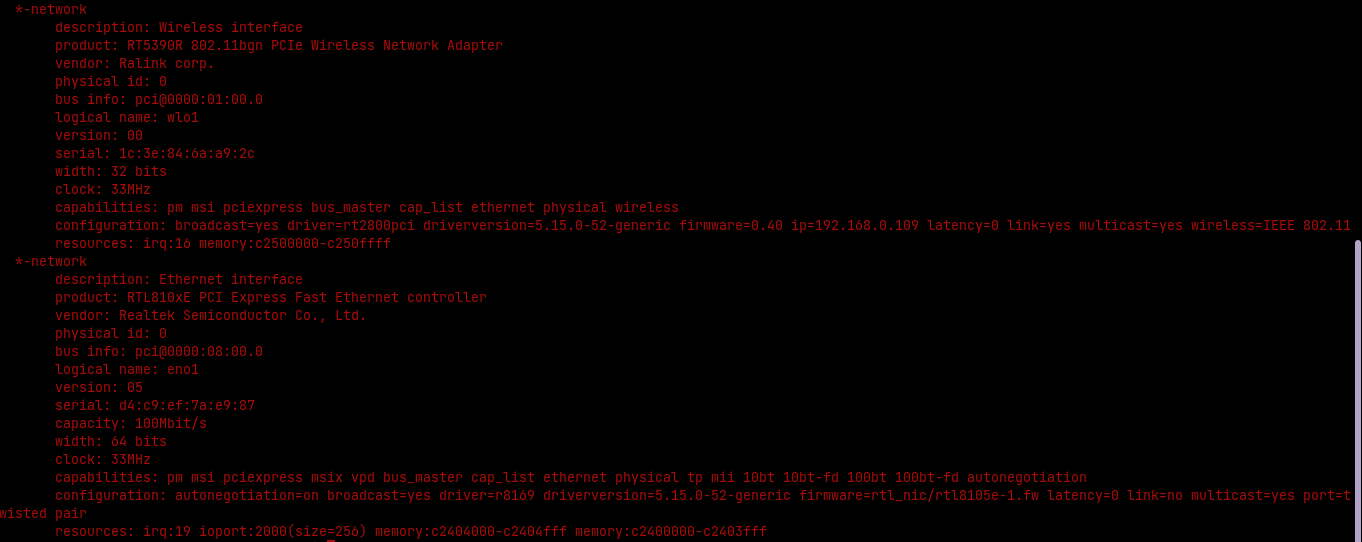My wifi is connected but not working ..a question mark is always on the wifi icon...I keep turning my wifi off then on it again and again..it works for a few seconds properly..then everything gets back to the bad ...always a question mark appears on the wifi icon..all other devices in my home is working fine with the wifi except my laptop which is running on zorine os ...been using zorine os for a few months ... ![]()
Thanks for the reply..well... I will give the screenshots here now ..so that you can understand better ..also I am new to linux ![]()
![]()
..the wifi is always like this ...I cant search anything on the internet using my browser or anything that requires internet connection to happens ...I turn my wifi off..then again on it ...thus it works sometimes for a few seconds ![]()
![]()
and I did run that command that you gave me ![]() ..should I give the screenshot of that here ? I dont know if there's any sensetive information there tbh
..should I give the screenshot of that here ? I dont know if there's any sensetive information there tbh ![]() dont see any ip adresses ..what should I do now
dont see any ip adresses ..what should I do now ![]()
again, I appreciate your reply ![]()
![]()
I get the same thing using Z15.3 Core. As wifi still works, I just ignore it.
The "?" dissappears and comes back on occasions best known to itself.
Maybe see this: 18.04 - Question mark icon instead of wifi icon - Ask Ubuntu
I assume same for ubuntu 20.04. I may investigate "Connectivity Checking" setting mentioned in that link.
ooh...but in my case my wifi doesn't work ![]() I am unable to do my works for now because of this reason ...
I am unable to do my works for now because of this reason ... ![]() most of the time my wifi is like this and I am not able to browse the internet using my laptop
most of the time my wifi is like this and I am not able to browse the internet using my laptop ![]()
and sometimes my wifi icon itself disappears ![]()
![]()
like this
Thanks for that link that you have given above ... ![]()
![]()
it seems like those people are not having any network problem ..its just the icon which is annoying for them ..but their internet connection is fine ![]()
![]()
As I mentioned before, My internet connection is gone ...also I have never used any VPN on zorine os ....really confused what happened ...
Can you please follow the prompt posted here:
Well, the driver is present and recognized by the kernel... can you use Modprober to load and reset it?
echo "options rt2800pci nohwcrypt=1" | sudo tee /etc/modprobe.d/rt2800pci.conf
sudo modprobe -rfv rt2800pci
sudo modprobe -v rt2800pci
Once the commands have successfully run, reboot and test...
Sorry. I read the title, but missed the bit in OP about wifi "not working". My bad.
I have done those commands..but the problem is still there.. ![]()
Hmmm... is there any way you can test a different wifi adapter?
The driver, modprobe and devices all seem to be present. The only thing I can think of at this point is a fault with the Wifi Adapter itself.
different wifi adapter means external wifi adapter ? btw thanks for all the help ![]() I really appreciate it ..
I really appreciate it ..
now it's working much better than before ![]() thanks to all of you again ..will let you guys know if I face any other problem ..
thanks to all of you again ..will let you guys know if I face any other problem .. ![]()
Do you know what the solution was?
Are you able to mark any of the posts above as " ![]() Solution" to help others in the future. Or are you still suffering the same issue.
Solution" to help others in the future. Or are you still suffering the same issue.
Well...that worked for me ...my wifi is working better now ![]() sometimes it gets disappear...I think that's something to do with the wifi adapter ...but it's better now actually
sometimes it gets disappear...I think that's something to do with the wifi adapter ...but it's better now actually ![]() ...I just did those commands in the terminal...that's why I marked that as solution
...I just did those commands in the terminal...that's why I marked that as solution
Thanks for giving your valuable thoughts on this ....yes I noticed a strange thing today... I disconnected wifi network from all devices in my home except my laptop...then it was working really great ....again at night only I use the laptop for my works and no one in my home usually use the internet ![]() it also works really great that time .......... sometimes the wifi works really bad .....at the beginning it was the worst then ...after running those commands in the terminal its better now ...
it also works really great that time .......... sometimes the wifi works really bad .....at the beginning it was the worst then ...after running those commands in the terminal its better now ...
the flow is something like this :
worst at the beginning -> works better after running those commands in the terminal -> works more better at night when I am the only one using the internet through wifi router ![]()
another thing and that is ..other devices working really great ...haven't faced a single issue when I am using my wifi through other devices ...this problem is only happening with my laptop ![]()
I had no problem like this in the past ...its been 2-3 days I am facing this problem ..also my laptop is quite old ![]() ...I think my wifi adapter is causing this problem ....its not like my internet slowing ...its not working at all when the problem is happening ...then if I google something it is showing "this site can't be reached" then I turn off my wifi then again on it ...then the problem gets solved ...
...I think my wifi adapter is causing this problem ....its not like my internet slowing ...its not working at all when the problem is happening ...then if I google something it is showing "this site can't be reached" then I turn off my wifi then again on it ...then the problem gets solved ... ![]() ...just doing on and off actually
...just doing on and off actually
yeah...thinking about gettine one ![]() btw, thanks for sharing your thoughts and sticking with my problem ..I appreciate it
btw, thanks for sharing your thoughts and sticking with my problem ..I appreciate it ![]()
Be sure to check your WiFi router... I had a similar problem. I'd set it up to only allow a certain number of DHCP connections, and when my wife's sister would come over, she'd connect her phone and laptop to our WiFi, which caused problems for other devices that wanted to subsequently connect... they couldn't get an IP address.
One thing you can do to get around that is to assign a static LAN IP address to your computer, outside of the range of IP addresses assigned via DHCP.
Did check the wifi router...it has no problem ![]() it's a new one ....also if I connect a new device to the wifi..it's also working good...
it's a new one ....also if I connect a new device to the wifi..it's also working good...