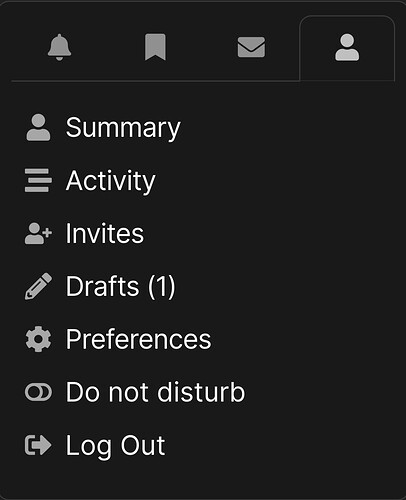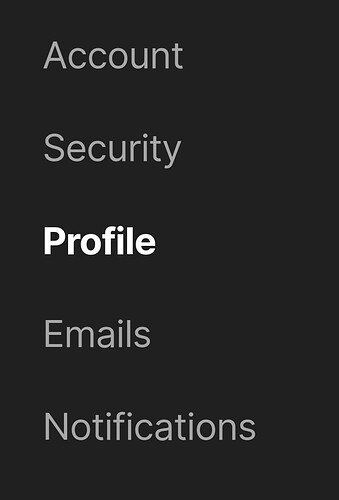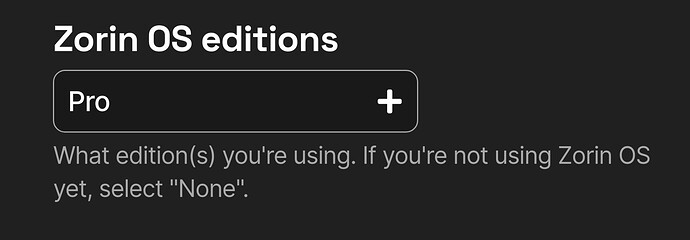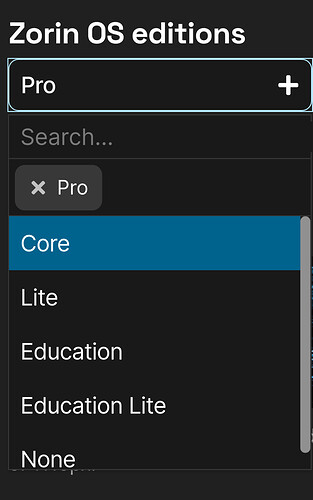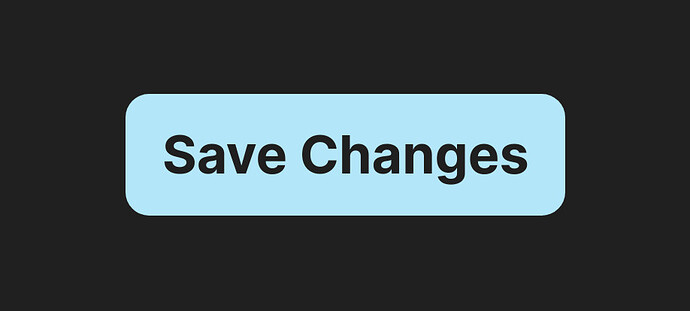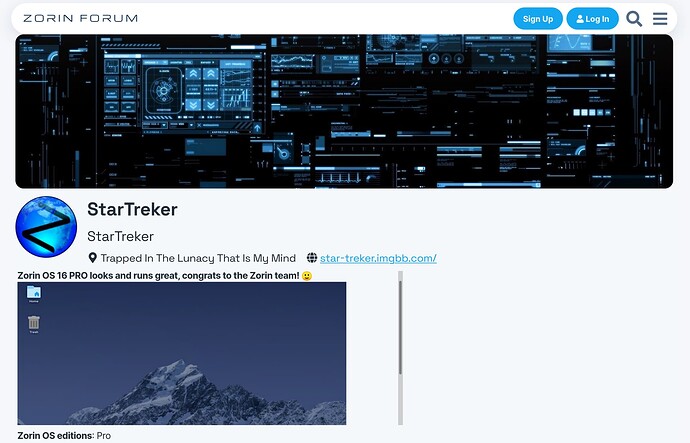I have been working with Azorin for implementing a new feature to the forum that will help all moderators, and tech support including myself, to more easily help you.
STEP (1)
Click on your avatar located at the upper right hand corner of the forum
STEP (2)
Click on the body icon and then click on preferences
STEP (3)
Click on profile on the left side of the screen
STEP (4)
Look till you find Zorin OS Editions
STEP (5)
Now choose the OS edition that you are using from the drop down box selection
STEP (6)
Now you just have to click on SAVE CHANGES at the bottom of the screen.
Now your profile has been updated to reflect which version of Zorin OS that you are using, we can more easier provide support to you. Also, a personal thanks from me to you, for choosing Zorin OS 16!