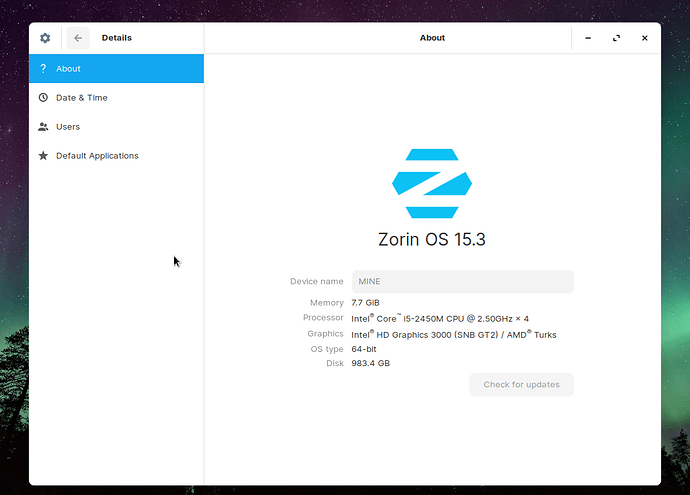When I start the computer the fan runs constantly, yet when I "launch an app with the dedicated graphics card" the fans spools down.
This laptop has onboard intel graphics and a seperate graphics card.
This seems to be the intel system struggling.
How would I enable the dedicated graphics card to run all the time and disable the intel graphics please
I "only" have NVIDIA GPU and no integrated GPU.
But I found this information, which might help your problem:
You need to change settings in NVIDIA X server Settings panel.
Isn't @ITdepartment dedicated GPU an AMD?
Of course, I forgot to ask the O.P. if it were NVidia or AMD 
Silly me...
BTW It`s a Lenovo Edge e520 Thinkpad.
Thanks for trying FrenchPress.
Can you issue this command in terminal and tell me what you see as a graphics module?
lspci
The output of ispci is
00:02.0 VGA compatible controller: Intel Corporation 2nd Generation Core Processor Family Integrated Graphics Controller (rev 09)
and also further down the list is
01:00.0 VGA compatible controller: Advanced Micro Devices, Inc. [AMD/ATI] Whistler [Radeon HD 6630M/6650M/6750M/7670M/7690M]
and this command?
sudo lshw -c video
*-display
description: VGA compatible controller
product: Whistler [Radeon HD 6630M/6650M/6750M/7670M/7690M]
vendor: Advanced Micro Devices, Inc. [AMD/ATI]
physical id: 0
bus info: pci@0000:01:00.0
version: 00
width: 64 bits
clock: 33MHz
capabilities: pm pciexpress msi vga_controller bus_master cap_list rom
configuration: driver=radeon latency=0
resources: irq:33 memory:c0000000-cfffffff memory:e2600000-e261ffff ioport:5000(size=256) memory:e2620000-e263ffff
*-display
description: VGA compatible controller
product: 2nd Generation Core Processor Family Integrated Graphics Controller
vendor: Intel Corporation
physical id: 2
bus info: pci@0000:00:02.0
version: 09
width: 64 bits
clock: 33MHz
capabilities: msi pm vga_controller bus_master cap_list rom
configuration: driver=i915 latency=0
resources: irq:32 memory:e0000000-e03fffff memory:d0000000-dfffffff ioport:6000(size=64) memory:c0000-dffff
me@MINE:~$
Finally this:
dmesg | grep -i amdgpu
Nothing, no output just another blinking cursor for a next line
Should I investigate amd catalyst control centre doodad?
the last command is to check driver version. What about this command?
glxinfo -B
mesa-utils isnt istalled, should I sudo apt it and install it?
It is a small utility. Would not hurt to have one on the system.
okdok, just a sec
:~$ glxinfo -B
name of display: :0
display: :0 screen: 0
direct rendering: Yes
Extended renderer info (GLX_MESA_query_renderer):
Vendor: Intel Open Source Technology Center (0x8086)
Device: Mesa DRI Intel(R) HD Graphics 3000 (SNB GT2) (0x126)
Version: 20.0.8
Accelerated: yes
Video memory: 1536MB
Unified memory: yes
Preferred profile: core (0x1)
Max core profile version: 3.3
Max compat profile version: 3.0
Max GLES1 profile version: 1.1
Max GLES[23] profile version: 3.0
OpenGL vendor string: Intel Open Source Technology Center
OpenGL renderer string: Mesa DRI Intel(R) HD Graphics 3000 (SNB GT2)
OpenGL core profile version string: 3.3 (Core Profile) Mesa 20.0.8
OpenGL core profile shading language version string: 3.30
OpenGL core profile context flags: (none)
OpenGL core profile profile mask: core profile
OpenGL version string: 3.0 Mesa 20.0.8
OpenGL shading language version string: 1.30
OpenGL context flags: (none)
OpenGL ES profile version string: OpenGL ES 3.0 Mesa 20.0.8
OpenGL ES profile shading language version string: OpenGL ES GLSL ES 3.00
Do you have Catalyst Control Center installed?
amdcccle
Not that i can find, hence wondering if to investigate it
You also may check the BIOS settings tips or TLP as suggested here: