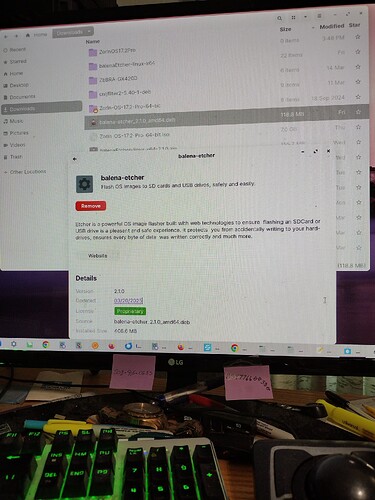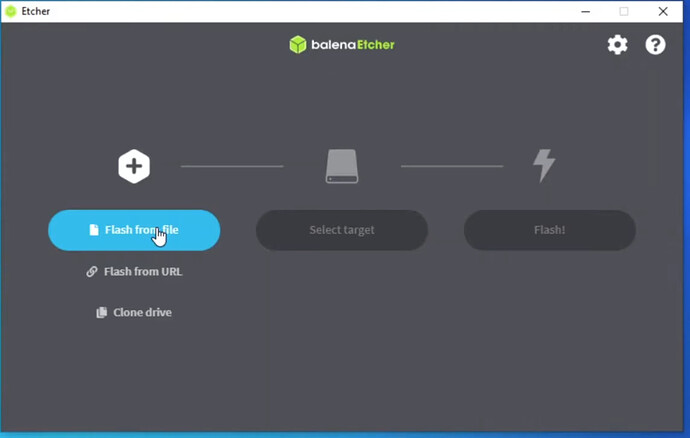Some of my computer knowledge was coming back but yesterday was bad day for me and now I am confused.
Zorin's examples given only offers the zip version for Linux. Then applecheeks37 said use balena-etcher_2.1.0_amd64.deb on different web site which feels more correct. What does the .deb stand for?
Wife PC that I am using to make the Flash-drive has only Zorin os 16.? installed. How can I tell what I am supposed to use to make this Flash-drive?
How do I get to the downloads folder where Zorin OS17.2 Pro, and Samsung 128 GB Flash-drive, and balena-etcher version is to be downloaded?
.deb is the native Package for a Debian-based Distro. And so, Ubuntu is Debian-based. And Zorin is based on Ubuntu.
When You what to Your downloads Folder simply open it. Start the File Manager and choose the Downloads Folder.
Don't I use a browser either FireFox or Google-Chrome? Which is better to use in making Flash-drive?
You don't need a Browser to make the Flash Drive. Only the Program to create it.
Then what icon do I click on to get started and how to start the File Manager?
Back to confused.
Or I may have used wrong word (make) I mean to create a Flash-drive. I understand that balena-etcher makes the Flash-drive.
Okay, wait. What is now the Situation? You have downloaded the .deb File from BalenaEtcher, yes?
Question: Is the download tab that shows in any browser brand the same download file? Now I don't have any Download tab showing I think that means empty and once I download a file it will show up again.
Using FireFox browser I do have complete far right after Extension Tab Have the 3 horiz lines and there is left side Downloads bar.
Is this where I download all to?
Here is my pc:
OS Name: Zorin OS 16.3
OS Type: 64 bit
Windowing System: X11
So tell me what Etcher file I should be using please and Yes from BalenaEtcher.
When I plug in the Samsung 128 GB drive the download file it shows in is that the same download file as the .deb & Zorin OS17.2 PRO was put in.
Thanks
Where can I get a bootable USB of Zorin 17.2 and run that in the live "try" mode. You mean this would replace creating a USB Flash-drive 17.2
Yes, if you are using balena etcher, it will use your USB drive to create a 17.2 bootable image. Witihin that USB, once it's made, you will have the choice of either "Trying Zorin" or "Installing Zorin".
I never had trouble making a USB Flash-Drive before and from what I can tell I am doing it correctly but nothing happens when I click on balena etcher I don't get the screen with dark background with the 3 steps.....
My Lenovo notebook do you think it would create the USB Flash-drive
Could You maybe post here some Screenshots? That could maybe help.
I am going to find another PC to use to create the USB Flash-drive because I now am convince that there is something wrong with Wife PC and if I lock it up then I am in a world of hurt internet EZorb Business. The problem could/has to be dealing with PCI requirements protecting Customer credt-Cards or Orders being downloaded.
I am first going to try using my Lenovo Notebook and see what happens there. May need help getting all the files in the download folder. It is 12:03 PM Central in Midland TX. so should take me no more than 2-3 hours to set things up.
If same problem will post pictures.
I have to update first notebook files and install Thunderbird mail
This is the results of balena-etcher.
The samsung flash drive is first item in downloads.
You can see all required files are in downloads.
And now You must open Etcher to use it. What happens then?
Clicking on etcher in the download folder (the Gray Bar shown) produces the Etcher image that has the RED Remove icon. The Samsung flash drive name was also change to ZorinOS17.2Pro empty.
In one of the try's I ended up with Folder with Lock Zorin-OS-17.2-Pro-64-bit. I can neither move to another Folder, or move to trash, or any thing else. What is it?
When You click on the .deb File from Balena Etcher it installs Etcher on Your System but this is not the Starter for the Program. The Screen what appears only shows You the Info to Etcher and the Option to remove it again because it seems to be installed.
Open the Zorin StartMenu (the Z in the Taskbar) and look in the Categories for Etcher or search for it in the Searchbar. And when You found it, start it.
That worked by searching. Under Etcher (+) icon I selected (Flash from file) . Now what do I do? I need real simple instructions as I explained in 1/56. Thank you very much
I have got to go eat my first meal of day be back in couple hours.
Have a nice Meal.
When the Program is open, it should look like this:
So, You have to do 3 Things:
- Click on ''Flash from File''. Then a Window will open where You have to navigate to Your Downloads Folder is and choose their the Zorin ISO File.
- Click on ''Select Target'' and in the opening Window choose Your USB Stick.
- Click on ''Flash!'' and then the Program will flash the USB Stick with Zorin. Depending on Your USB Stick and what USB Port You use it can take a couple Minutes.
- I click on Flash from file
- That brings up a file folder selecting downloads and it opens choosing the Zorin ISO file. I click on OPEN.
- Finally get Error opening source. Something went wrong while opening/home/lkp/Downloads/Zorin-OS-17.2-Pro-64-bit.iso. Error: (0 , h.requestMetadata) is not a function.
- What did I do wrong?
Try it with not clicking on ''Open'' and instead make a Double-Click on the Zorin ISO.