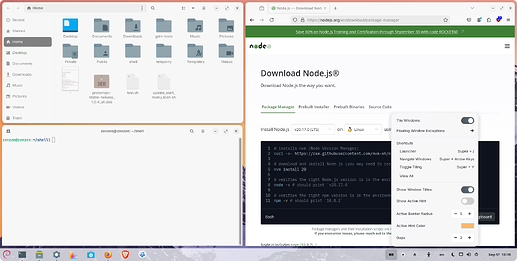Hi, Is it possible to install Pop Shell on the Gnome version of Zorin 17,1?
I have been playing around with Pop OS on my old MacPro 3,1 and the Wireless and Ethernet does not play well compared to Zorin. I thought I would try customising Zorin and wondered about installing Pop Shell as I really enjoyed the tiling in Pop OS, particularly the new Cosmic Desktop Alpha release. If I can install Pop Shell that would be great. In addition do you know if there are plans to include a Cosmic DE version of Zorin in the future?
Yes, you can install Pop!_OS's shell inside Zorin OS, but keep in mind that this is the implementation for Gnome, not the upcoming Cosmic desktop environment.
You can find instructions here:
I just noticed I messed up badly in writing those instructions. Where I say:
-Download the appropriate branch of the pop-shell repository. Since ZorinOS 16 is based off of Ubuntu 20.04, you need to use the Jammy branch:
+Download the appropriate branch of the pop-shell repository. Since ZorinOS 16 is based off of Ubuntu 20.04, you need to use the Focal branch:
The steps are the same, you just need to pay attention to which branch you're installing. Use the branches master_focal or master_jammy for Zorin OS 16 and 17, respectively.
There are no announcements made about this. If it does happen, it will probably take a while and will be announced with enough time ahead. Keep in mind that it's still early days for Cosmic and there are plenty of things that aren't ready for production.
Thank you so much for your reply. I always appreciate any assistance I get on this forum.
I tried to run node -v but got the following response:
~$ node -v
Command 'node' not found, but can be installed with:
sudo apt install nodejs
This would seem to indicate that I do not have nodejs (whatever it is?) and could not follow the instructions in 2 about Typescript. I think I could download the appropriate branch of pop shell but how do I switch to the downloaded repository to do the installation? I am afraid you lost me a bit with the instructions 1,2,3,and 4 as I am not very good with script.
How to install Pop!_OS's tiling shell on Zorin OS
-
Install Node.js by visiting the installation instructions from the official website:
I would recommend using the version marked as LTS, which as of the time of this writing is version 20. After selecting the appropriate version on the dropdown as shown in the screenshot, run the commands shown one at the time in the terminal. Note that after the first one completes, you probably need to close the terminal and re-launch it for changes to take effect.
-
Close the terminal window and re-launch it again. This time, you might see a message like this one:
Your user’s .npmrc file (${HOME}/.npmrc)
has aglobalconfigand/or aprefixsetting, which are incompatible with nvm.
Runnvm use --delete-prefix v20.17.0 --silentto unset it.If you do, simply copy and paste the command that it's suggesting which contains the exact version of Node.js that you've installed. In my example that would be:
nvm use --delete-prefix v20.17.0 --silent -
Next, we need to install a package called TypeScript using the
npmcommand, which was installed along with Node.js:npm install -g typescript -
We're now ready to install Pop!_OS's shell. Start by downloading the repository:
# If you are on Zorin OS 16 git clone --branch master_focal https://github.com/pop-os/shell.git # If you are on Zorin OS 17 git clone --branch master_jammy https://github.com/pop-os/shell.gitThis assumes that you already have
gitinstalled as well. If you get an error saying that it's not, the command to install it is simple enough:sudo apt install git -
This should've created a new folder called "shell". We need to navigate to it, and run the installer provided:
cd shell make local-install
Done!
Just in case, I re-opened the other thread.
Thanks! Any chance that you can update my post (can't edit it, still) with the contents from this one above? Installing Node.js through nvm is much easier but at the time of writing it, the website wasn't clear on how to do it and I used NodeSource instead for clarity. But things have improved and this is much easier now.
I just assisted your future self in crosslinking to the above post and correcting the Jammy / Focal labels. Your future self also asked me to relay a message to you... Three years from now, when offered a very hot coffee while driving; Say "No, thanks.". He said you will thank him later.
Thanks very much, I'll try to stay away from cars and/or coffee until further notice from myself ![]()
Thank you Zenzen. I should be able to follow that! Appreciate it and also Aravisian's input as always.
Hi Zenzen,
I at last got round to following these latest instructions and all seemed to go Ok, although I did have to install git as you suspected.
When I got to make local-install the terminal started to show some text and then the screen went black. Nothing happened for about 10 minutes so I switched off to see if that would finish the process. When I turned back on there was no sign of the Pop Shell. Do I need to activate it somehow? I could not find any reference to it even in Gnome Tweaks.
I went through the instructions again and it confirmed that all the relevant parts were already installed but then went to a black screen again.
I did notice that these commands were not included in your latest instructions (compared to your first reply)
mkdir ~/.npm-global
npm config set prefix '~/.npm-global'
Make sure to add this to your ~/.profile or ~/.bashrc to ensure this location is always available, not only during this terminal session.
export PATH=~/.npm-global/bin:$PATH
I left the screen for at least 20 minutes but still just a black screen.
Do you have any suggestions? I am working in Zorin Core 17.2 on my MacPro 3,1.
Apologies, I have just downloaded Gnome Tweaks and found where to turn on Pop Shell. Will have a play around with it now and see how it works. Thanks again for your help.
I do not know how to mark my post as solved but, as far as I am concerned, I have all the information i need and Pop Shell sems to be working well in Zorin 17,2.
Thank you.
That's really strange... installing the Pop!_OS shell would only add a new icon to the taskbar, from where you can later enable/disable the tiling functionality. You can see this from my screenshot above. But the black screen must be due to something else, though I don't know what.
I used different ways to install Node.js (a dependency for the Pop!_OS shell). In the second method all of this is handled automatically so there's no need to worry about this.
In any case, I'm glad you got it working ![]()
I think that's because the category of the thread is Customization; I've moved this to General Help.
This topic was automatically closed 90 days after the last reply. New replies are no longer allowed.