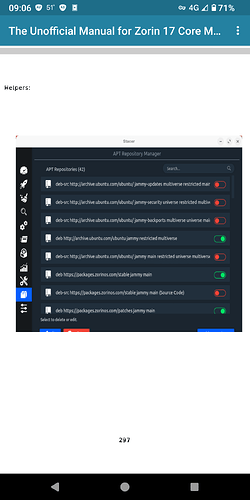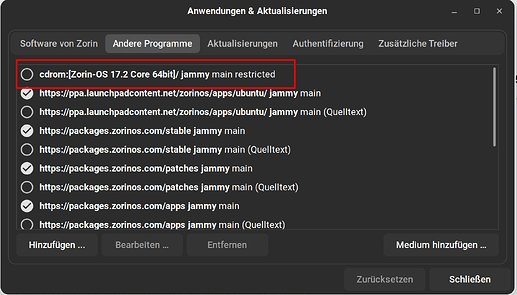13+ hours and I cannot print a page. HELP PLEASE
I have documents to print and scan for submission to AZ. Attorney General Office
- How is Your Printer connected?
- When You go to Settings>Printer is there Your Printer shown?
Open Software and install Synaptic Package Manager. Open Synaptic Package Manager (you will need to enter your login password) and search for 'printer-driver-all'. Right-click the small square next to it, and select 'Mark for installation', then towards top left of the window, click on Apply.
Next open a Terminal (Ctrl+ Alt+ T). Enter:
sudo system-config-printer
This will open Printer Settings. Select 'Add printer'. A new window opens. If networked use HP App/JetDiect and enter IP address of printer, or if USB, click on that Option then Continue. A new window opens listing different manufacturers. Scroll down to HP and select. Next choose Envy 110 from the list. (When you installed printer-driver-all it installs Gutenprint which includes all the latest printer drivers.
I am connected by USB cable and also have a wireless connection.
Yes the printer shows. ENVY_110_series_0463 (under 0463, E8)
When Device Manager comes up: HPLIP cannot detect printers in your network
When I click on the logo in the sidebar:
HP ENVY 110 SERIES PRINTER (192.168.1.151)
Synaptic Package Manager ALREADY INSTALLED.
ERROR OCCURED:
: Target Packages (main/binary-amd64/Packages) is configured multiple times in /etc/apt/sources.list:1 and /etc/apt/sources.list:2
W: Target Packages (main/binary-i386/Packages) is configured multiple times in /etc/apt/sources.list:1 and /etc/apt/sources.list:2
W: Target Packages (main/binary-all/Packages) is configured multiple times in /etc/apt/sources.list:1 and /etc/apt/sources.list:2
W: Target Translations (main/i18n/Translation-en_US) is configured multiple times in /etc/apt/sources.list:1 and /etc/apt/sources.list:2
W: Target Translations (main/i18n/Translation-en) is configured multiple times in /etc/apt/sources.list:1 and /etc/apt/sources.list:2
W: Target DEP-11 (main/dep11/Components-amd64.yml) is configured multiple times in /etc/apt/sources.list:1 and /etc/apt/sources.list:2
W: Target DEP-11 (main/dep11/Components-all.yml) is configured multiple times in /etc/apt/sources.list:1 and /etc/apt/sources.list:2
W: Target DEP-11-icons-small (main/dep11/icons-48x48.tar) is configured multiple times in /etc/apt/sources.list:1 and /etc/apt/sources.list:2
W: Target DEP-11-icons (main/dep11/icons-64x64.tar) is configured multiple times in /etc/apt/sources.list:1 and /etc/apt/sources.list:2
W: Target DEP-11-icons-hidpi (main/dep11/icons-64x64@2.tar) is configured multiple times in /etc/apt/sources.list:1 and /etc/apt/sources.list:2
W: Target CNF (main/cnf/Commands-amd64) is configured multiple times in /etc/apt/sources.list:1 and /etc/apt/sources.list:2
W: Target CNF (main/cnf/Commands-all) is configured multiple times in /etc/apt/sources.list:1 and /etc/apt/sources.list:2
W: Target Packages (restricted/binary-amd64/Packages) is configured multiple times in /etc/apt/sources.list:1 and /etc/apt/sources.list:2
W: Target Packages (restricted/binary-i386/Packages) is configured multiple times in /etc/apt/sources.list:1 and /etc/apt/sources.list:2
W: Target Packages (restricted/binary-all/Packages) is configured multiple times in /etc/apt/sources.list:1 and /etc/apt/sources.list:2
W: Target Translations (restricted/i18n/Translation-en_US) is configured multiple times in /etc/apt/sources.list:1 and /etc/apt/sources.list:2
W: Target Translations (restricted/i18n/Translation-en) is configured multiple times in /etc/apt/sources.list:1 and /etc/apt/sources.list:2
W: Target DEP-11 (restricted/dep11/Components-amd64.yml) is configured multiple times in /etc/apt/sources.list:1 and /etc/apt/sources.list:2
W: Target DEP-11 (restricted/dep11/Components-all.yml) is configured multiple times in /etc/apt/sources.list:1 and /etc/apt/sources.list:2
W: Target DEP-11-icons-small (restricted/dep11/icons-48x48.tar) is configured multiple times in /etc/apt/sources.list:1 and /etc/apt/sources.list:2
W: Target DEP-11-icons (restricted/dep11/icons-64x64.tar) is configured multiple times in /etc/apt/sources.list:1 and /etc/apt/sources.list:2
W: Target DEP-11-icons-hidpi (restricted/dep11/icons-64x64@2.tar) is configured multiple times in /etc/apt/sources.list:1 and /etc/apt/sources.list:2
W: Target CNF (restricted/cnf/Commands-amd64) is configured multiple times in /etc/apt/sources.list:1 and /etc/apt/sources.list:2
W: Target CNF (restricted/cnf/Commands-all) is configured multiple times in /etc/apt/sources.list:1 and /etc/apt/sources.list:2
[quote="swarfendor437, post:3, topic:46677"]
After errorI
Entered : system-config-printer
NEXT
tbird@tbird:~$ system-config-printer
/usr/share/system-config-printer/system-config-printer.py:325: DeprecationWarning: Gtk.ActionGroup.list_actions is deprecated
for action in printer_manager_action_group.list_actions ():
/usr/share/system-config-printer/system-config-printer.py:326: DeprecationWarning: Gtk.Action.set_sensitive is deprecated
action.set_sensitive (False)
/usr/share/system-config-printer/system-config-printer.py:334: DeprecationWarning: Gtk.ActionGroup.get_action is deprecated
act = printer_manager_action_group.get_action (action)
/usr/share/system-config-printer/system-config-printer.py:364: DeprecationWarning: Gtk.UIManager.ensure_update is deprecated
self.ui_manager.ensure_update ()
/usr/share/system-config-printer/system-config-printer.py:365: DeprecationWarning: Gtk.UIManager.get_accel_group is deprecated
self.PrintersWindow.add_accel_group (self.ui_manager.get_accel_group ())
/usr/share/system-config-printer/system-config-printer.py:374: DeprecationWarning: Gtk.UIManager.get_action is deprecated
action = self.ui_manager.get_action ("/new-printer")
/usr/share/system-config-printer/system-config-printer.py:375: DeprecationWarning: Gtk.Action.create_menu_item is deprecated
newprinteritem = action.create_menu_item ()
/usr/share/system-config-printer/system-config-printer.py:673: DeprecationWarning: Gtk.Action.get_proxies is deprecated
for widget in action.get_proxies ():
/usr/share/system-config-printer/system-config-printer.py:986: DeprecationWarning: urllib.parse.splittype() is deprecated as of 3.8, use urllib.parse.urlparse() instead
(scheme, rest) = urllib.parse.splittype (object.device_uri)
/usr/share/system-config-printer/system-config-printer.py:2246: DeprecationWarning: Gdk.threads_enter is deprecated
Gdk.threads_enter ()
/usr/share/system-config-printer/system-config-printer.py:2197: DeprecationWarning: Gdk.threads_leave is deprecated
Gdk.threads_leave ()
Brave A.I. search engine suggests this solution (use the nano option but remember to put sudo at the start):
"#
Ubuntu 22.04 Multiple Sources List Error
To resolve the issue of multiple sources list entries in Ubuntu 22.04, you should first identify and remove any duplicate entries in your /etc/apt/sources.list file and any files in the /etc/apt/sources.list.d/ directory. You can use a text editor like nano or gedit to edit these files. For example, if you find duplicates in /etc/apt/sources.list , open it with nano and remove the duplicates:
sudo nano /etc/apt/sources.list
After removing the duplicates, save the file and run sudo apt update to refresh the package lists.
If the duplicates are in files within the /etc/apt/sources.list.d/ directory, you can remove or edit those files directly. For instance, if you have a file named google-chrome.list with duplicates, you can remove it or edit it:
sudo rm /etc/apt/sources.list.d/google-chrome.list
or
sudo nano /etc/apt/sources.list.d/google-chrome.list
After making these changes, run sudo apt update to ensure the package lists are updated correctly and the errors are resolved.
If you are unsure about which entries are duplicates or need a more automated solution, you can use tools like Y-PPA-Manager to scan and remove duplicate PPAs:
sudo add-apt-repository ppa:webupd8team/y-ppa-manager
sudo apt update
sudo apt install y-ppa-manager
Then, open Y-PPA-Manager and use the "Scan and remove duplicate PPAs" feature to clean up your sources list."
I would also make sure you get your updates from Main Server and not your country's server. To do this start Software Updater then click on 'Stop'. A new button should appear, 'Settings', click on that. A new window should appear with 5 tabs, and opens on middle tab. Go to the first tab on the left, here use the drop-down arrow next to the named server, and select 'Main Server', you will need to enter your password to make the change. Then reload Software Updater.
You forgot to include sudo in front of that comnand. 'sudo' elevates you to 'root' (Administrator) and you will be asked for your login password to do this.
Open /etc/apt/sources.list with the Text Editor and look what stands in Line 1 and 2.
And when You use only one connection? I mean USB or Wireless?
I ran:
sudo add-apt-repository ppa:webupd8team/y-ppa-manager
sudo apt update
sudo apt install y-ppa-manager
This is the printout:
<pre><font color="#26A269"><b>tbird@tbird</b></font>:<font color="#12488B"><b>~</b></font>$ sudo add-apt-repository ppa:webupd8team/y-ppa-manager
[sudo] password for tbird:
Repository: 'deb https://ppa.launchpadcontent.net/webupd8team/y-ppa-manager/ubuntu/ jammy main'
Description:
Y PPA Manager
Info: http://www.webupd8.org/2010/11/y-ppa-manager-easily-search-add-remove.html
This PPA is for Y PPA Manager and also includes the latest YAD for the supported Ubuntu versions (YAD is a dependency for Y PPA Manager): http://sourceforge.net/p/yad-dialog/
More info: https://launchpad.net/~webupd8team/+archive/ubuntu/y-ppa-manager
Adding repository.
Press [ENTER] to continue or Ctrl-c to cancel.
Adding deb entry to /etc/apt/sources.list.d/webupd8team-ubuntu-y-ppa-manager-jammy.list
Adding disabled deb-src entry to /etc/apt/sources.list.d/webupd8team-ubuntu-y-ppa-manager-jammy.list
Adding key to /etc/apt/trusted.gpg.d/webupd8team-ubuntu-y-ppa-manager.gpg with fingerprint 746CCC6D870D5C8D49A3548602DA059A59555E55
Ign:1 cdrom://Zorin-OS 17.1 Core 64bit jammy InRelease
Hit:2 cdrom://Zorin-OS 17.1 Core 64bit jammy Release
Hit:4 https://packages.zorinos.com/stable jammy InRelease
Hit:5 https://mirrors.cloud.tencent.com/ubuntu jammy InRelease
Hit:6 https://packages.zorinos.com/patches jammy InRelease
Hit:7 https://packages.zorinos.com/apps jammy InRelease
Hit:8 https://packages.zorinos.com/drivers jammy InRelease
Hit:9 https://mirrors.cloud.tencent.com/ubuntu jammy-updates InRelease
Hit:10 https://packages.zorinos.com/premium jammy InRelease
Hit:11 https://packages.mozilla.org/apt mozilla InRelease
Hit:12 https://mirrors.cloud.tencent.com/ubuntu jammy-backports InRelease
Hit:13 https://pkg.surfacelinux.com/debian release InRelease
Hit:14 https://mirrors.cloud.tencent.com/ubuntu jammy-security InRelease
Hit:15 https://ppa.launchpadcontent.net/cappelikan/ppa/ubuntu jammy InRelease
Ign:16 https://ppa.launchpadcontent.net/gpxbv/apt-urlfix/ubuntu jammy InRelease
Hit:17 https://ppa.launchpadcontent.net/kelebek333/kablosuz/ubuntu jammy InRelease
Get:18 https://ppa.launchpadcontent.net/webupd8team/y-ppa-manager/ubuntu jammy InRelease [18.3 kB]
Hit:19 https://ppa.launchpadcontent.net/zorinos/apps/ubuntu jammy InRelease
Hit:20 https://ppa.launchpadcontent.net/zorinos/drivers/ubuntu jammy InRelease
Hit:21 https://ppa.launchpadcontent.net/zorinos/patches/ubuntu jammy InRelease
Hit:22 https://ppa.launchpadcontent.net/zorinos/stable/ubuntu jammy InRelease
Err:23 https://ppa.launchpadcontent.net/gpxbv/apt-urlfix/ubuntu jammy Release
404 Not Found [IP: 2620:2d:4000:1::81 443]
Get:24 https://ppa.launchpadcontent.net/webupd8team/y-ppa-manager/ubuntu jammy/main i386 Packages [580 B]
Get:25 https://ppa.launchpadcontent.net/webupd8team/y-ppa-manager/ubuntu jammy/main amd64 Packages [580 B]
Get:26 https://ppa.launchpadcontent.net/webupd8team/y-ppa-manager/ubuntu jammy/main Translation-en [324 B]
Reading package lists... Done
W: Target Packages (main/binary-amd64/Packages) is configured multiple times in /etc/apt/sources.list:1 and /etc/apt/sources.list:2
W: Target Packages (main/binary-i386/Packages) is configured multiple times in /etc/apt/sources.list:1 and /etc/apt/sources.list:2
W: Target Packages (main/binary-all/Packages) is configured multiple times in /etc/apt/sources.list:1 and /etc/apt/sources.list:2
W: Target Translations (main/i18n/Translation-en_US) is configured multiple times in /etc/apt/sources.list:1 and /etc/apt/sources.list:2
W: Target Translations (main/i18n/Translation-en) is configured multiple times in /etc/apt/sources.list:1 and /etc/apt/sources.list:2
W: Target DEP-11 (main/dep11/Components-amd64.yml) is configured multiple times in /etc/apt/sources.list:1 and /etc/apt/sources.list:2
W: Target DEP-11 (main/dep11/Components-all.yml) is configured multiple times in /etc/apt/sources.list:1 and /etc/apt/sources.list:2
W: Target DEP-11-icons-small (main/dep11/icons-48x48.tar) is configured multiple times in /etc/apt/sources.list:1 and /etc/apt/sources.list:2
W: Target DEP-11-icons (main/dep11/icons-64x64.tar) is configured multiple times in /etc/apt/sources.list:1 and /etc/apt/sources.list:2
W: Target DEP-11-icons-hidpi (main/dep11/icons-64x64@2.tar) is configured multiple times in /etc/apt/sources.list:1 and /etc/apt/sources.list:2
W: Target CNF (main/cnf/Commands-amd64) is configured multiple times in /etc/apt/sources.list:1 and /etc/apt/sources.list:2
W: Target CNF (main/cnf/Commands-all) is configured multiple times in /etc/apt/sources.list:1 and /etc/apt/sources.list:2
W: Target Packages (restricted/binary-amd64/Packages) is configured multiple times in /etc/apt/sources.list:1 and /etc/apt/sources.list:2
W: Target Packages (restricted/binary-i386/Packages) is configured multiple times in /etc/apt/sources.list:1 and /etc/apt/sources.list:2
W: Target Packages (restricted/binary-all/Packages) is configured multiple times in /etc/apt/sources.list:1 and /etc/apt/sources.list:2
W: Target Translations (restricted/i18n/Translation-en_US) is configured multiple times in /etc/apt/sources.list:1 and /etc/apt/sources.list:2
W: Target Translations (restricted/i18n/Translation-en) is configured multiple times in /etc/apt/sources.list:1 and /etc/apt/sources.list:2
W: Target DEP-11 (restricted/dep11/Components-amd64.yml) is configured multiple times in /etc/apt/sources.list:1 and /etc/apt/sources.list:2
W: Target DEP-11 (restricted/dep11/Components-all.yml) is configured multiple times in /etc/apt/sources.list:1 and /etc/apt/sources.list:2
W: Target DEP-11-icons-small (restricted/dep11/icons-48x48.tar) is configured multiple times in /etc/apt/sources.list:1 and /etc/apt/sources.list:2
W: Target DEP-11-icons (restricted/dep11/icons-64x64.tar) is configured multiple times in /etc/apt/sources.list:1 and /etc/apt/sources.list:2
W: Target DEP-11-icons-hidpi (restricted/dep11/icons-64x64@2.tar) is configured multiple times in /etc/apt/sources.list:1 and /etc/apt/sources.list:2
W: Target CNF (restricted/cnf/Commands-amd64) is configured multiple times in /etc/apt/sources.list:1 and /etc/apt/sources.list:2
W: Target CNF (restricted/cnf/Commands-all) is configured multiple times in /etc/apt/sources.list:1 and /etc/apt/sources.list:2
E: The repository 'https://ppa.launchpadcontent.net/gpxbv/apt-urlfix/ubuntu jammy Release' does not have a Release file.
N: Updating from such a repository can't be done securely, and is therefore disabled by default.
N: See apt-secure(8) manpage for repository creation and user configuration details.
W: Target Packages (main/binary-amd64/Packages) is configured multiple times in /etc/apt/sources.list:1 and /etc/apt/sources.list:2
W: Target Packages (main/binary-i386/Packages) is configured multiple times in /etc/apt/sources.list:1 and /etc/apt/sources.list:2
W: Target Packages (main/binary-all/Packages) is configured multiple times in /etc/apt/sources.list:1 and /etc/apt/sources.list:2
W: Target Translations (main/i18n/Translation-en_US) is configured multiple times in /etc/apt/sources.list:1 and /etc/apt/sources.list:2
W: Target Translations (main/i18n/Translation-en) is configured multiple times in /etc/apt/sources.list:1 and /etc/apt/sources.list:2
W: Target DEP-11 (main/dep11/Components-amd64.yml) is configured multiple times in /etc/apt/sources.list:1 and /etc/apt/sources.list:2
W: Target DEP-11 (main/dep11/Components-all.yml) is configured multiple times in /etc/apt/sources.list:1 and /etc/apt/sources.list:2
W: Target DEP-11-icons-small (main/dep11/icons-48x48.tar) is configured multiple times in /etc/apt/sources.list:1 and /etc/apt/sources.list:2
W: Target DEP-11-icons (main/dep11/icons-64x64.tar) is configured multiple times in /etc/apt/sources.list:1 and /etc/apt/sources.list:2
W: Target DEP-11-icons-hidpi (main/dep11/icons-64x64@2.tar) is configured multiple times in /etc/apt/sources.list:1 and /etc/apt/sources.list:2
W: Target CNF (main/cnf/Commands-amd64) is configured multiple times in /etc/apt/sources.list:1 and /etc/apt/sources.list:2
W: Target CNF (main/cnf/Commands-all) is configured multiple times in /etc/apt/sources.list:1 and /etc/apt/sources.list:2
W: Target Packages (restricted/binary-amd64/Packages) is configured multiple times in /etc/apt/sources.list:1 and /etc/apt/sources.list:2
W: Target Packages (restricted/binary-i386/Packages) is configured multiple times in /etc/apt/sources.list:1 and /etc/apt/sources.list:2
W: Target Packages (restricted/binary-all/Packages) is configured multiple times in /etc/apt/sources.list:1 and /etc/apt/sources.list:2
W: Target Translations (restricted/i18n/Translation-en_US) is configured multiple times in /etc/apt/sources.list:1 and /etc/apt/sources.list:2
W: Target Translations (restricted/i18n/Translation-en) is configured multiple times in /etc/apt/sources.list:1 and /etc/apt/sources.list:2
W: Target DEP-11 (restricted/dep11/Components-amd64.yml) is configured multiple times in /etc/apt/sources.list:1 and /etc/apt/sources.list:2
W: Target DEP-11 (restricted/dep11/Components-all.yml) is configured multiple times in /etc/apt/sources.list:1 and /etc/apt/sources.list:2
W: Target DEP-11-icons-small (restricted/dep11/icons-48x48.tar) is configured multiple times in /etc/apt/sources.list:1 and /etc/apt/sources.list:2
W: Target DEP-11-icons (restricted/dep11/icons-64x64.tar) is configured multiple times in /etc/apt/sources.list:1 and /etc/apt/sources.list:2
W: Target DEP-11-icons-hidpi (restricted/dep11/icons-64x64@2.tar) is configured multiple times in /etc/apt/sources.list:1 and /etc/apt/sources.list:2
W: Target CNF (restricted/cnf/Commands-amd64) is configured multiple times in /etc/apt/sources.list:1 and /etc/apt/sources.list:2
W: Target CNF (restricted/cnf/Commands-all) is configured multiple times in /etc/apt/sources.list:1 and /etc/apt/sources.list:2
<font color="#26A269"><b>tbird@tbird</b></font>:<font color="#12488B"><b>~</b></font>$ sudo apt update
Ign:1 cdrom://Zorin-OS 17.1 Core 64bit jammy InRelease
Hit:2 cdrom://Zorin-OS 17.1 Core 64bit jammy Release
Hit:4 https://packages.zorinos.com/stable jammy InRelease
Hit:5 https://packages.zorinos.com/patches jammy InRelease
Hit:6 https://packages.mozilla.org/apt mozilla InRelease
Hit:7 https://packages.zorinos.com/apps jammy InRelease
Hit:8 https://packages.zorinos.com/drivers jammy InRelease
Hit:9 https://packages.zorinos.com/premium jammy InRelease
Hit:10 https://mirrors.cloud.tencent.com/ubuntu jammy InRelease <font color="#A2734C"> </font>
Hit:11 https://pkg.surfacelinux.com/debian release InRelease
<font color="#A2734C">Hit:12 https://ppa.launchpadcontent.net/cappelikan/ppa/ubuntu jammy InRelease </font>
Hit:13 https://mirrors.cloud.tencent.com/ubuntu jammy-updates InRelease
Ign:14 https://ppa.launchpadcontent.net/gpxbv/apt-urlfix/ubuntu jammy InRelease
Hit:15 https://ppa.launchpadcontent.net/kelebek333/kablosuz/ubuntu jammy InRelease
Hit:16 https://mirrors.cloud.tencent.com/ubuntu jammy-backports InRelease<font color="#A2734C"> </font>
Hit:17 https://ppa.launchpadcontent.net/webupd8team/y-ppa-manager/ubuntu jammy InRelease
Hit:18 https://ppa.launchpadcontent.net/zorinos/apps/ubuntu jammy InRelease
Hit:19 https://ppa.launchpadcontent.net/zorinos/drivers/ubuntu jammy InRelease<font color="#A2734C"> </font>
Hit:20 https://mirrors.cloud.tencent.com/ubuntu jammy-security InRelease
Hit:21 https://ppa.launchpadcontent.net/zorinos/patches/ubuntu jammy InRelease
Hit:22 https://ppa.launchpadcontent.net/zorinos/stable/ubuntu jammy InRelease
Err:23 https://ppa.launchpadcontent.net/gpxbv/apt-urlfix/ubuntu jammy Release
404 Not Found [IP: 2620:2d:4000:1::81 443]
Reading package lists... Done
<font color="#A2734C"><b>W: </b></font>Target Packages (main/binary-amd64/Packages) is configured multiple times in /etc/apt/sources.list:1 and /etc/apt/sources.list:2
<font color="#A2734C"><b>W: </b></font>Target Packages (main/binary-i386/Packages) is configured multiple times in /etc/apt/sources.list:1 and /etc/apt/sources.list:2
<font color="#A2734C"><b>W: </b></font>Target Packages (main/binary-all/Packages) is configured multiple times in /etc/apt/sources.list:1 and /etc/apt/sources.list:2
<font color="#A2734C"><b>W: </b></font>Target Translations (main/i18n/Translation-en_US) is configured multiple times in /etc/apt/sources.list:1 and /etc/apt/sources.list:2
<font color="#A2734C"><b>W: </b></font>Target Translations (main/i18n/Translation-en) is configured multiple times in /etc/apt/sources.list:1 and /etc/apt/sources.list:2
<font color="#A2734C"><b>W: </b></font>Target DEP-11 (main/dep11/Components-amd64.yml) is configured multiple times in /etc/apt/sources.list:1 and /etc/apt/sources.list:2
<font color="#A2734C"><b>W: </b></font>Target DEP-11 (main/dep11/Components-all.yml) is configured multiple times in /etc/apt/sources.list:1 and /etc/apt/sources.list:2
<font color="#A2734C"><b>W: </b></font>Target DEP-11-icons-small (main/dep11/icons-48x48.tar) is configured multiple times in /etc/apt/sources.list:1 and /etc/apt/sources.list:2
<font color="#A2734C"><b>W: </b></font>Target DEP-11-icons (main/dep11/icons-64x64.tar) is configured multiple times in /etc/apt/sources.list:1 and /etc/apt/sources.list:2
<font color="#A2734C"><b>W: </b></font>Target DEP-11-icons-hidpi (main/dep11/icons-64x64@2.tar) is configured multiple times in /etc/apt/sources.list:1 and /etc/apt/sources.list:2
<font color="#A2734C"><b>W: </b></font>Target CNF (main/cnf/Commands-amd64) is configured multiple times in /etc/apt/sources.list:1 and /etc/apt/sources.list:2
<font color="#A2734C"><b>W: </b></font>Target CNF (main/cnf/Commands-all) is configured multiple times in /etc/apt/sources.list:1 and /etc/apt/sources.list:2
<font color="#A2734C"><b>W: </b></font>Target Packages (restricted/binary-amd64/Packages) is configured multiple times in /etc/apt/sources.list:1 and /etc/apt/sources.list:2
<font color="#A2734C"><b>W: </b></font>Target Packages (restricted/binary-i386/Packages) is configured multiple times in /etc/apt/sources.list:1 and /etc/apt/sources.list:2
<font color="#A2734C"><b>W: </b></font>Target Packages (restricted/binary-all/Packages) is configured multiple times in /etc/apt/sources.list:1 and /etc/apt/sources.list:2
<font color="#A2734C"><b>W: </b></font>Target Translations (restricted/i18n/Translation-en_US) is configured multiple times in /etc/apt/sources.list:1 and /etc/apt/sources.list:2
<font color="#A2734C"><b>W: </b></font>Target Translations (restricted/i18n/Translation-en) is configured multiple times in /etc/apt/sources.list:1 and /etc/apt/sources.list:2
<font color="#A2734C"><b>W: </b></font>Target DEP-11 (restricted/dep11/Components-amd64.yml) is configured multiple times in /etc/apt/sources.list:1 and /etc/apt/sources.list:2
<font color="#A2734C"><b>W: </b></font>Target DEP-11 (restricted/dep11/Components-all.yml) is configured multiple times in /etc/apt/sources.list:1 and /etc/apt/sources.list:2
<font color="#A2734C"><b>W: </b></font>Target DEP-11-icons-small (restricted/dep11/icons-48x48.tar) is configured multiple times in /etc/apt/sources.list:1 and /etc/apt/sources.list:2
<font color="#A2734C"><b>W: </b></font>Target DEP-11-icons (restricted/dep11/icons-64x64.tar) is configured multiple times in /etc/apt/sources.list:1 and /etc/apt/sources.list:2
<font color="#A2734C"><b>W: </b></font>Target DEP-11-icons-hidpi (restricted/dep11/icons-64x64@2.tar) is configured multiple times in /etc/apt/sources.list:1 and /etc/apt/sources.list:2
<font color="#A2734C"><b>W: </b></font>Target CNF (restricted/cnf/Commands-amd64) is configured multiple times in /etc/apt/sources.list:1 and /etc/apt/sources.list:2
<font color="#A2734C"><b>W: </b></font>Target CNF (restricted/cnf/Commands-all) is configured multiple times in /etc/apt/sources.list:1 and /etc/apt/sources.list:2
<font color="#C01C28"><b>E: </b></font>The repository 'https://ppa.launchpadcontent.net/gpxbv/apt-urlfix/ubuntu jammy Release' does not have a Release file.
<font color="#A2734C">N: </font>Updating from such a repository can't be done securely, and is therefore disabled by default.
<font color="#A2734C">N: </font>See apt-secure(8) manpage for repository creation and user configuration details.
<font color="#A2734C"><b>W: </b></font>Target Packages (main/binary-amd64/Packages) is configured multiple times in /etc/apt/sources.list:1 and /etc/apt/sources.list:2
<font color="#A2734C"><b>W: </b></font>Target Packages (main/binary-i386/Packages) is configured multiple times in /etc/apt/sources.list:1 and /etc/apt/sources.list:2
<font color="#A2734C"><b>W: </b></font>Target Packages (main/binary-all/Packages) is configured multiple times in /etc/apt/sources.list:1 and /etc/apt/sources.list:2
<font color="#A2734C"><b>W: </b></font>Target Translations (main/i18n/Translation-en_US) is configured multiple times in /etc/apt/sources.list:1 and /etc/apt/sources.list:2
<font color="#A2734C"><b>W: </b></font>Target Translations (main/i18n/Translation-en) is configured multiple times in /etc/apt/sources.list:1 and /etc/apt/sources.list:2
<font color="#A2734C"><b>W: </b></font>Target DEP-11 (main/dep11/Components-amd64.yml) is configured multiple times in /etc/apt/sources.list:1 and /etc/apt/sources.list:2
<font color="#A2734C"><b>W: </b></font>Target DEP-11 (main/dep11/Components-all.yml) is configured multiple times in /etc/apt/sources.list:1 and /etc/apt/sources.list:2
<font color="#A2734C"><b>W: </b></font>Target DEP-11-icons-small (main/dep11/icons-48x48.tar) is configured multiple times in /etc/apt/sources.list:1 and /etc/apt/sources.list:2
<font color="#A2734C"><b>W: </b></font>Target DEP-11-icons (main/dep11/icons-64x64.tar) is configured multiple times in /etc/apt/sources.list:1 and /etc/apt/sources.list:2
<font color="#A2734C"><b>W: </b></font>Target DEP-11-icons-hidpi (main/dep11/icons-64x64@2.tar) is configured multiple times in /etc/apt/sources.list:1 and /etc/apt/sources.list:2
<font color="#A2734C"><b>W: </b></font>Target CNF (main/cnf/Commands-amd64) is configured multiple times in /etc/apt/sources.list:1 and /etc/apt/sources.list:2
<font color="#A2734C"><b>W: </b></font>Target CNF (main/cnf/Commands-all) is configured multiple times in /etc/apt/sources.list:1 and /etc/apt/sources.list:2
<font color="#A2734C"><b>W: </b></font>Target Packages (restricted/binary-amd64/Packages) is configured multiple times in /etc/apt/sources.list:1 and /etc/apt/sources.list:2
<font color="#A2734C"><b>W: </b></font>Target Packages (restricted/binary-i386/Packages) is configured multiple times in /etc/apt/sources.list:1 and /etc/apt/sources.list:2
<font color="#A2734C"><b>W: </b></font>Target Packages (restricted/binary-all/Packages) is configured multiple times in /etc/apt/sources.list:1 and /etc/apt/sources.list:2
<font color="#A2734C"><b>W: </b></font>Target Translations (restricted/i18n/Translation-en_US) is configured multiple times in /etc/apt/sources.list:1 and /etc/apt/sources.list:2
<font color="#A2734C"><b>W: </b></font>Target Translations (restricted/i18n/Translation-en) is configured multiple times in /etc/apt/sources.list:1 and /etc/apt/sources.list:2
<font color="#A2734C"><b>W: </b></font>Target DEP-11 (restricted/dep11/Components-amd64.yml) is configured multiple times in /etc/apt/sources.list:1 and /etc/apt/sources.list:2
<font color="#A2734C"><b>W: </b></font>Target DEP-11 (restricted/dep11/Components-all.yml) is configured multiple times in /etc/apt/sources.list:1 and /etc/apt/sources.list:2
<font color="#A2734C"><b>W: </b></font>Target DEP-11-icons-small (restricted/dep11/icons-48x48.tar) is configured multiple times in /etc/apt/sources.list:1 and /etc/apt/sources.list:2
<font color="#A2734C"><b>W: </b></font>Target DEP-11-icons (restricted/dep11/icons-64x64.tar) is configured multiple times in /etc/apt/sources.list:1 and /etc/apt/sources.list:2
<font color="#A2734C"><b>W: </b></font>Target DEP-11-icons-hidpi (restricted/dep11/icons-64x64@2.tar) is configured multiple times in /etc/apt/sources.list:1 and /etc/apt/sources.list:2
<font color="#A2734C"><b>W: </b></font>Target CNF (restricted/cnf/Commands-amd64) is configured multiple times in /etc/apt/sources.list:1 and /etc/apt/sources.list:2
<font color="#A2734C"><b>W: </b></font>Target CNF (restricted/cnf/Commands-all) is configured multiple times in /etc/apt/sources.list:1 and /etc/apt/sources.list:2
<font color="#26A269"><b>tbird@tbird</b></font>:<font color="#12488B"><b>~</b></font>$ sudo apt install y-ppa-manager
Reading package lists... Done
Building dependency tree... Done
Reading state information... Done
Some packages could not be installed. This may mean that you have
requested an impossible situation or if you are using the unstable
distribution that some required packages have not yet been created
or been moved out of Incoming.
The following information may help to resolve the situation:
The following packages have unmet dependencies:
y-ppa-manager : Depends: launchpad-getkeys (>= 0.3.2) but it is not installable
Recommends: gksu but it is not installable or
kdesudo but it is not installable
<font color="#C01C28"><b>E: </b></font>Unable to correct problems, you have held broken packages.
<font color="#26A269"><b>tbird@tbird</b></font>:<font color="#12488B"><b>~</b></font>$
</pre>
I'm very new at this. (I am 72)
Where do I find :Y-PPA-Manager
tbird@tbird:~$ sudo system-config-printer
[sudo] password for tbird:
/usr/share/system-config-printer/system-config-printer.py:325: DeprecationWarning: Gtk.ActionGroup.list_actions is deprecated
for action in printer_manager_action_group.list_actions ():
/usr/share/system-config-printer/system-config-printer.py:326: DeprecationWarning: Gtk.Action.set_sensitive is deprecated
action.set_sensitive (False)
/usr/share/system-config-printer/system-config-printer.py:334: DeprecationWarning: Gtk.ActionGroup.get_action is deprecated
act = printer_manager_action_group.get_action (action)
/usr/share/system-config-printer/system-config-printer.py:364: DeprecationWarning: Gtk.UIManager.ensure_update is deprecated
self.ui_manager.ensure_update ()
/usr/share/system-config-printer/system-config-printer.py:365: DeprecationWarning: Gtk.UIManager.get_accel_group is deprecated
self.PrintersWindow.add_accel_group (self.ui_manager.get_accel_group ())
/usr/share/system-config-printer/system-config-printer.py:374: DeprecationWarning: Gtk.UIManager.get_action is deprecated
action = self.ui_manager.get_action ("/new-printer")
/usr/share/system-config-printer/system-config-printer.py:375: DeprecationWarning: Gtk.Action.create_menu_item is deprecated
newprinteritem = action.create_menu_item ()
/usr/share/system-config-printer/system-config-printer.py:673: DeprecationWarning: Gtk.Action.get_proxies is deprecated
for widget in action.get_proxies ():
/usr/share/system-config-printer/system-config-printer.py:986: DeprecationWarning: urllib.parse.splittype() is deprecated as of 3.8, use urllib.parse.urlparse() instead
(scheme, rest) = urllib.parse.splittype (object.device_uri)
/usr/share/system-config-printer/system-config-printer.py:2246: DeprecationWarning: Gdk.threads_enter is deprecated
Gdk.threads_enter ()
/usr/share/system-config-printer/system-config-printer.py:2197: DeprecationWarning: Gdk.threads_leave is deprecated
Gdk.threads_leave ()
Where do I find :Y-PPA-Manager
You can enter y-ppa-manager in the search field of the start menu (Zorin button), then the program will be found (if it is already installed). Or you can find it in the start menu under system tools.
You can also check whether it is correctly installed in the software management (blue bag icon on the taskbar) and open it from there.
Looking at your readouts it looks like Y-PPA will not work with ZorinOS due to missing dependencies. Forget Y-PPA and install Stacer instead using the commands on the official Stacer page here:
Once installed reboot the system.
After reboot, follow the guide on it's various sections here:
Or download the Unofficial Manual I wrote for Zorin 17 Core which also covers Stacer's different functions, including apt sources:
If you download the Open Dyslexic version of the Manual the page you need is page 297. You can use the switches to turn off the duplicate sources.
Once you have cleaned up your duplicate sources I need to confirm you managed to install 'printer-driver-all' via Synaptic Package Manager.
Let's look at wireless connection. If you have setup wireless the console on the front of the printer should have a network setting somewhere which when selected should show the IP address. Write this down as you will need it to connect to it from Zorin.
Starting again, use your terminal and enter:
'sudo system-config-printer'
Select Add printer.
Give it time to come up with the interface. Hopefully it should pick up your printer in the top half of the screen, if not, select 'Network printer'.
Next use the App Socket/HPDirect option. You will see an empty field at the top right. In this field is where you enter the IP address of your printer. Remember to put a dot between each Octet, for example, 192.168.1.101
Your IP address on a home network will always start with 192.168. The third octet might be 1. or 50. depending on the make of your router. The last octet will be whatever the network has allocated from DHCP (Dynamic Host Connection Protocol).
Please go to Software & Updates and there to the ''Other Programs'' Tab. And there unmark the cdrom Entry:
Well, finally got round to actually installing Zorin 17.1 Core, updated to 17.3 and I was pleasantly surprised to see that Team Zorin now include 'printer-driver-all' in the updates. I installed Synaptic Package Manager, searched for it, and it is now included in their updates! Great job! Now back on track. I have created a video for @unruly on how to install his printer here:
(Going to have to redo the video ... why? WAYLAND! aaaaaRRRRGGGGHHHH!)
Downloaded Stacer.
Question: Does Stacer automatically turn on/off/ and/or delete entries in APT Repository Manager ?
I have 52 items in APT Repository Manager
BTW, I am F in the USA.
I'm not sure how to wipe 4TB hard drive, but would it be easier to do the wipe and reinstall Zorin 17.3 Pro or Zorin 17.3 Pro Lite?