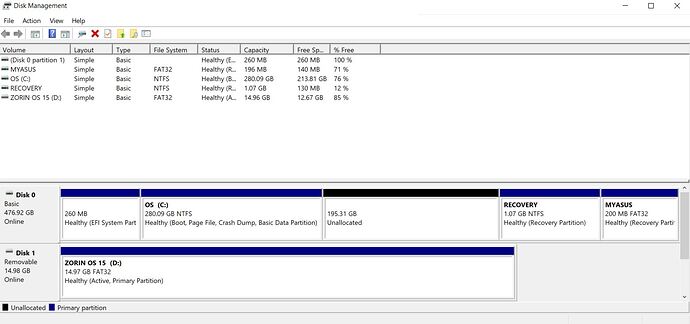-
Nothing at all in the drop down except dev/sda. It autoselects the only option.
-
No idea what "check the md5 sum" is.
-
Rufus: Quick format auto-checked by default and I didn't change it. FAT32 is default, didn't change. Target system = BIOS or UEFI (default and only option)... I don't see UEFI anywhere else on it.
-
BIOS: yes, I changed it so that USB boots first.
-
Zorin NOT installed. Only Windows. I'm attempting to replace Windows w/ Zorin.
-
[quote="337harvey, post:27, topic:5299"]
If you can see your partition(s) in the live cd, before you attempt to install, modify the drive so you have the windows partition and at least one (will be root) ext4 partition. Reboot, may want to check windows that you didn't break anything (more than possible if you ignored the recommended steps of hibernation and windows fast boot). Then into live image and install, should have the partitions available.
[/quote]
Sorry... not really speaking my language here. What I can say is that I didn't ignore the fast boot step, but I haven't done anything other than what's in this tutorial: Before you install - Tutorials & Guides - Zorin Forum
- Attaching screenshot of disk management. The unallocated black one is the deleted partition I tried to make specifically for Zorin to install onto. It was created in exFAT because that and NTFS were the only options and I was told specifically NOT to do NTFS when following someone else's instructions on how to try to get a partition to show up when trying to install.