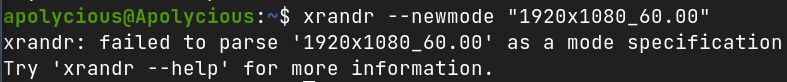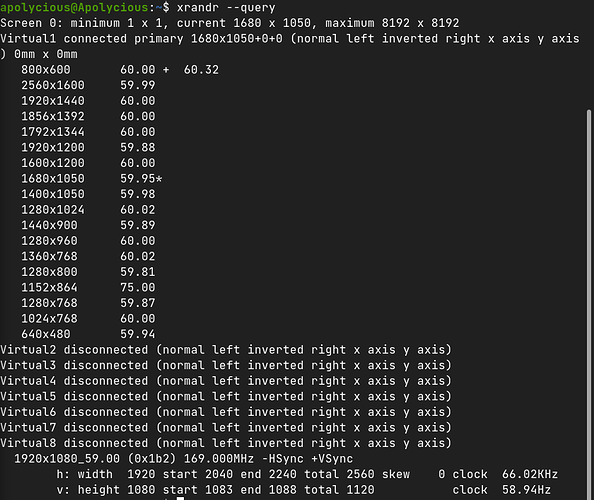Hey there I'm currently using a 1920x1080 display to run Zorin OS and I'm having a bit trouble using it, there's no option for 1920x1080 screen resolution on the settings so I use a smaller resolution which is 1680x1050, if I use resolution higher than that I can't see the taskbar, so I hope there will be a 1920x1080 option on the future update, Thank you.
Apolycious, fortunately, you can set screen resolutions using the xrandr tool.
First, you might try the simple set option:
Open a terminal with ctrl+alt+t and enter into it:
xrandr -s 1920x1080
Then open your display settings to set the resolution as normal.
If the above does not work, you may need to add the mode, then set it to your device. In terminal:
xrandr --newmode "1920x1080_60.00"
Then find your display ID
xrandr --query
Then to add that resolution to that device-
Your display ID should be something like VGA-1 or HDMI-1. As an example, let's say it is VGA-1, then your terminal command would be:
xrandr --addmode VGA1 "1920x1080_60.00"
Or if it is is hdmi
xrandr --addmode HDMI1 "1920x1080_60.00"
Then open your display settings and set the resolution as normal.
Check if you have the file ~/.config/monitors.xml if so delete it and try again. Old settings might prevent you for changing resolution.
Storms suggestion (He posted while I was typing this) is a good one, please try that, first. Otherwise:
Ok, please check modeline with cvt:
cvt 1920 1080 59
The output should have the word modeline in it. Copy and paste the content in the terminal print after modeline onto the end of this command:
xrandr --newmode
So that it should look similar to this:
xrandr --newmode "1920x1080_59.00" 169.00 1920 2040 2240 2560 1080 1083 1088 1120 -hsync +vsync
Ok thanks to Storm and Aravisian it worked now, but the problem is I'm using a build in display on my laptop so there's no VGA nor HDMI output, any ideas?
what output does
xrandr --query
print?
Ah ... screen 0 ... Built in notebook display?
Did you perform the cvt command outlined above?
Yes I did, what should I do now?
Are you using Zorin 15.3 or 16?
I found this thread for custom resolution in Ubuntu 20.04 (which Zorin 16 is based on) which you might want to check.
Thank you for the help but I'm using a build in display on my laptop, so there's no output
It might help others to help you if you could tell us the maker/model of your laptop.
I'm using an old lenovo from 5 years ago, I'm not use what the model of the laptop is
Nothing written on the back?
No, there's no label or any sticker that tell me what the model is but i'll try to figure out what the model is
Do you have Windows by any chance on this laptop?
There is a way to check the model name in System Summary.
Oh yes I have windows running on my laptop, how do I check it?
I just tested this on my old Acer (Aspire lol) notebook. Setting as "screen 0" works the same as if setting as the VGA-1 output port or the HDMI-1 output port.
Have you tried that?