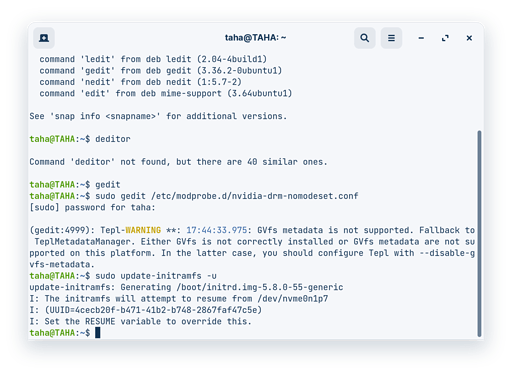So I finally installed the beta, but immediately out of the box I have some problems. The first thing being screen tearing. I'm running Zorin on an Intel i7-8750H CPU. I looked up online but I didn't find any solutions for it.
Also I'm suspecting that some system animations are missing. In particular the mouse-drag fade. On Zorin 15.3 core, when a selection box was made with the mouse and the mouse was let go, it would smoothly and nicely fade away. I don't see it here. Can someone else confirm/deny its presence?
We need to know the GPU in your system.
its a 1050ti but at the moment it's disabled. I haven't installed the driver yet. So its just the intel.
sudo apt install inxi
inxi -Faz
Please post the last commands output. So you have an intergrated graphic card as well? Is it hybrid?
It's just integrated at the moment.
inxi output
System:
Kernel: 5.8.0-55-generic x86_64 bits: 64 compiler: N/A
parameters: BOOT_IMAGE=/boot/vmlinuz-5.8.0-55-generic
root=UUID=6c7b8700-8161-412e-95de-eed157ea526e ro quiet splash
vt.handoff=7
Desktop: Gnome 3.38.4 wm: gnome-shell dm: GDM3 3.38.2.1
Distro: Zorin OS 16 base: Ubuntu 20.04 LTS Focal
Machine:
Type: Laptop System: Dell product: G5 5590 v: N/A serial:
Chassis: type: 10 serial:
Mobo: Dell model: 05P9XV v: A00 serial: UEFI: Dell v: 1.14.0
date: 10/20/2020
Battery:
ID-1: BAT0 charge: 51.2 Wh condition: 57.2/60.0 Wh (95%) volts: 16.6/15.2
model: BYD DELL HYWXJ93 type: Li-poly serial: status: Unknown
CPU:
Topology: 6-Core model: Intel Core i7-8750H bits: 64 type: MT MCP
arch: Kaby Lake family: 6 model-id: 9E (158) stepping: A (10)
microcode: EA L2 cache: 9216 KiB
flags: avx avx2 lm nx pae sse sse2 sse3 sse4_1 sse4_2 ssse3 vmx
bogomips: 52799
Speed: 801 MHz min/max: 800/4100 MHz Core speeds (MHz): 1: 800 2: 800
3: 800 4: 800 5: 800 6: 800 7: 800 8: 800 9: 800 10: 800 11: 800 12: 800
Vulnerabilities: Type: itlb_multihit status: KVM: VMX disabled
Type: l1tf
mitigation: PTE Inversion; VMX: conditional cache flushes, SMT vulnerable
Type: mds mitigation: Clear CPU buffers; SMT vulnerable
Type: meltdown mitigation: PTI
Type: spec_store_bypass
mitigation: Speculative Store Bypass disabled via prctl and seccomp
Type: spectre_v1
mitigation: usercopy/swapgs barriers and __user pointer sanitization
Type: spectre_v2 mitigation: Full generic retpoline, IBPB: conditional,
IBRS_FW, STIBP: conditional, RSB filling
Type: srbds mitigation: Microcode
Type: tsx_async_abort status: Not affected
Graphics:
Device-1: Intel UHD Graphics 630 vendor: Dell driver: i915 v: kernel
bus ID: 00:02.0 chip ID: 8086:3e9b
Device-2: NVIDIA GP107M [GeForce GTX 1050 Ti Mobile] driver: nouveau
v: kernel bus ID: 01:00.0 chip ID: 10de:1c8c
Display: x11 server: X.Org 1.20.9 driver: nouveau compositor: gnome-shell
resolution: 1920x1080~60Hz
OpenGL: renderer: Mesa Intel UHD Graphics 630 (CFL GT2) v: 4.6 Mesa 20.2.6
direct render: Yes
Audio:
Device-1: Intel Cannon Lake PCH cAVS vendor: Dell driver: snd_hda_intel
v: kernel bus ID: 00:1f.3 chip ID: 8086:a348
Device-2: NVIDIA GP107GL High Definition Audio driver: snd_hda_intel
v: kernel bus ID: 01:00.1 chip ID: 10de:0fb9
Sound Server: ALSA v: k5.8.0-55-generic
Network:
Device-1: Intel Wireless-AC 9560 [Jefferson Peak] driver: iwlwifi
v: kernel port: 5000 bus ID: 00:14.3 chip ID: 8086:a370
IF: wlo1 state: up mac:
Device-2: Realtek RTL8111/8168/8411 PCI Express Gigabit Ethernet
vendor: Dell driver: r8169 v: kernel port: 3000 bus ID: 03:00.0
chip ID: 10ec:8168
IF: enp3s0 state: down mac:
Drives:
Local Storage: total: 1.14 TiB used: 7.10 GiB (0.6%)
SMART Message: Required tool smartctl not installed. Check --recommends
ID-1: /dev/nvme0n1 vendor: SK Hynix model: BC501 NVMe 256GB
size: 238.47 GiB block size: physical: 512 B logical: 512 B
speed: 15.8 Gb/s lanes: 2 serial: rev: 80002C00 scheme: GPT
ID-2: /dev/sda vendor: Seagate model: ST1000LM035-1RK172 size: 931.51 GiB
block size: physical: 4096 B logical: 512 B speed: 6.0 Gb/s
rotation: 5400 rpm serial: rev: SDM3 scheme: MBR
Partition:
ID-1: / raw size: 59.60 GiB size: 58.42 GiB (98.01%)
used: 7.01 GiB (12.0%) fs: ext4 dev: /dev/nvme0n1p8
ID-2: swap-1 size: 1.91 GiB used: 0 KiB (0.0%) fs: swap
swappiness: 60 (default) cache pressure: 100 (default) dev: /dev/nvme0n1p7
Sensors:
System Temperatures: cpu: 50.0 C mobo: N/A gpu: nouveau temp: 41 C
Fan Speeds (RPM): N/A
Info:
Processes: 292 Uptime: 26m Memory: 7.59 GiB used: 1.76 GiB (23.2%)
Init: systemd v: 245 runlevel: 5 Compilers: gcc: N/A Shell: bash v: 5.0.17
running in: gnome-terminal inxi: 3.0.38
Are you sure that your nvidia card is disable, because here it says it's running on open driver. Before anything becomes complicated, try install the binary driver and see if it helps.
Hi, it is exact the same NVidia GPU I have.
I am using a proprietary driver and it is working for me as it is expected.
I did install that. The screen tearing is reduced but it is still there.
However can you confirm this?
Try this;
sudo nano /etc/modprobe.d/nvidia-drm-nomodeset.conf
Add:
options nvidia-drm modeset=1
Save and exit, then;
sudo update-initramfs -u
Reboot
I'm offline (going to play D&D on the computer), but I'll get back to you if it didn't help.
I can continue while you are away ![]()
I never be able to play 3D computer games. Could be my idiosyncrasy but I get dizzy for playing with 3D images ![]()
Sadly it didn't work. But also now the NVIDIA X application doesn't work.
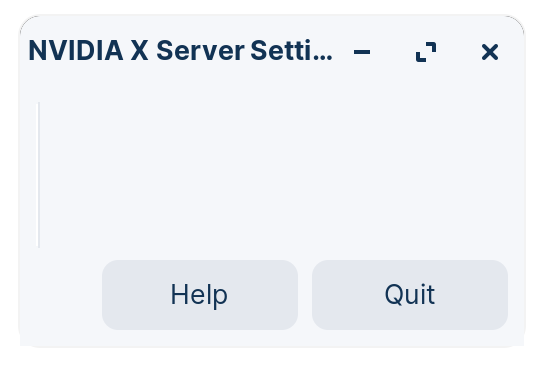
However, the console dumped this error message:
So I stumbled upon this .... which fixed the screen tearing but it did this:
It only happens with the dynamic wallpaper. The static ones are fine. But now I don't know what is fine and what's not

That is awesome. Reminds me of the Flying Toasters screensaver...
I stared at your screenshot too long and now I am seeing those dark patterns everywhere I look.
I would restore the /etc/X11/xorg.conf.d/20-intel.conf file in your shoes and instead check your intel drivers:
What is the output in your terminal for
sudo apt install xserver-xorg-video-intel
It's a blessing and a curse at the same time ![]()
The terminal output said it's already the latest version.
Output
xserver-xorg-video-intel is already the newest version (2:2.99.917+git20200226-1).
xserver-xorg-video-intel set to manually installed.
The following packages were automatically installed and are no longer required:
libminiupnpc17 libpipewire-0.2-1 qt5-gtk2-platformtheme vino
Use 'sudo apt autoremove' to remove them.
0 upgraded, 0 newly installed, 0 to remove and 0 not upgraded.
Ok, if using Nvidia, you can open the Nvidia panel and check the box for ForceCompositionPipeline and for ForceFullCompositionPipeline. Switch to the Nvidia card and test.
Also, which Nvidia driver are you using?
Okay so I just actually reinstalled Z16 from scaratch and ummm it's working just fine. I did nothing differently than the first time.
Well that's cool I suppose 
Sigh, its back to tearing. I didn't change anything. I even restored a timeshift backup to a state that I was 100% sure it doesn't tear but now it does.
What graphics driver is installed for Nvidia?
What is your screen Refresh rate from Display and resolution?
Any of these tips help?
The Nvidia GPU is using the Open Nouveau driver. But actually I found the culprit. Its the damned fractional scaling. Disabling it fixes the problem...
Well that's a shame I now have to use the 'Large Text' mode. The fractional scaling looked much better. I hope this gets fixed for the Z16 release. I'll look into it in the future to make a bug report.