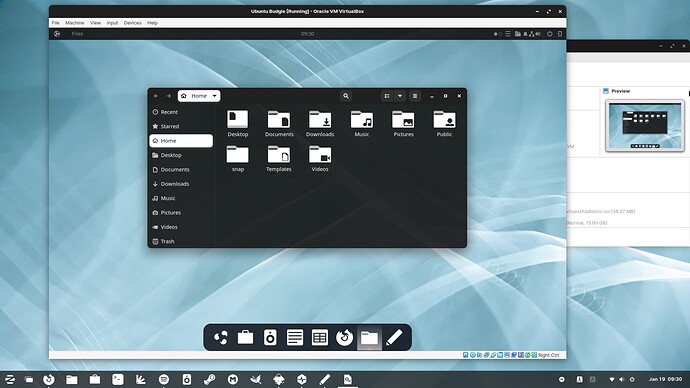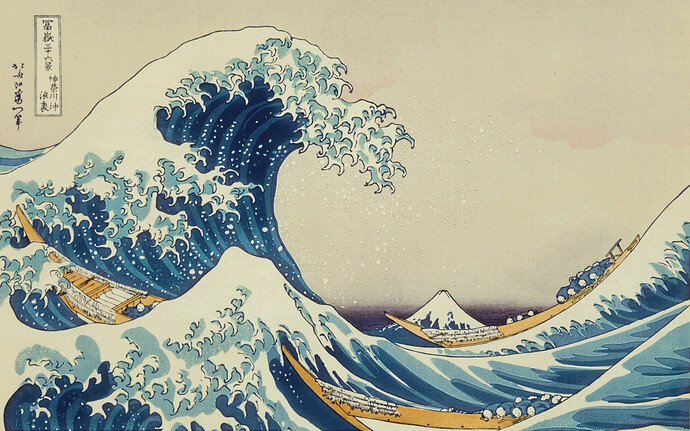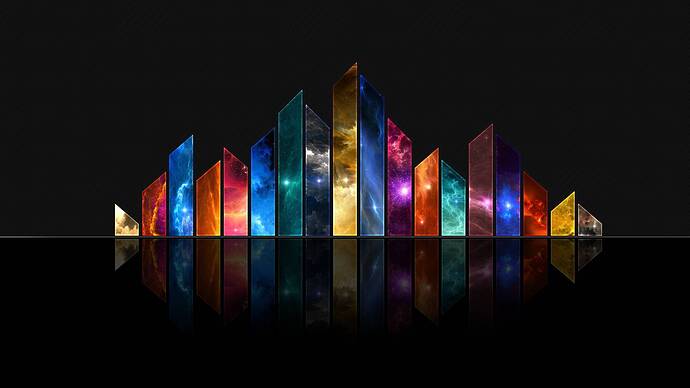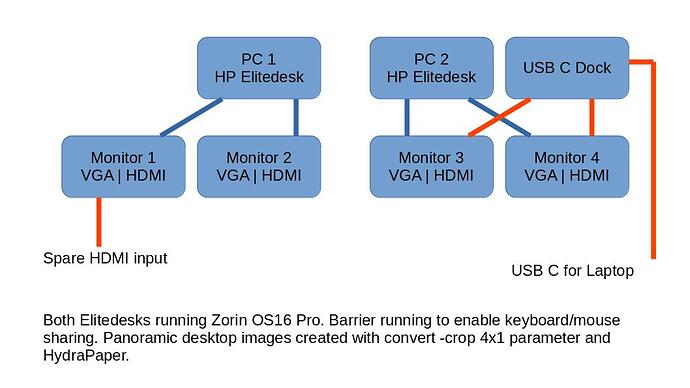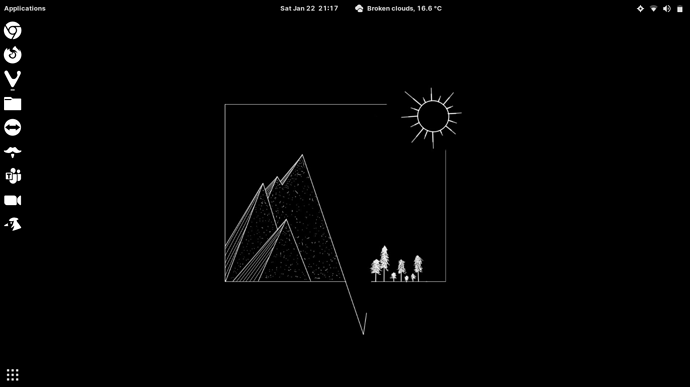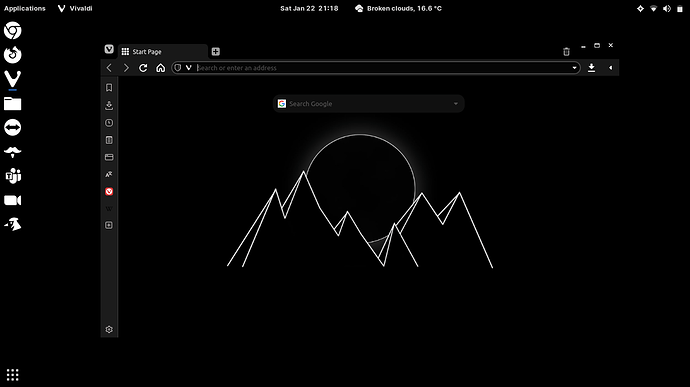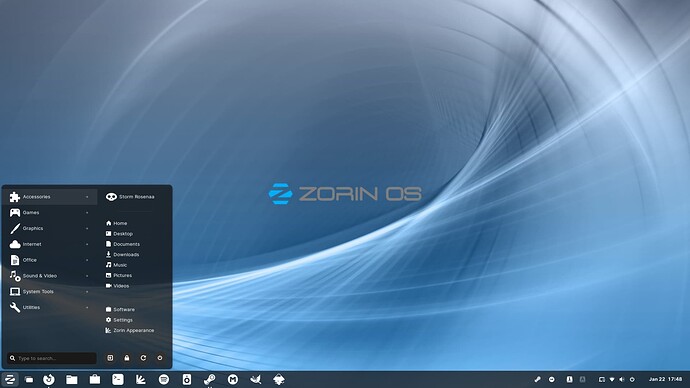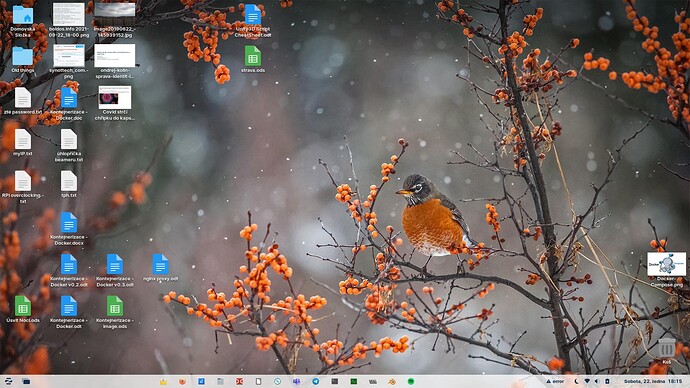Seems like he is getting famous for his icon theme 
Actually - My icon themes pays for my monthly bill to catfood and anything else related to my cat.
There was/is a request on my Youtube channel for a XFCE conversion. I really want to do it, but I lack of time. 
For Shade of Z Icons?
Both for Shade of Z and Royal Z
You need to create the best theme that you have ever made, put all the love into it that you can. And upon its completion, that theme shall be named. "The Heart Of Z"

When your own theme, makes you feel less lonely.
PS: Storm is rocking that beard to the 10th powered squared, may he continue to rock such a beard in 20-years time. HEHE
That is a beautiful setup, I especially appreciated the LIVE wallpaper. For some reason she makes me think of the 1980's movie BladeRunner with Harrison Ford. I also haven't done live wallpapers on my Linux desktop since OS9 with the starfield. I was really annoyed when they removed it in Zorin OS 12.
Hi all.
I am taking this "Desktop" thread literally. 
I have finally fixed up my work from home setup. Below a picture of my workstation (shared with my wife of course!) and a diagram explaining what I have hidden away running this setup.
Still some tidying up to do and I am sure further enhancements will be made in time.
I've got some LED backlighting which I can change the colours on at schedule to suit the time of day.
I'm using barrier to allow my keyboard & mouse to assit my wife on her computer as/when she needs help.
I have the machines tucked away and have them set to WOL in the bios.
I need to get some more panoramic pictures taken whilst out walking - this was one taken on Friday on my lunchtime walk. I then used the command line utlity:
convert IMG20220121132207.jpg -crop 4x1@ river-%d.jpg to split it into 4 images. I then copied the first 2 images to the left computer and the second 2 to the right computer. I then used HydraPaper to select the individual images for each monitor.
Anyway - just thought I would share my setup.
Have a great weekend everyone.
This right here, is the best command center setup that I have ever seen on here.
I truly love the quality organization that you got going on here.
I also really love ![]()
![]()
![]() the pretty shades of purple light that you got going on too, amazing!
the pretty shades of purple light that you got going on too, amazing!
I love doing several displays and colors in my command center as well. Difference is, yours is organized, mine is productive chaos.
Excellent job dude, I truly love it, rating it ![]()
![]()
![]()
![]()
![]() stars!
stars!
Presenting: "The Productive Chaos" of my command center.
Thank you StarTreker!
My home handiman skills were pushed to their limits on this one. I normally struggle to put up a shelf straight / change a lightbulb.
The real joy is knowing this setup is all running with Zorin Linux. I can VPN to work and RDC to whatever systems I need to (MS based). I've got the Zoom video conferencing working - the only issue I never resolved was my bluetooth headphones which is going to become a problem when both my wife and I are working from home together.
Work is MS based, but most applications are now cloud/web based. I do hope that one day I can convince IT to test run Zorin Grid!
Thank you again StarTreker for your compliments and thank you to you and the entire Zorin forum community for all the help I have received via posting my issues, and through me lurking and learning!
thanks
i use arcmenu. its a owl. Ig its built into arc menu