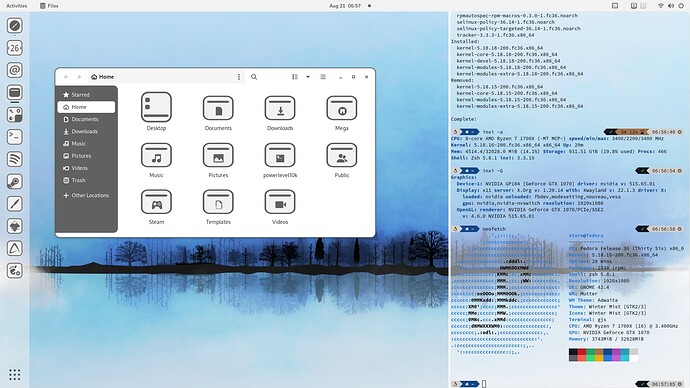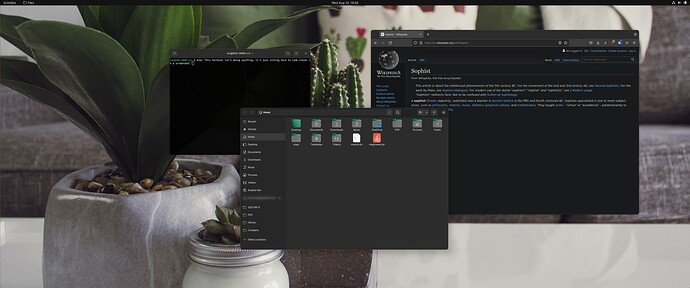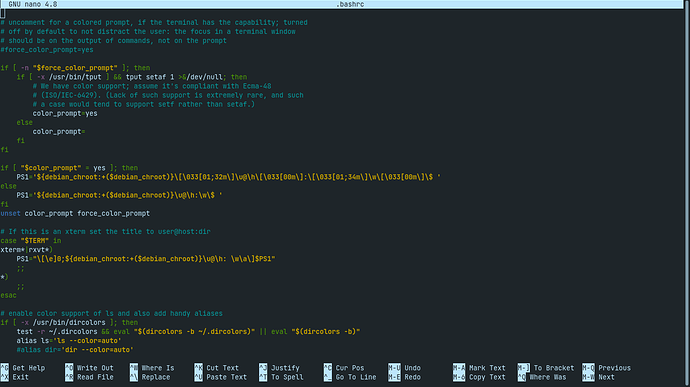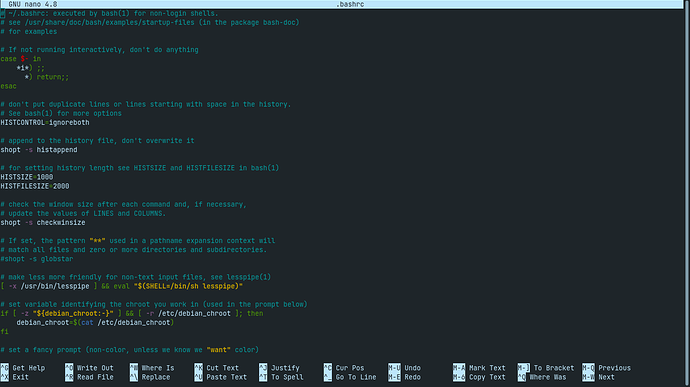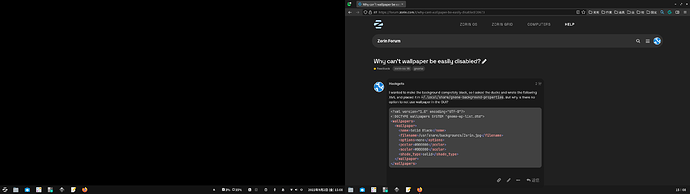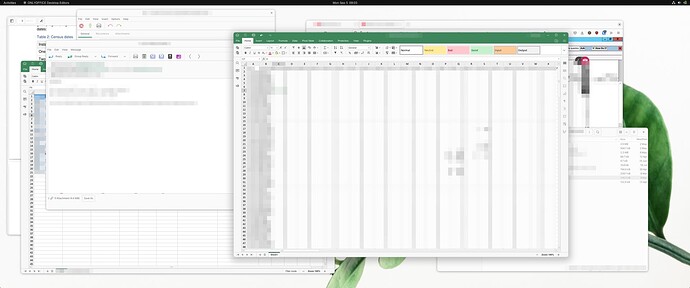The problem is...that the extension won't work for gnome 3 because the extension uses the shader of mutter-rounded as its base. mutter-rounded is a WM for GNOME 40.5 and above. Therefore back-porting wouldn't work at all.
I like this mountain so much that I haven't changed it from the default. It is also useful to know the approximate time by the color of the sky.
The shader is in Mutter itself not the mutter-rounded fork, but yes same outcome since it's not present in the 3.38 version of Mutter.
Oh. Thanks for correcting. ![]()
hey can you share how i can do terminal like this whenever i open my terminal it is just straight forward
You mean the logo and stats? It's neofetch.
ya that it looks kinda cute and nice so can you tell how to setup it
Install neofetch first
sudo apt install neofetch
then just type neofetch in the terminal
If you want to get more out of neofech read the man page type man neofetch in the terminal
Back to Ubuntu 22.04 once again. I got so caught up in wanting rounded corners on the bottom of every window that I blew my OS away just to have them. I think I might be strange.
it is working but i want it in default in terminal whenever i start my terminal it should come directly without typing neofetch
I'm always inspired by all the different desktops that everyone has, that sometimes even I change my own because I'm just bored : /
Then you need to edit your .bashrc file
First, go to your home directory and then open the terminal there
Then type sudo nano .bashrc
and then at the bottom of the file type neofetch in a new line
then press ctrl+o and next ctrl+x
then type source ~/.bashrc
you are done!
close and open your terminal again and see the magic
Just add neofetch in the bottom line of the file
ya steven grant it worked
Thankyou for this help
@Turtle11 What beautiful autumn leaves!
Well, the wolves ain't exactly hanging out in a city on a summer day.
I like the conky.
By setting a few custom rules in the Rounded Window Corners extension for GNOME, you can get OnlyOffice to fit a lot more nicely on the desktop - notice the absence of the thick borders it usually has.
(apologies for the heavy redaction in this shot - Linux machines can be used for more than just ricing!)