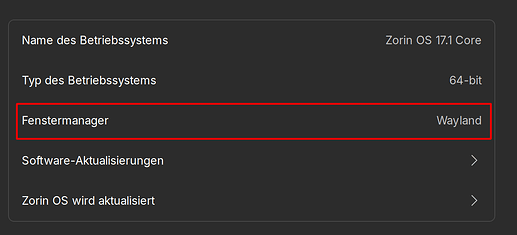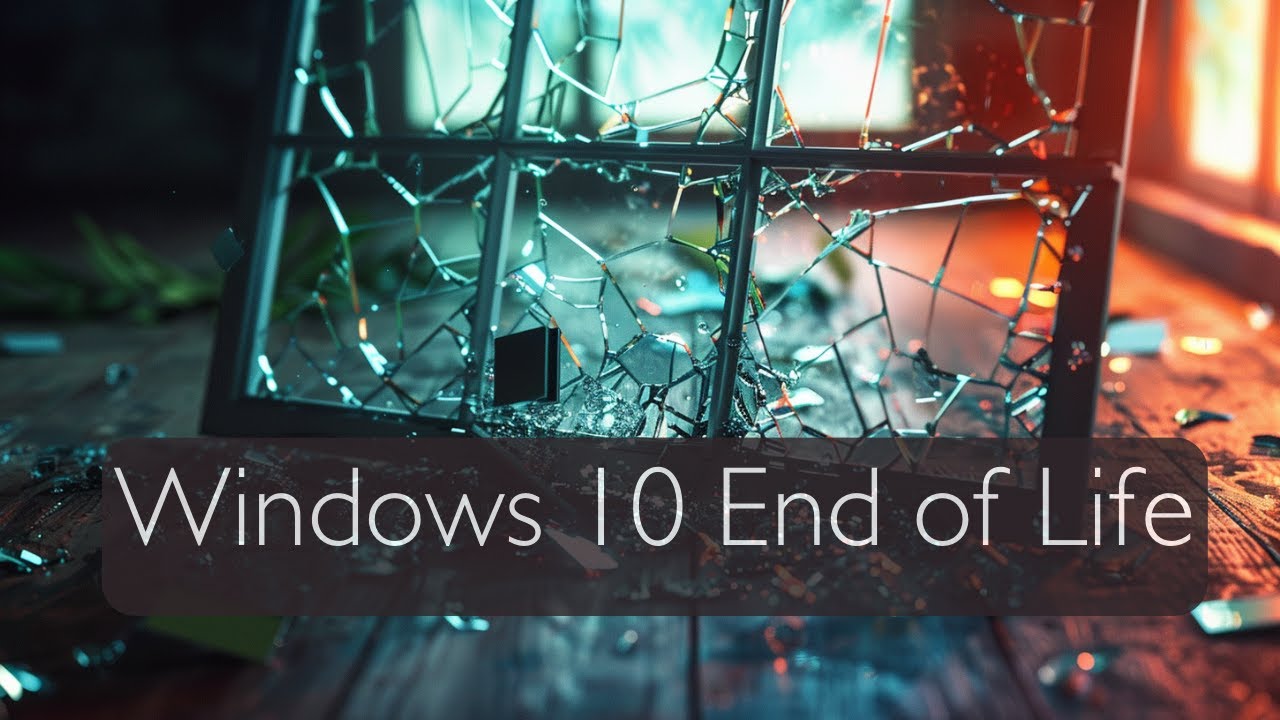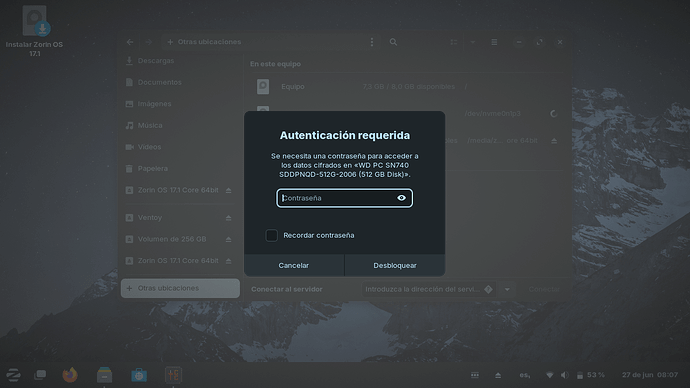Libre Office.
The bit that I need the most is the Calculator/Spreadsheet application.
Do You use the .deb Version that comes with Zorin? If yes, You can uninstall the Components/Program-Packs that You don't need. I did that, too. I have only the Writer and Calc.
My problem is not disc space.
It's getting Libre to run on Linux as good as it does on Windows.
What for Problems do You have in Detail? I have a Dual-Boot System and LibreOffice is on both and works well on both.
You have Libre working on Zorin !
Glad to hear that it can be done.
I have found Libre on Zorin to be unresponsive and sluggish.
Clicking around I have heard that it may be partly due to my NVIDIA GPU.
So, I have been looking around at some AMD cards.
The spreadsheet part of Libre is a joke.
Colour formatting does not work and I am a bit suspicious about some other stuff.
The most glaringly obvious problem though, is the colour formatting.
This may be symptomatic of other problems, I don't know.
Getting this problem sorted may solve other issues.
I did also have the problem that some buttons wouldn't work fine, but that was on wayland. Selected Xorg/x11 on the login menu and the problem was resolved. So I'd say it's more of a fault of Wayland (now default since Zorin 17) than Libreoffice itself.
But I didn't do anything. I use the preinstalled LibreOffice. I only uninstalled the Components that I don't need (Math, Impress, Draw). So ... it is simply running. In Wayland. But I don't use NVidia. I have an AMD APU (3200G)
I would make the same Suggestion like @Sorro and say that you could try it in Xorg Mode.
Xorg/X11
No idea what any of this is.
Please tell.
That is the Window Manager. There are 2 of them: Xorg/X11 and Wayland. Zorin starts normally be default with Wayland. When You have a NVidiy Graphic it could be that it starts with Xorg because of Compatibility but don't have to. To control it You can go in the Settings and there to the Info Tab:
To change the Window Manager, go to the Login Screen. Click on Your Profile so that the Password Field appears. It must be appeared! When it is appeared, You should see in the bottom right Corner a Gear Icon. Click on it. You should see 2 Option:
- Zorin Desktop
- Zorin Desktop on Xorg
You can see what Mode is active on the Dot Marker. To switch, simply click on the other Entry. Then log in a look if it is better.
You mean the Update Support for what You must pay? That is a quite funny Thing, isn't it, haha!
I was looking around in the live session on zorin 17 on my new laptop - so far everything seems to work fine - But I have noticed that the internal SSD where windows 11 is apparently is encrypted?
I did get some kind of bitlocker warning when failing to boot the ventoy usb with zorin (forgot to disable secure boot) so I was already a bit confused for a second, as I was never told that it comes enabled by default nor what the password even is. If I decided to continue using windows and the system broke to the point of not booting, all the data would be unrecoverable. My older laptop did not do this when I first tried to dualboot linux with windows 10 a year ago.
I already heard about bitlocker becoming a default recently, but according to Microsoft themselves, Bitlocker is only available on Windows Pro, so my laptop that came with Windows Home shouldn't even allow me to use it, and even less come with it as a silent default.
Honestly, the way windows is evolving, switching to linux feels less like a choice and more like escaping from a toxic relationship.
Alright, just tried to boot windows 11 to disable bitlocker and apparently I need to enter my bitlocker password to boot the system because of the secure boot error that happened on ventoy. All hints point towards the Microsoft account being the one that enabled it, as the steps they give to get that password consist of logging in with it in the web browser on another computer.
This isn't even the usual "windows is bad for privacy and runs really poorly on older computers", this is straight up ransomware.
Difficult to do on a new computer that comes preinstalled, as I had an issue about having to sign in with a Microsoft Account before install on my eldest's PC. The solution? Disable network and then all you need is to create a local user account. They don't want you to do this as they want to control what you do with your machine! If you have a Microsoft account try using that password or go to their support forum.
As far as I know this doesn't work aymore with the newest Win11 Version. When an Internet connection comes it will force You to create a Microsoft Account.
Tried, but windows just complained about there being no internet connection and didn't let me go to the next step of the installation. Other known workarounds like the fake email don't work anymore either, so I had no other option but to log in with my account.
That being said, that's not a concern for me anymore, as right now I just formatted the SSD and Kubuntu is being installed on it: after some testing, battery life seems to be a bit better than it was on windows. Tried with zorin aswell, but the battery on that one drained much faster, probably because of the gnome desktop (it estimated between 3-5 hours of battery and the battery percentage dropped faster than on windows, while kubuntu estimates between 8-9 hours and it took 20 minutes of web browsing to lose 1%)
It started back when windows 8 released, but now it's becoming even more notable that windows is suffering from this:
I wonder if Plasma (KDE) is generally better on battery usage. You should give PCLinuxOS KDE a try and Q4OS a run. ![]()
I will take a look at PCLinuxOS. As for Q4OS, the trinity version seems to be really good when it comes to running on limited resources (it runs surprisingly well on a netbook with 1 GB of RAM I have), and the KDE version has incredibly low system requirements as well, but it is based on debian stable, and the reason I'm using kubuntu instead of debian with KDE like I did in my older laptop is because some parts of this laptop require a newer kernel than what debian uses to work properly. So until debian 13 arrives, distros based on debian are not a possibility.
Current kernel version on Q4OS KDE is: 6.1.0-21-amd64
PCLinuxOS KDE kernel version: 6.6.25-pclos1
Just to add, I could not install PCLinuxOS as it does not like GT1030 cards. I bought a GT440 card off e-bay so I could run it!
Windows 11 is like Windows 10 rolled in snow, burned and smoothed to look like the smooth and rouned edges that Zorin has in my opinion.