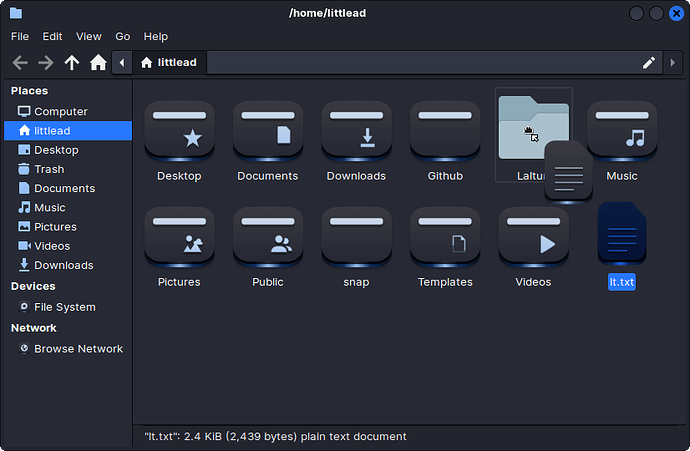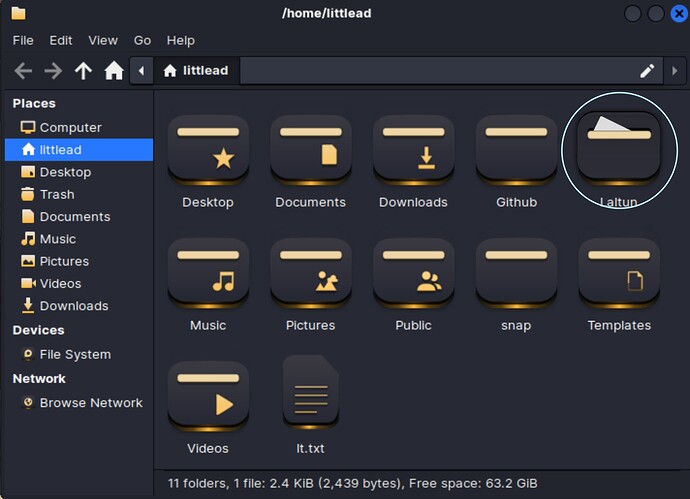Got both. I suspect a symblink icon.
Yes, I was about it edit my post when I saw you typing...
I do not get that effect above - but I am using my own icon set.
I forgot, that one of my peeves is the Gimp Icons... I always create a gimp icon set and move it to /usr/share/gimp/gimp.../icons whenever I make a new icon set. So I do not see that effect.
Your suspicion above is looking very likely.
OMG cute
Aye ![]() Try it out. It's on my github page now.
Try it out. It's on my github page now.
Quite strange, I'm still getting a different open folder icon.
And the clipboard icon. If it can be changed
from this
![]()
to this
![]()
I may think what's wrong (as I have included 3 different open folders to Places). Go to Alien/places/scalable and copy folder-open and paste it to Alien/status/scalable
Reload the theme.
Regarding clipboard - I'm not sure where to look for it and its name and icon.
Still no change ![]()
for the clipboard I will set the inherit to papirus. that's not a big issue.
Strange ... I'm wondering where that specific icon is hidding.
I think I found it. Try this:
Go to Alien/places/scalable and copy folder-open and paste it to Alien/places/scalable and rename it to folder-drag-accept
EDIT: FOund your clip icon and name.
Yup it totally worked. Now I'm all set with this icon set ![]()
Minor updates for the icon theme. Icons from user requests around the web.
@AhavaLeaf I was wondering why i got so many hits from DeviantArt. Then I saw you posted a screenshot with my icons on it ![]()
Version 2.1
Added: ConvertAll, nextcloud, protonvpn, compiz,
Added: falkon, guitarix, hedgewars, kile, mplayer,
Added: octave, strawberry,
@Hercules I manage to make a ksnip icon. It will be available in version 2.2

Wow... superb... amazing!!! It's perfect! @Storm
Thanks one more time.
Oh no I’m so sorry was it bad to do that? Should I remove it? I’m so sorry omg
No, it's perfectly fine ![]() I just track back where the sudden interest from deviantArt came from.
I just track back where the sudden interest from deviantArt came from.
OK cool phew ![]()
On gnome, there are these two session options or actions that you can launch right from the activities overview, like power off and suspend (which I forgot to take a screenshot of). I'm not sure if it's possible to create custom icons for these?
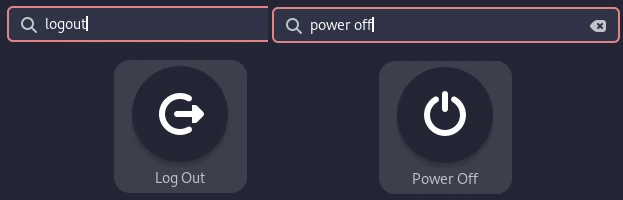
They just so happen to blend in nicely with the current theme and the Alien icons so it's not really bothering me, just wondering about it.
Hey @Storm thank you for helping me to solve the Open folder icon issue.
I noticed most of you here use Nautilus as file manager. In Nautilus while drag n drop a file to a folder it opens up that folder. So I understood that's why you keep 'folder icon' and 'open folder icon' same.
I use Thunar file manager & here while drag n drop it won't open the that folder. So I would like to make a request for a different Open folder icon where the folder's mouth is little opened and a file pops out of that mouth. It makes a visual assurance that the dragged file is getting in side the folder.
Something like this (or you can make a better one):
I only want folder-open.svg, folder_open.svg and folder-drag-accept.svg to be changed.
I'll see what I can do @zenzen and @littlekun
It's now possible to support me via DeviantArt and purchase the icon theme for ~$5 (400 coins): https://www.deviantart.com/sethstorm666/art/Alien-Icon-Theme-997652409