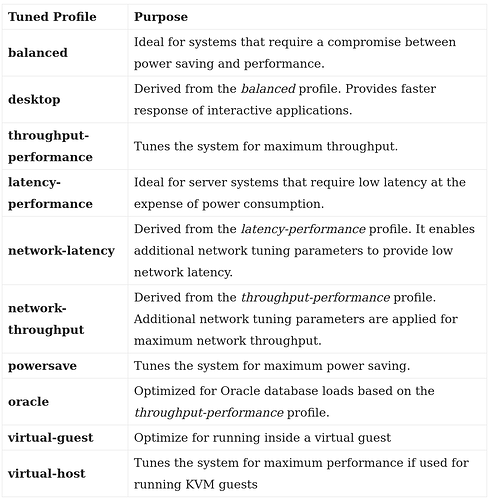Zorin 16, has stunning features, an impressive design, and a whole new world of apps that will transform how you experience your computer. This is not just one of the best desktop Linux distributions but undeniably one of the best desktop operating systems available today. No matter if you are a linux new comer or an experienced Linux user, Zorin 16 will appease you. This system provides one of the best computational experiences out there. So go ahead, soak it in and enjoy it.
Commands :
Update & Upgrade:
sudo apt update; sudo apt upgrade
Install Favorite Apps:
sudo apt install vlc gimp gparted 0ad
Install Ubuntu Restricted Extras (Media Codecs):
sudo apt install ubuntu-restricted-extras
You'll be asked to accept the end-user agreement. Press the
TABbutton,thenENTER. SelectYESwith thearrow keyandENTER.
NOTE: These codecs are crucial not only to play local media,but for some online content as well. Ubuntu-restricted-extras are very important components,but they are not available out of the box due to legal issues. But now we have them installed.
Install Timeshift Backup Tool:
sudo apt install timeshift
NOTE: As I always say,there's no excuse for not having a backup. And timeshift backup is something that every Linux user must-have. Timeshift is a very powerful software. It has the capacity to restore your system from the worst of crashes and mess-ups. It can even restore your OS even if you completely delete your system. It's that powerful and having this enables us Linux users to tinker under the hood and play with the inner workings of Linux without having to worry about breaking the system.
You Have 2 options in the backup type, keep
rsyncchecked and click on next. It will estimate your system size and then, you will be asked to choose the location to store your backup. You can choose any partition, even the partition you've installed the system. Totally Fine.
Buttt... I'd suggest you format a Pendrive to ext4 and backup to that. That way, even if you literally format your entire hard drive or burn it, you can get back your system to the current state with timeshift.
Install Preload:
sudo apt install preload
-
If you have 8 gigs or more ram, preload will do wonders for your app startup times.
-
This one is my favourite. Everybody has some favourite applications that they use more than other applications. Your favourite browser, the IDE you use for your development and many more.Now Preload is an intelligent daemon that observes which applications you use the most, and keeps them in memory even before you open them.
-
Let's say you use Firefox Browser a lot. When you click on the Firefox app icon, an ample amount of time is needed for the application to be read from the hard disk and loaded into memory. With Preload enabled, your computer already knows you use Firefox a lot, so it's already kept in the memory.
Improve Laptop Battery:
sudo apt install tlp
Just run the above command and you don’t need to do anything else. It’ll make your laptop battery last longer by implementing some power-saving protocols.
Firefox Tweaks:
about:config--> Click on accept
layers.acceleration.force-enabled->
toggle this from false to true. This will enable hardware acceleration on your Computer,which is set to false by default on Linux. This alone will give you much smoother animations and scrolling. Your PC will handle larger websites much easily now. You can check out the performance difference by playing some online games, or just scrolling on Youtube. But that's not all. Let's take it one more step by turning on web render.
gfx.webrender.all -->
Paste this in the about:config page and toggle the value to true just like you did the first one. You need to restart your browser to see the improvements.
Note : If you get any kind of negative effect, you can just turn them both back to false.
Change DNS:
--> Now, it's time to bump up your internet speed with an optimized DNS.
--> For example, When you type in a website URL and hit ENTER, you might have noticed that there is a short gap before the actual website starts to load.
--> During that time, the actual IP address of the website you requested will be getting resolved. This might take a short time, medium amount of time, or a long tome based on the DNS that your internet provider is using for you by default.
--> Now you might have a very high speed internet. We are not talking about the download or upload speeds here, Simply put, we're talking about the time it takes to connect to a website. And this can be improved significantly by changing the DNS. We're talking stellar noticeable improvements here. Let's get into it.
-
Click on the connected WiFi or wired connection and
-
Click on settings
-
Click on the gear icon here. In the Ipv4 section, turn off the automatic toggle and in the textbox paste the 8.8.8.8,8.8.4.4 . We are using google DNS which is really good. It's reliable and resolves IP addresses very fast.
-
I have used many custom DNS and Google and Cloudflare DNS tend to work the best. I prefer the google one.
Note: Apply the settings, turn off the wifi and turn it back ON. Enjoy a faster connection.
If you found this helpful put a ![]() to Tamil.
to Tamil.