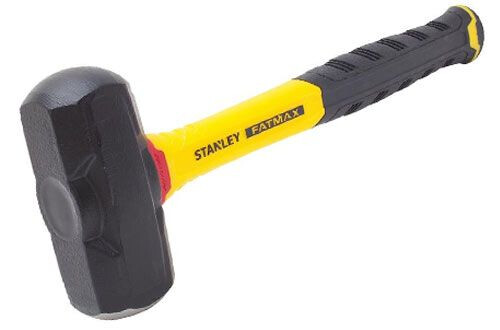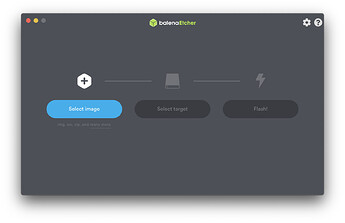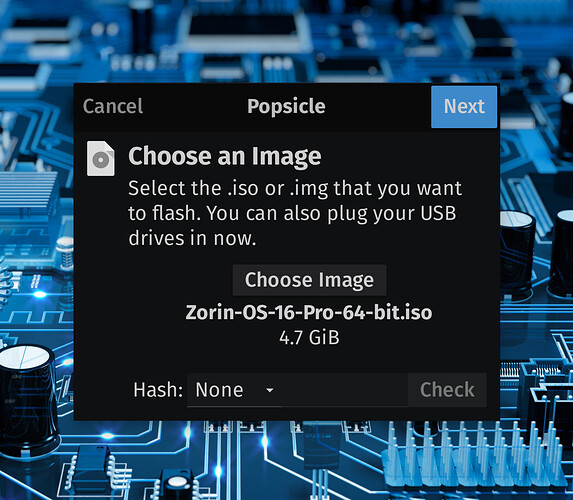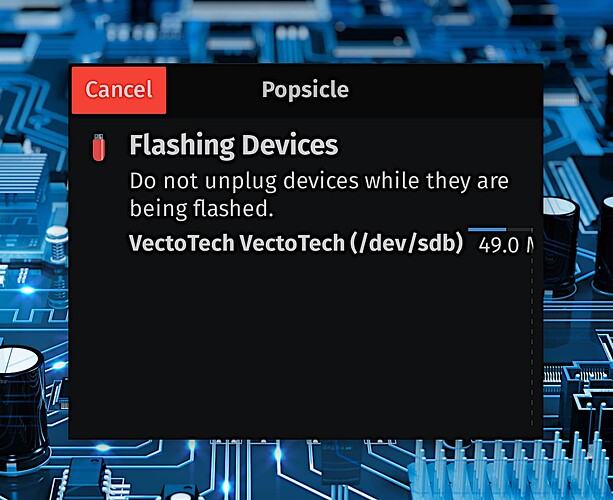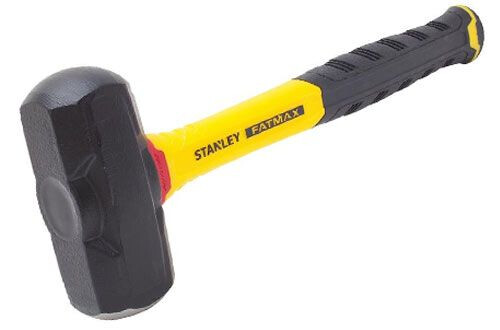The Balena Etcher
What the heck is it?
Its one steaming pile of cow

OK seriously, its an ISO burner. It allows you to take downloadable ISO's, and burn them to USB flash drives. Its most commonly used in making bootable installation media for OS installation. But, it doesn't come with a HASH checker built in, no, you will have to source that elsewhere.
Many supposedly reliable sources, including the Zorin brothers themselves in the past, have recommended the use of Balena Etcher. However, since those recommendations, a large number of users have reported their USB flash drives to be unusable, after they were manipulated by Balena Etcher.
In other words, Balena Etcher destroyed the USB flash drives, as they were no longer usable afterwords. Not only was the USB drive not usable, much less the chance to boot into installation media, but they were also not able to format the flash drives after to fix them, they bricked in an instant.
I have been trying to preach the gospel ever since, to tell people to stop using Balena Etcher. If you are a Windows users, your two biggest options are Unetbootin, or Rufus. Always make sure to double check the SHA256 checksum before you make a burn as well, to verify ISO integrity.
NEVER download ISO's via a download manager, they are known to corrupt the ISO, which can also cause major problems with installation later on, or the inability to install alltogether. If you are already on Linux, say your on Linux Mint. But say you don't like Linux Mint, you prefer the flavor in your cup of tea, instead of on your monitor screen.
Well, there is an even better APP available to you, and its made by our wonderful boys at System76. Its called Popsicle. Sounds good already don't it? If its summer time while your reading this, I bet you'd like one of those right about now. Well too bad, you will have to settle for software instead.
You can find Popsicle in the Ubuntu repo, or, you could download it from Github. What I truly love about Popsicle, is that its super light weight, takes up no space at all. Yet it comes with a HASH checker built in. Thats right, you heard me right, no need to hunt down another APP to check hashes. One APP does it all, and one APP is all you need.
ALSO, don't forget, always have SECURE BOOT and FAST BOOT disabled in your BIOS, before you initiate the installation precedure of your newly burned ISO media, off the flash drive.
But what you must never ever do, is go anywhere near Balena Etcher with a 10-foot pole. Unless that pole has a sledge hammer at the end of it, then you can go ahead and smash it, cause nobody wants it.