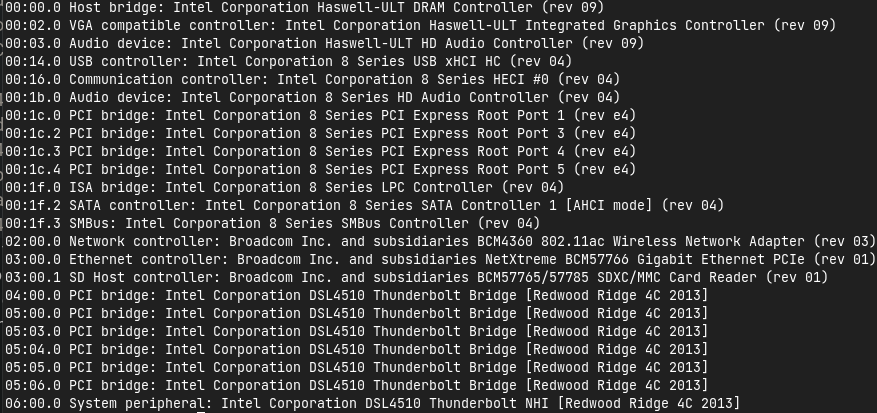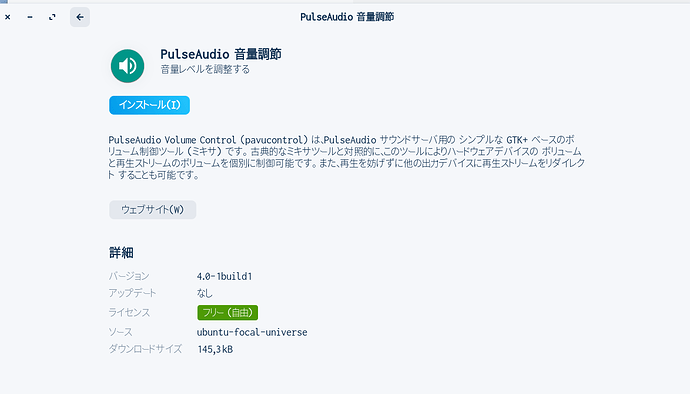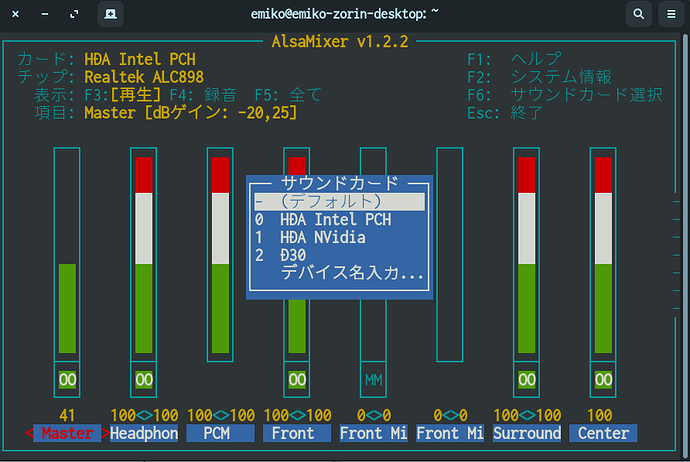Hi, I recently install Zorin OS Core on my mid 2014 iMac and it run smoothly. However, using brightness slider from the taskbar doesn't change the brightness. The volume slider is also not working, I also try changing the system volume in the setting and it's not working either, but changing the volume for each individual program work.
Hi and welcome to the forum 
Before you could help you, could you please issue this command in terminal and copy/paste the output?
lspci
00:00.0 Host bridge: Intel Corporation Haswell-ULT DRAM Controller (rev 09) 00:02.0 VGA compatible controller: Intel Corporation Haswell-ULT Integrated Graphics Controller (rev 09) 00:03.0 Audio device: Intel Corporation Haswell-ULT HD Audio Controller (rev 09) 00:14.0 USB controller: Intel Corporation 8 Series USB xHCI HC (rev 04) 00:16.0 Communication controller: Intel Corporation 8 Series HECI #0 (rev 04) 00:1b.0 Audio device: Intel Corporation 8 Series HD Audio Controller (rev 04) 00:1c.0 PCI bridge: Intel Corporation 8 Series PCI Express Root Port 1 (rev e4) 00:1c.2 PCI bridge: Intel Corporation 8 Series PCI Express Root Port 3 (rev e4) 00:1c.3 PCI bridge: Intel Corporation 8 Series PCI Express Root Port 4 (rev e4) 00:1c.4 PCI bridge: Intel Corporation 8 Series PCI Express Root Port 5 (rev e4) 00:1f.0 ISA bridge: Intel Corporation 8 Series LPC Controller (rev 04) 00:1f.2 SATA controller: Intel Corporation 8 Series SATA Controller 1 [AHCI mode] (rev 04) 00:1f.3 SMBus: Intel Corporation 8 Series SMBus Controller (rev 04) 02:00.0 Network controller: Broadcom Inc. and subsidiaries BCM4360 802.11ac Wireless Network Adapter (rev 03) 03:00.0 Ethernet controller: Broadcom Inc. and subsidiaries NetXtreme BCM57766 Gigabit Ethernet PCIe (rev 01) 03:00.1 SD Host controller: Broadcom Inc. and subsidiaries BCM57765/57785 SDXC/MMC Card Reader (rev 01) 04:00.0 PCI bridge: Intel Corporation DSL4510 Thunderbolt Bridge [Redwood Ridge 4C 2013] 05:00.0 PCI bridge: Intel Corporation DSL4510 Thunderbolt Bridge [Redwood Ridge 4C 2013] 05:03.0 PCI bridge: Intel Corporation DSL4510 Thunderbolt Bridge [Redwood Ridge 4C 2013] 05:04.0 PCI bridge: Intel Corporation DSL4510 Thunderbolt Bridge [Redwood Ridge 4C 2013] 05:05.0 PCI bridge: Intel Corporation DSL4510 Thunderbolt Bridge [Redwood Ridge 4C 2013] 05:06.0 PCI bridge: Intel Corporation DSL4510 Thunderbolt Bridge [Redwood Ridge 4C 2013] 06:00.0 System peripheral: Intel Corporation DSL4510 Thunderbolt NHI [Redwood Ridge 4C 2013]
Image version
Thanks, I just found that after suspend the computer and login again the brightness slider works like it should, but the volume doesn't work at all, no sound is coming out of my computer. Restarting the Mac makes the brightness and volume slider broken again like I mention in my first post...
Could you check the Sound in Settings to see if you selected a correct output?
It's correct, I also tried every output but still no sound
sudo apt install pavucontrol
Will also work. Then,
pavucontrol
Using the pulse control doesn't fix it either -- no sound. I decided to restart just a moment ago and the sound comes back. I can change the volume of each individual app, but changing the system volume doesn't do anything. Brightness slider doesn't work again.
The only other solution I can think of is Alsamixer.
If you do not have it, you need to install it from the terminal.
sudo apt install alsa-utils
then
alsamixer
Tried playing around with it, but noting seem to work... Could this be a problem with a driver or something?
You have Intel HD audio controller, the driver for this should be included in the Linux kernel.
2 years old solution, but this might help:
A little more recent tutorial:
It's still not working, but luckily audio works like it should when I plug in my headphone. As for the brightness, I just need to suspend my computer and it'll work again. It's a bit of a bit of a pain to do, but I can live with it. Thanks so much for helping me out though.
I see these as clues for the next Step...
Oh sure, there's still way to fix this? I'll give it some more try then since I got nothing to lose anyway.
I'm running out the door at the moment but will look into and see if I can possibly help when back.
I'm sure that the fix is waiting to be found.
It means your sound card is working.
What is not working is the internal built-in speaker.
It reminds me of the situation for a netbook of my daughter-in-law. I remember I wrote a short script for her to run each time she needs the internal speaker. Now where did I keet that script... memory fails ![]()
Is there any chance for you to post the screenshot of your Alsamixer setting?
Mine looks like this:
My bad, I think I forgot to mention that the speaker do works after I turn on/restart my computer, I just can not change the system volume. After I suspend my computer, the speaker then doesn't work, which can be fix by restarting my computer again. (headphone works on both before and after suspend my computer though)
In summary
before suspend: speaker works, but system volume slider don't, brightness slider not working
after suspend: speaker doesn't work, brightness slider work
This is the default one (same as 0 HDA Intel HDMI)
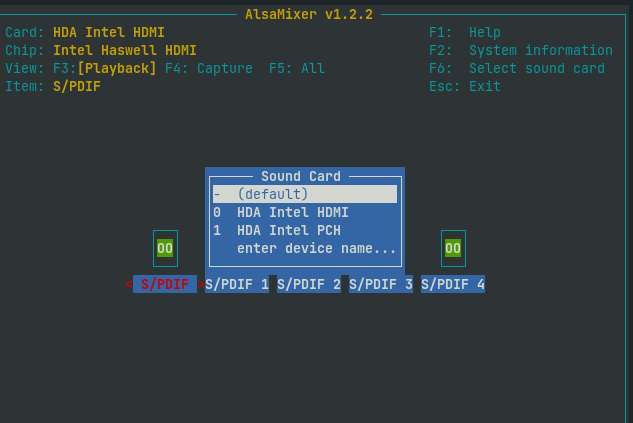
This one is 1 HDA Intel PCH
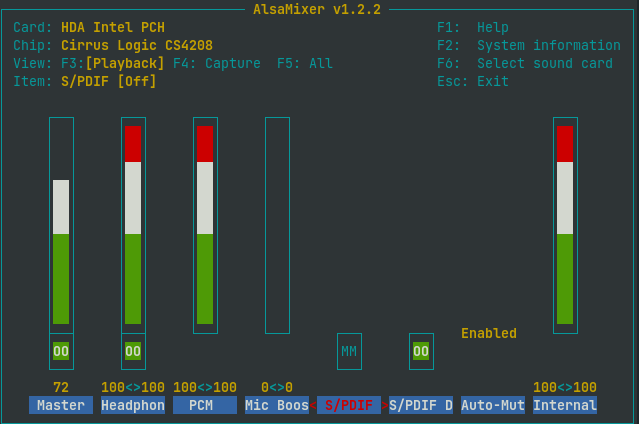
@Artties Sound problems are sometimes hit-and-hope, but looking at your screenshots I see a couple of things to try.
In Alsamixer try setting [Auto-mut] i.e. Automute to "Disabled"
Also in Alsamixer, what happens if you unmute the [S/PDIF] channel.
I also noticed that default settings only showing SPDIF output.
You can see in my Alsamixer settings, default is set to D30 and all possible outputs are displayed.
I have just done a websearch for "Cirrus Logic CS4208 sound output Ubuntu 21"
Found this:
https://bugzilla.kernel.org/show_bug.cgi?id=203613
EDIT: Also this:
But I also have a nagging memory of other Mac/Cirrus Logic CS4208 sound output problems posted in the past. I will try and find.
EDIT: Found them, but bad news is nothing we suggested worked at the time and so suggested Z16 which was Beta at that time. If you want to read: