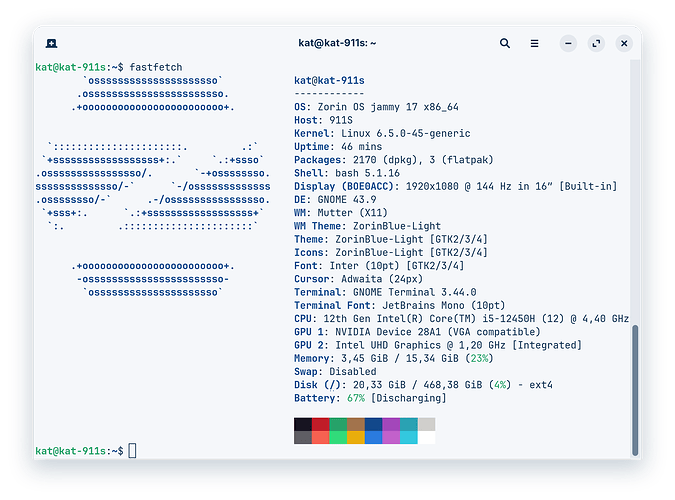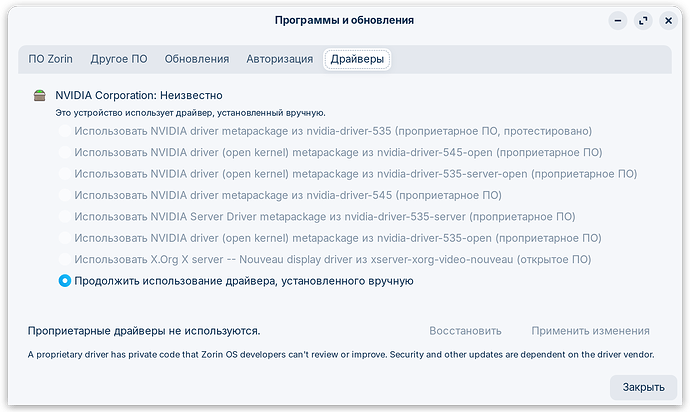NeoKat
August 7, 2024, 12:44pm
1
Heyo. Completely new Linux user here! I'm dualbooting Zorin OS alongside Windows on my laptop with an RTX 4050 card. On setup I chose the "modern Nvidia drivers" option. I haven't tried out any games yet but the GPU is being reported kinda weirdly and it's messing with me.
Here it is in fastfetch as "NVIDIA Device 28A1":
Here it is in the Additional Drivers windows as "NVIDIA Corporation: Unknown" with no way to choose anything:
Is this okay? Is this a sign for me to reinstall drivers? If so, how do I do it properly? Cuz the above window doesn't let me click on its options. I've really no idea, hahah ^^'
Storm
August 7, 2024, 12:49pm
2
Hello,
sudo apt install inxi
inxi -Ga
NeoKat
August 7, 2024, 12:50pm
3
Here:
kat@kat-911s:~$ inxi -Ga
Graphics:
Device-1: Intel Alder Lake-P GT1 [UHD Graphics] vendor: CLEVO/KAPOK
driver: i915 v: kernel ports: active: eDP-1 empty: DP-1, DP-2, DP-3, DP-4
bus-ID: 00:02.0 chip-ID: 8086:46a3 class-ID: 0300
Device-2: NVIDIA vendor: CLEVO/KAPOK driver: nvidia v: 550.90.07
alternate: nvidiafb,nouveau,nvidia_drm pcie: gen: 4 speed: 16 GT/s lanes: 8
ports: active: none empty: DP-5,eDP-2 bus-ID: 01:00.0 chip-ID: 10de:28a1
class-ID: 0300
Device-3: Chicony USB2.0 Camera type: USB driver: uvcvideo bus-ID: 1-8:3
chip-ID: 04f2:b729 class-ID: fe01 serial: 200901010001
Display: x11 server: X.Org v: 1.21.1.4 compositor: gnome-shell v: 43.9
driver: X: loaded: modesetting,nvidia unloaded: fbdev,nouveau,vesa
gpu: i915 display-ID: :0 screens: 1
Screen-1: 0 s-res: 3072x1728 s-dpi: 120 s-size: 650x366mm (25.6x14.4")
s-diag: 746mm (29.4")
Monitor-1: eDP-1 model: BOE Display built: 2020 res: 3072x1728 dpi: 227
gamma: 1.2 size: 344x194mm (13.5x7.6") diag: 395mm (15.5") ratio: 16:9
modes: 1920x1080
OpenGL: renderer: Mesa Intel Graphics (ADL GT2)
v: 4.6 Mesa 23.2.1-1ubuntu3.1~22.04.2 direct render: Yes
Storm
August 7, 2024, 12:57pm
4
Seems okay enough.
You need to switch to Nvidia card when gaming or else it will use the intel one. To switch simple,
sudo prime-select nvidia
and switch back
sudo prime-select intel
Alternative is to use a Gnome extension for it; GPU profile selector - GNOME Shell Extensions
NeoKat
August 7, 2024, 1:00pm
5
Huh, I see. Though isn't it weird that it's all messy like that? Is it actually using the proper Nvidia driver and not another one? Cuz I'm seeing "nouveau" here and whatnot.
Storm
August 7, 2024, 1:04pm
6
It also display which driver that is unloaded (not in use) like Nouveau. I wouldn't worried. About the name, it could be that it comes from vendor: CLEVO/KAPOK, is my guess.
NeoKat
August 7, 2024, 1:06pm
7
That company has nothing to do with my laptop as far as I'm aware. Thanks for all your help, I'm still a little suspicious about this though
Storm
August 7, 2024, 1:07pm
8
You could purge the driver and do a re-install, it couldn't hurt.
NeoKat
August 7, 2024, 1:08pm
9
For that, I'll need to follow this , yes?
Storm
August 7, 2024, 1:10pm
10
That's only for latest driver (beta etc.) The latest stable driver is in the repo.
sudo apt remove --purge '^nvidia-.*'
sudo apt install nvidia-driver-550
1 Like
NeoKat
August 7, 2024, 1:14pm
11
I see, I see. Will I have to update it manually? Or could I use the additional drivers window to install it instead of this command?
NeoKat
August 7, 2024, 1:18pm
13
Sweet, thanks a lot! I'll get back to you once I try this out.
1 Like
Welcome to the Forum!
A couple of Days ago, there was a similar Case:
Hey again, not sure if this could be problematic, I have a 3070 and when installing Zorin I chose the driver selection (third option?) in the bootable drive, as well as choosing to install the drivers in the installer itself.
In the About section it said something in the "Graphics" section that I didn't recognise so I rebooted and turned off Secure Boot. Now checking it again, it correctly displays the name of my graphics card. nvidia-smi as well as inxi -G display the name of my GPU as well as…
It could be that is greyed out because You have the 550 Driver installed, which is newer than the listed Ones in the Additional Drivers Tab.
Because of ''NVIDIA Device 28A1'': If I understand that right, this is the Device-Code for the RTX 4050.
2 Likes
NeoKat
August 7, 2024, 6:53pm
15
I did what Storm suggested and reinstalled the driver via the Additional Drivers window and the bullet points work now, though the window still reports the card as "Unknown", which is unlike what the person you've linked has. But hey, the card seems like it'll work fine. Thanks everyone!
1 Like
system
November 5, 2024, 6:54pm
16
This topic was automatically closed 90 days after the last reply. New replies are no longer allowed.