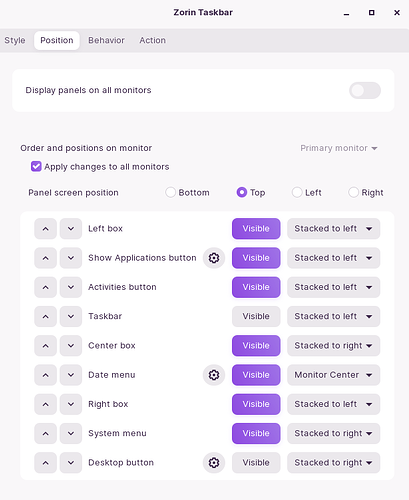icon themes still works .... for now until they get the idea to remove that as well.
The main things I've done are installing a GRUB theme, tela-circles icon theme, a Plank theme, some extensions and a wallpaper.
If GTK/adwaita (the windows theme engine) doesn't bother you, then yhere's nothing to fear ;). But do test a KDE based distro in VM and toy with it - you may like it.
I myself would love to move to KDE but I can't get my icon themes to work with it.
I've heard of the top bar being less customizable, but that wont be a problem for my, cause I use the Zorin taskbar as the top bar.
I just use Plank with the Dash to Plank extention to open apps that I use a lot.
Does Zorin OS 17 have an Android emulator feature by default or does it need to be installed separately ![]()
Zorin OS does not come with an Android Emulator preinstalled.
I would really appreciate to hear a sign of life from the developers every now and then. How is the work progressing? Are they still on schedule?
I have the task of converting two computers to run Linux. Now I'm faced with the decision: Do I run a now obsolete ZorinOS on it? Or do I decide to install for the colleagues (Windows switcher) e.g. a LinuxMint (Debian Edition) or even Ubuntu, maybe a TuxedoOS or whatever?
I like my ZorinOS 16 a lot, but I'm wondering if I'm not doing the same thing as I did with ElementaryOS, which I liked a lot but didn't see a future for.
So maybe it's better to go for a Linux with a larger developer community?
A big question is: Will it be possible to upgrade ZorinOS 16 to 17, or will it be that I then have to install all over again for that?
Simple answer, we don't know as Z17 does not exist yet.
But for Z16 and previous versions, this from @Aravisian is true:
Assume you have seen this thread: Android Emulator
I have a suggestion (might be a bit controversial but hear me out):
ZorinOS is bloated in terms of default applications.
What if we had a few application category check boxes during install (Gaming, Video editing, AutoCAD, etc) and those categories had further drop down menus where you could further choose individual programs to install.
Best of both worlds.
Yes, absolutely... and when the application is unchecked, it's actually sudo apt purge'd. If you're using the machine and you access a functionality that doesn't have a package installed, it should prompt you to install that from the list, and if you don't install it, it should inform you that that functionality isn't available (printing is the biggest one here).
The whole dependency issue, IMO, is due to developer sloth... it's easier for them to just throw in all the extra stuff (that a lot of people don't need and will never use) or panic the kernel rather than having the proper error handling such that the OS prompts to install to attain new functionality. There should be no dependencies for the OS... just a lack of specific functionality (for instance, printing or access to a certain file system type) if that package isn't installed.
I could get my install size below 2.5 GB if I could get rid of the packages I don't need nor use, but which remain because they're dependencies. That's tiny enough that a RAM-based hard drive (with battery backup) could hold the whole thing... you can imagine how fast a machine would be if the entirety of the OS was on storage that could be accessed at the same speed as RAM.
As someone who has created dependency lists for uploading my packages to Launchpad, I can confirm this.
Another issue is that many devs will copy and paste a Current Dependency List on a package during an update, neglecting to check if any of them are even necessary and worst case - Rendering that package impossible to install on a system it is supposed to be supported on.
My packages contain a depends list of the lowest necessary dependencies.
While I don't have anywhere near the programming chops to make it so, I envision a base install that prompts you for the filesystem(s) you'll be using, partitions the drive(s) (or lets you partition them manually if you want to do so), loads a minimum kernel and OS, boots to a command prompt, then informs you that if you want a GUI, you'll need to install a Desktop Environment, then offers a list of DEs you can install and installs the one selected. If you want WiFi, it'll prompt you to install the correct packages (to include a firewall if this is the first time networking is installed). If you want sound, it'll prompt you to install PipeWire or ALSA or whatever sound system you want. If you want printing, it'll search for the printer(s) you've got and install the necessary packages. Etc., etc., etc...
If you later try to use a functionality, but there are no packages installed for that, it'd prompt to install the correct packages.
It'd be a "build-your-own" Linux on-the-fly. There wouldn't be any error messages because the error handling properly guides the user on how to install the functionality they're trying to use.
That is an awesome layout.
It does not really apply to Zorin OS, however, as Zorin OS has a different goal. To a seasoned user that knows what they want, it is a fine thing.
But Zorin OS seeks to appeal to the migrants. And having extra packages included introduces migrants to the New Linux Packages that they never saw before.
I have to agree with Aravisian here, it'd be best if ZorinOS focused on making things rather simple. Linux still has that stigma that one has to be competent on the keyboard to use it.
What I've been wondering lately is if an option through Zorin Appearance to switch between ZorinOS Lite and Core would be possible. A simple switch next to the desktop layouts, with the proper warning that some programs may not work as expected or something similar, would make for a great addition.
This could also have an impact on the number of .iso that people have to choose from to begin with.
Another thing that I'd like to see in future versions of ZorinOS is an in-depth manual similar to how MXLinux does it, to let people learn about their system if they so wish to.
Maybe an error/diagnostic tool that can print different information about the system neatly formatted, with a textfield for users to type their problem, that can be copy/pasted in forums online such as here.
The Zorin.iso brothers recepture is TOP SECRET ![]()
更新的Linux内核,最好基于Debian,提供多种桌面选择
me gustaría que solucionarais el tema de los Drivers del wifi con Broadcom!!
tengo el sustituto y falla mucho, se conecta y desconecta continuamente.
I wish the release schedule of ZorinOS was a bit faster. It's honestly the best beginner distro, only brought down by its outdated base.
The LTS base for Zorin OS 16 is supported and maintained until 2025.
It seems to have become fashionable for users to mislead in their posts lately; to claim things are outdated when they are not. The packages are maintained, current and supported - they are just not Cutting Edge. If you want cutting edge unstable packages - Move to Arch Linux.
This effort to pressure the devs with such leading and untrue statements is truly beginning to wear very thin and if it continues, I will abate that effort by removing such inaccuracies every time I see them.
About the arch as the developer says.
Should I be honest?
It's much harder than most people think.
In the case of a normal fork like EOS or other forks, it's play.
Own repo with 10 AUR and elo packs.
Here - 12,000 packages, several kernels, a lot of custom packages
Just rebuilding it in a few days
Plus the heaviest is one thing that hardly anyone thinks about.
The problem is that we cannot test all possible hardware configurations.
The first example from the shore - kernel 6.3 is coming out
We tested it with a dozen people, no errors.
It goes to the repo - and it turned out that the errors are there
But on very specific configurations.
So you have to look for what doesn't work.
And the next problem is the cost
We have a pretty powerful server - and expensive.
Because it costs over 200 euros a month.
But it's still not enough - 12,000 packages and a few days of building
So from July it will be more expensive and faster.
Being a developer isn't cheap.
So this is infomation about arch for hobbies and advance people also for experimental.
Then arch propably isn't for people who want learning linux.
Maybe someone can tried more describe how it works from developer sides?