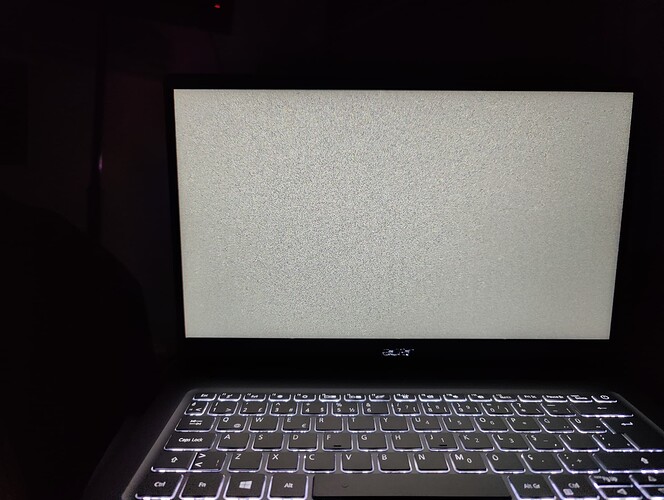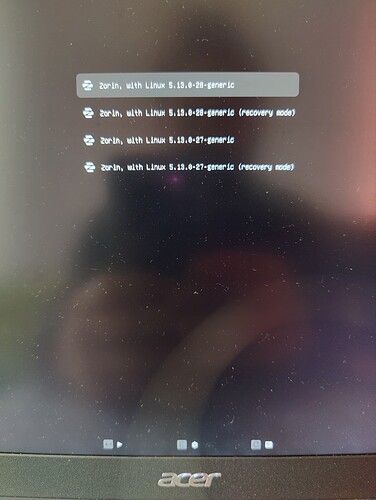Happens also on wakeup, Any suggestion?
Do you have an AMD card in your laptop?
I had the same issue.
I think a kernel upgrade/downgrade is what you need, unless there are better solutions.
Also please tell us what sudo lshw -c video in the terminal gives.
sudo lshw -c
*-display
description: VGA compatible controller
product: Renoir
vendor: Advanced Micro Devices, Inc. [AMD/ATI]
physical id: 0
bus info: pci@0000:03:00.0
version: c4
width: 64 bits
clock: 33MHz
capabilities: pm pciexpress msi msix vga_controller bus_master cap_list
configuration: driver=amdgpu latency=0
resources: irq:44 memory:b0000000-bfffffff memory:c0000000-c01fffff ioport:1000(size=256) memory:c0600000-c067ffff
Thanks guys for quick response. It was appear after a big update, probably installed new kernel. Which kernel i should prefer?
Try rolling back to 5.11.0-43
Tap left shift or esc or tab (whichever works) to pull up Advanced Options for Zorin
Then arrow key to the 5.11 kernel to select it.
Doesnt work any of them. I tried install 5.13 just before read your post and still same. Listing 5.12 and 5.13 in Advanced options (in the boot sections). i clicked on 5.12 but still same. i suppose install 5.11 manualy but i'm newbie which 5.11 file i should install? There is a lot of 5.11 files.
Zorin OS 16 already uses kernel 5.13. And I suspected that to be the problem since that was a recent update. There was no reason to install it again. You should try booting into kernel 5.11. Isn't it listed in the Advanced Options in GRUB?
Install Linux Kernel 5.11 with:
sudo apt install linux-headers-5.11.0-27-generic linux-modules-5.11.0-27-generic linux-modules-extra-5.11.0-27-generic linux-image-5.11.0-27-generic
@Aravisian 5.11.0-27 right? I don't remember clearly.
sudo apt install linux-headers-5.11.0-43-generic linux-modules-5.11.0-43-generic linux-modules-extra-5.11.0-43-generic linux-image-5.11.0-43-generic
We were posting at the same time, it seems.
That one should work, too.
Thanks guys, it fixed with 5.11.0-43 but 5.13 still default boot kernel. When I manually boot with 5.11 works fine, so I need set as default 5.11 or remove 5.13. I tried boot with 5.11 and auto purge command but doesn't work. Any suggestion?
Yep, got you covered:
This topic was automatically closed 90 days after the last reply. New replies are no longer allowed.