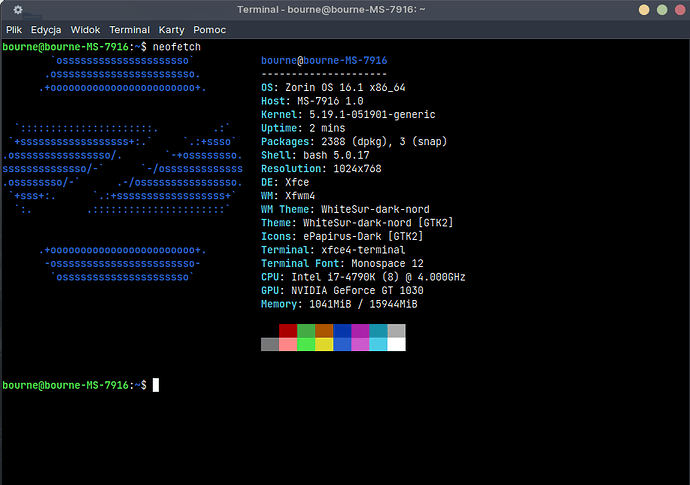The alsa-pulse plugin usually solves that issue. ALSA has its own volume control.
sorry to ask you, do i have to compile this plugin? . I have never done a compilation before.
Reviewing the package, it appears to be for XFCE 4.14
Zorin OS 16 uses XFCE 4.16
Let me search for a package that works on 4.16.
please remember i am on another distro LMint 20
Mint 20 is also on 4.16. Mint 19 was the last mint to use 4.14.
And yes... I had forgotten... ![]()
anyway my friend, I don't know how to compile. I read the readmefile... don't know where to start, tried blindly to imput some commands everything came out withe error.
In the world linux people don't give up so fast or never give up. That what i hearing from one social discord linux channel.
Yes, it will not work. That plugin is for 4.12- 4.14 not 4.16.
The xfce4-panel in 4.12 uses gtk2. The xfce4-panel in 4.16 uses gtk3.
I am still looking for another plugin.
I am not having much luck here. Please give some time.
One needs compilation (not the same as installation, in this case) while the other one need is relevant for an earlier XFCE version.
i understand!. don't worry. I will emulate the same on virtual machine so we can do all the trying and experimentation there. ; )
maybe in their site you can find the answer Projects /alsa-tray/
Hi guys , as I mentioned in advanced I had to make a clean installation, however i will reproduce this problem in virtual machine.
i would like to tell you that i don't have the sound problem in this fresh intall, this is what i did:
1- didn't update the kernel after intallation (I uncheck the option). I left is orginal version 5.4.0.26
2- didn't update pusle audio its version is 13.99.1.
The update manager in my distro allows me to uncheck and then sets them on a "black list".
however I will do the contrary on virtual box to see what happens so everybodys help in here will count and be useful for the future.... (sorry my english isn't good today)
I found some version webside how to install any type kernel and uninstall. Maybe then you trying which kernel it help you?
Here is example updated kernel to newest but not all working perfectly. Then i back to original Zorin kernel.
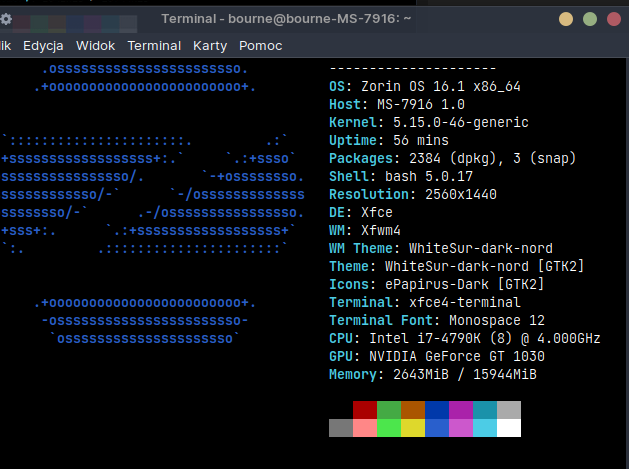
Hi there I tried to imitate the original sound problem on virtual machine (since i made a fresh installed in my computer - always talking about my distro LMint 20) . On virtual machine, I installed LM20 , then updated the original kernel version from 5.4.0.26 to 5.4.0.15 (this by accepting the updates offered in the manger updater) . Pulseaudio is 13.99.1.
So far i don't here sound problems on virtual machine. But as I didn't have time to do check it all together , I left some work for today. (plus I don't know if I would have any problem since virtualmachine uses the services from the host). Anyway I cannot continue reproducing this sound problem which I assume it was caused by and update) since virtual machine doesn't allow me to update Today LM20 on virtualbox says there are some no valid repos (although I change the sources I always get the same error) http://archive.ubuntu.com/ubuntu/dists/focal-updates/InReleased (not valid) and so on with another 3 respos.
Regarding my main system LM20 clean installed, everything is fine so far I did this: I didn't update kernel I uncheck the option in the manager updater and i left the original version 5.4.0.56.
I install wine, and that made pulseaudio to be updated.(at least it was what console told me while installing wine. now checking pulseaudio --version
pulseaudio 13.99.1 -same as the original - I think)
Didn't install pavucontrol (but I guess it comes with the system)
Don't have sound problems.
Software updater offers me to update "mintdrivers" and "intel-microcode" I don't know what to do...
Since I don't know what originated the sound problem last time, in my clean LM installation. So far in this newest one install, I don't have a problem (yet)... Do I update "mintdirvers" and "intel-microcode" ?
If you do and get sound troubles, it may narrow down where the issue is...
So far after the latest clean installation I don't have sound problems.
hI Swarf, hope you are fine , and your love ones too. I wonder if you could me a hand with this... as you can see I made a clean install on my LM machine, but I have saturation in noice all the time. I want to remove pulse, but don't want to make any mistake. You said before "install all package for ALSA", Did you mean all of them?. I don't want to do anything blindly.
Did you tried IRC chat for mint?
They propably better know what it could be.
I using mint and I don't have any problems with a sound. Propably because I using external soundcard connected with usb. They are very cheap.
yes, i did ask in my native language forum but didn't got enough help.
Your laptop is from 2012?
Maybe that help @Aravisian could find maybe something usefull.
chip ID: 8086:1c20
This is your audio driver here.
https://cateee.net/sources/lkddb-sources/