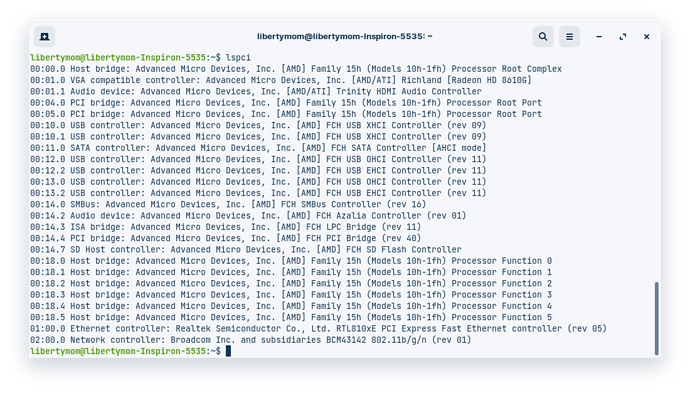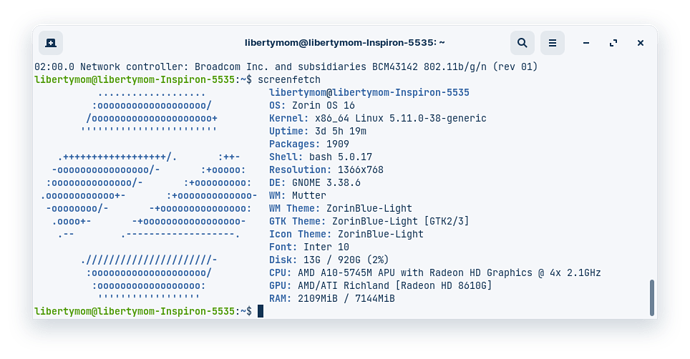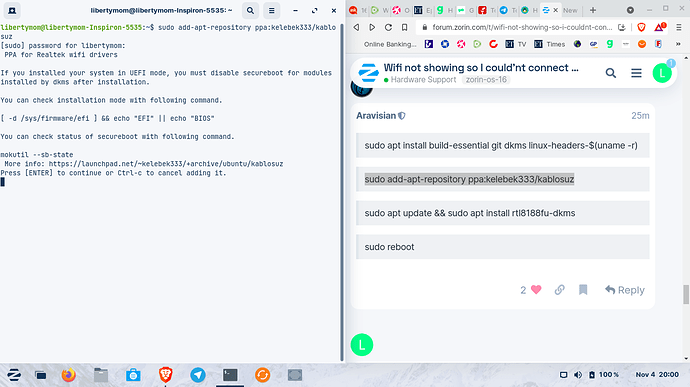After installing zorin as my primary OS, I couldn't access wifi. There is no option as wifi in setting or even in taskbar. I think wifi driver is not available, so I checked in additional drivers but couldn't get any updates. Anyone please help me
CTRL ALT T to enter terminal.
lspci
Please provide use the output of that command. This is step 1.
Also, wouldn't be a bad idea to provide your machine specs too.
sudo apt install screenfetch
Once installed, just type screenfetch. Take screenshot, post it in your response.
StarTreker

Your Tech Support Guru
This happened to me after installing Zorin too. If you are also using USB WIFI receiver. Just pull and re-plug again and it should be detected again and then connect to the WIFI network. The same trick also apply to USB Bluetooth for speakers/headset
Hence the IT saying, have you tried turning it off and on again? Becomes, have you tried unplugging and replugging it in?
This is not correct, i bought a wifi stick and if the drivers are not installed you can re-plug as many times you want it wont get detected.
Ah ok. From my experience, booting from USB Installer and installing Zorin, my WIFI was active however on first boot after installation and sometimes few days after, the USB WIFI would not be detected, and actually happened again last night when i got home. I guess my USB WIFI is problematic. Sometimes happened as well in Windows but not as often (also maybe because I only boot to windows when I want to game mostly on weekends).
So from above, i would assume, Zorin already installed my driver for the USB WIFI but sometimes it failed to activate the device and replugin it help the system detect i back?
Also from your reply above, can i assume that if in the future i bought a new USB devices, i have to manually install them so Zorin can detect/use it or does Zorin also support plug and play like Windows? I'm thinking to add external camera and microphone for Zoom.
WOW, if it happens in Windows too, that means its most certainly your WIFI device. Do you have an APP on your phone where you can test your WIFI?
I personally like the WIFI Analyzer APP for that. If you run that APP, check your network connection with it. Find out how stable it is by the results that you get. If the results look good on your phone, then go ahead and do a OOKLA speed test on your phone.
If the speeds you are getting seem right around what they should be, then that makes everything lead right back to the USB WIFI dongle that your computer is using.
But fear not, its easy to replace those dongles, and as Michel learned, they are not expensive, and can quickly get you going again. And to answer your question, Zorin should auto detect and utilize the new USB WIFI dongle.
StarTreker

Your Tech Support Guru
I don't really understand how to read the Analyzer
but info i got for my connected WIFI -47dBm CH1 2412 Mhz ~2.2m
65Mbps then ip address
PC speedtest, Ping 7ms, DL 17,84Mbps Upload 7,35Mbps
Phone Speedtest Ping 6ms DL 16.23Mbps
Fortunately for you, you are speaking with somebody who has basic network training, so I do.
-47DBM is an excellent signal! This means that your signal is in the GREEN, which is great news for you, because it means that your WIFI router is in good shape.
65MBPS is also an good link speed, 135 would be better, but thats limited to hardware SPEC, which suggests, you are getting all of which your WIFI router can provide in WIFI mode, or at least, within the capacities of the WIFI receiver within the phone.
It looks like you don't have a fast internet connection though, its showing only 17MBPS for the PC and 16MBPS to your phone. May I ask, what are the speeds that you are supposed to be getting from your provider?
You can go ahead and try a different WIFI dongle if you'd like. If it were me, I would personally be buying this for a replacement. Its rated for Linux use, and gets and IT Network Admins approval!
I signed up with a 20Mbps connection. Well that result also shocked me since it was usually much lower, but then i usually test the speed when i felt the download to be crawling or lagging bad during online game. Maybe it is also because it was morning when i tested before where the speed is optimal. At night, when I tested when i felt something wrong with the connection, it was usually around 1-3Mbps top with below 1Mbps for upload. Different result from phone as it seems to still gain 10Mbps average during testing times.
So I think you are right, I might need to replace my Adapter. Thank you!
Then you have the correct speed when your on 20 mbits. There is a math to check how much mb's you get when you have a contract with 20 mbits. The magic number is 6.
20mbit:6= 2,5 mb download speed
I switched a month or 2 from internet as well. I got 50mbit so i thought i can download at max with 50mb. I was wrong, mine spikes between 8-10 mb. So i googled for answers and found out the math
50:6=8,3 mb download speed
Now i did some speedtests and i get more from my provider. I signed for 50 and i get 70.
Hi Star Trekker, I'm a Linux noob and I just installed Zorin. I too am having trouble with no wifi options in my networking menu. I do have an ethernet connection. Here are my screenshots. Can you help?
sudo apt install build-essential git dkms linux-headers-$(uname -r)
sudo add-apt-repository ppa:kelebek333/kablosuz
sudo apt update && sudo apt install rtl8188fu-dkms
sudo reboot
Hi Aravisian, Is this a reply to my post regarding wifi?
Yes, it is.
Please open a terminal with the keyboard shortcut ctrl+at+t
Then copy the lines I posted above, one at a time, into the terminal hitting the enter key after each pasting.
If you see an errors in the terminal, please stop and relay those results here.
Are you dual booting Windows?
No, not that I know of lol.
Then you really should Disable Secure Boot, first. Secure Boot may be helpful on Windows, but is useless on Linux and it can cause problems.
Ok. How do I go about doing that?