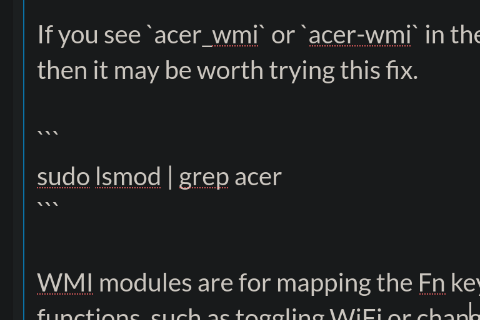Since becoming more active in these forums over the last few months, I think WiFi driver or connection issues might just be the single most common topic - it's surely top 5, if not in 1st place! This post is designed to provide some troubleshooting steps which tend to resolve the more simple device / driver issues I've come across, and group together the basic information gathering steps to help people write meaningful requests for help if those steps don't resolve the issue.
1. Troubleshooting Steps
Please attempt these troubleshooting steps before posting in the forum. While they won't fix every issue, they do work quite often and won't cause any harm to your system even if they don't get your WiFi working.
Try these steps one at a time, only move onto the next one if the last one didn't work; don't try them all at once!
1.1 rfkill
Run the following command in a terminal and see if your WiFi devices are recognised but blocked:
rfkill list all
If so, run the following commands one-after-the-other to see if your WiFi device becomes unblocked:
sudo rfkill unblock all
rfkill list all
1.2 Additional Drivers
Open the application "Software & Updates" and then click on "Additional Drivers". Wait for it to load and see if it offers any WiFi drivers; if it does, install and reboot.
1.3 BIOS / UEFI and Windows Settings
Please check for and disable "fast startup", "fast boot", and "secure boot". The first is a Windows setting, if you're dual-booting, and the others are BIOS / UEFI settings you may or may not have; whether your BIOS / UEFI has the options, and where to find it if so, I can't say.
Unfortunately, every BIOS and UEFI is totally different, using different names for the same features even within the same brand!
Please refer to the following links for more information and guidance:
1.4 acer-wmi
I have also seen mention of an Acer kernel module that can block certain WiFi drivers, even on machines from other brands like ASUS and HP.
If you see acer_wmi or acer-wmi in the output of the following command then it may be worth trying this fix.
sudo lsmod | grep acer
WMI modules are for mapping the Fn keys on laptop keyboards to system functions, such as toggling WiFi or changing screen brightness. If the chosen WMI for your keyboard is broken or the wrong one - such as acer-wmi on a Dell or HP laptop - this somehow causes the WiFi driver to fail / be blocked in the system. Why? I have no idea, it just does! ![]()
2. Information Gathering
When asking for help, if the above troubleshooting steps didn't solve your issue, please provide as much detail as possible so the people trying to help you have a better starting point. This makes it more likely for people to spot specific problems and causes, hopefully enabling quicker and more accurate replies. At the very least it helps people search online for things specific to your situation, and lets them know what not to suggest because you've already tried it.
For example:
- What version of Zorin are you using?
- Did you use the "try Zorin" option before installing, and if so did WiFi work then?
- Is this a new install that never had WiFi connectivity, or have you been using Zorin a while and suddenly WiFi stopped working?
- Do you see settings for WiFi but it just can't detect or connect to your network, or is there only wired networking showing as an option?
- What WiFi hardware is in your computer? E.g. model of USB adaptor, model of motherboard / laptop if integrated WiFi chip, etc.
- Include the output of the following commands to identify your WiFi hardware and what driver Zorin is trying to use for it:
- If integrated WiFi:
lspci - If a USB adaptor:
lsusb rfkill list allsudo lshw -C network
- If integrated WiFi:
Note: When including the output of commands in forum posts, it should be placed inside code blocks to make it easily readable. Code blocks are created by typing three backticks ``` above and below the command output, like this: