Hello, my Zorin 16 Pro iso checksum SHA256 value is
1ADDFFB6100A5BA340266B709B367DED7094AA563143DD98BA577AAF00498590
Can anyone confirm if this is valid and legit before I install it?
Thank you
Hello, my Zorin 16 Pro iso checksum SHA256 value is
1ADDFFB6100A5BA340266B709B367DED7094AA563143DD98BA577AAF00498590
Can anyone confirm if this is valid and legit before I install it?
Thank you
• Zorin OS 16.1 Pro 64-bit: 4ce7776b0513802f90425accd16606b73d2c844c48d5fbe339c71dfc8f9d7b5a
• Zorin OS 16.1 Pro Lite 64-bit: 8915e3c446524ecc2486a438d6fe8380e9d0a8d09b8f90eebb8c4c5b90f582de
[Source: Help section on main page of
https://zorin.com]
@FrenchPress can you please take a look at this question, I did a search and I came up with this link
any clarification?
Unless we get a pleasant surprise, @FrenchPress has sadly been absent from the forum for quite a while. I like to believe that other responsibilities and interests replaced her time here.
The post just above by @swarfendor437 should have all the information needed to help you, though.
Checksums are published on Zorin website. They just do not jump out of the page.
There is a link in my old post here: Methods of downloading Zorin OS - #8 by zabadabadoo
Hello zabadabadoo I like your nickname, it's cool
All I'm saying is that the moderator said that the checksum of Zorin 16 Pro should be 1addffb6100a5ba340266b709b367ded7094aa563143dd98ba577aaf00498590 and mine is similar to it so I just want to confirm
I am using GtkHash.
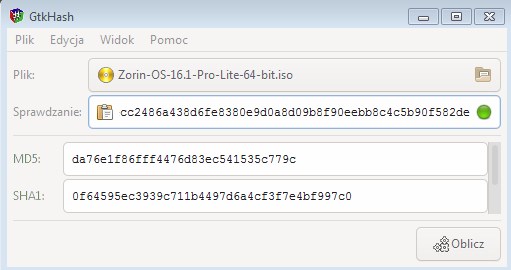
Moderator French Press has not been seen lately, so I guess the checksum she gave was for Z16.0 Pro, whereas Swarfendor437 gave checksums for Z16.1 Pro.
Checksums need to be an exact match, not just "similar", i.e. tested and confirmed using a hash checking app.
I am sometimes confuse when answear some post when next discovered they comes from a few years a back. I am not from movie back to the Future.
This topic was automatically closed 90 days after the last reply. New replies are no longer allowed.