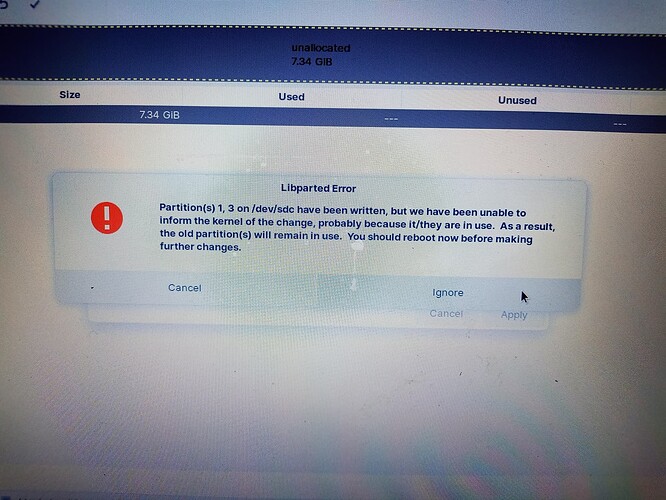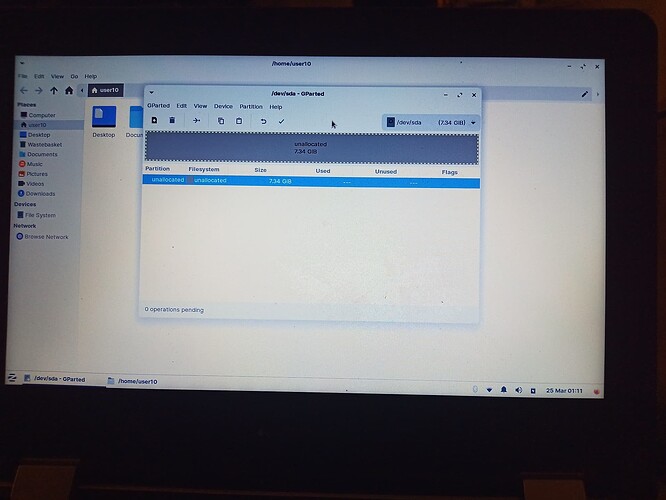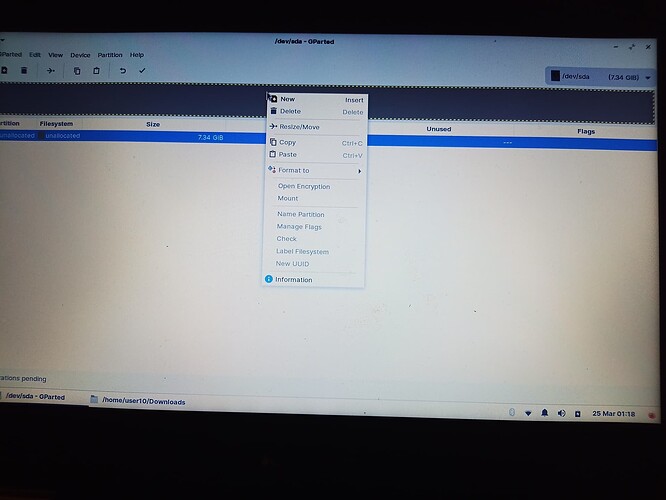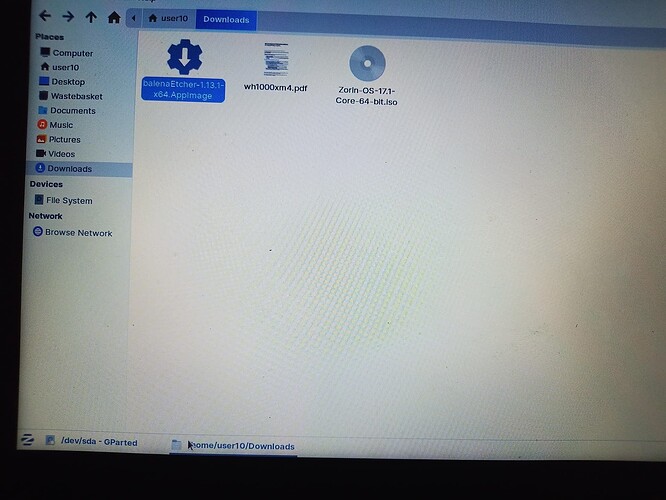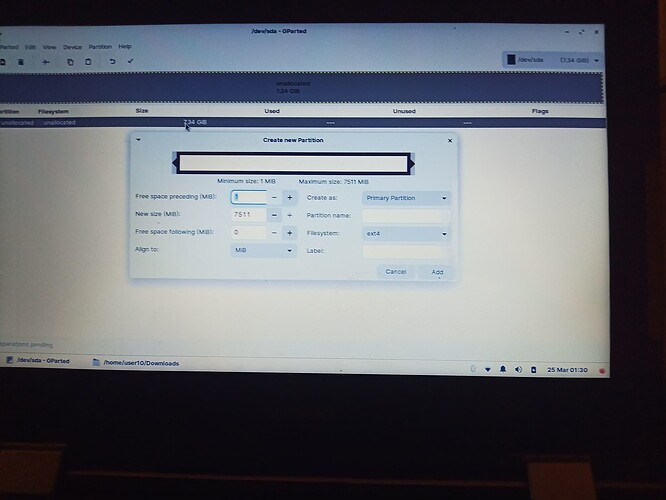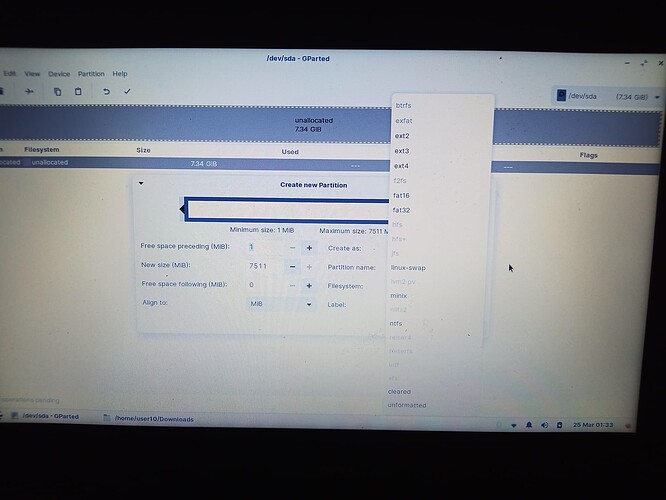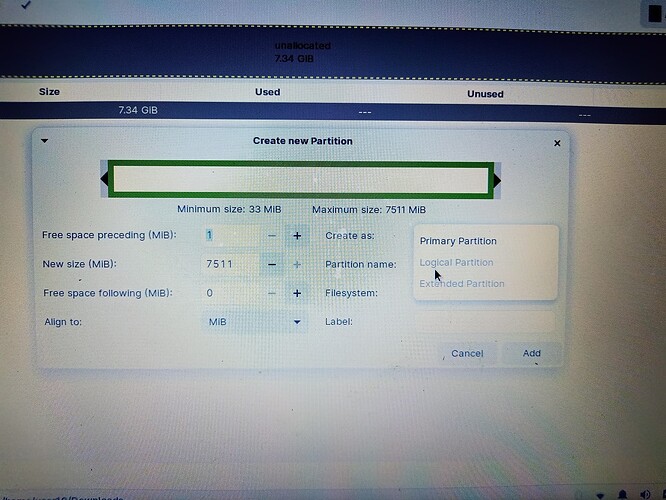Sigh....
Ignore and reboot then see if the partition has been allocated and if so format?
You should only need to eject the disk, since the USB disk is all you have been working with. Plug the USB disk back in, then run your preferred .iso burner to burn the Zorin .iso.
I did, yes. You can ignore that message because you should only need to eject the disk, since the USB disk is all you have been working with.
Ok...the drive isnt showing up though in nautilus and still showing as unallocated in gparted.... don't know if I can flash the ico with it in this state?
Don't think balena will find it. I'll try
The disk is not formatted.
In Gparted, click on the partition, then right click the selection and choose format.
I can't.... thats the process i just went through. Its greyed out. Only option i have is to create a new partition which failed as shown in the previous screenshot
Is the drive mounted? You cannot format it if it is mounted - unmount it if it is, then right click and try selecting Format again.
Do not unplug the drive, just unmount it.
I'm sorry to be so uninformed... but how do i unmount / mount?
There are several - you can open the File Manager and look to see if it is shown mounted in the left Pane. If so, it should have an eject icon next to it- you can click that to unmount the disk.
Yeah its not there... doesn't look like its mounted...
You're right - it is even offering to mount it.
Click New at the top of that window
Ok, under the drop down menu for File system, what options are you given?
FAT32. You can change the Create As to Logical Partition.