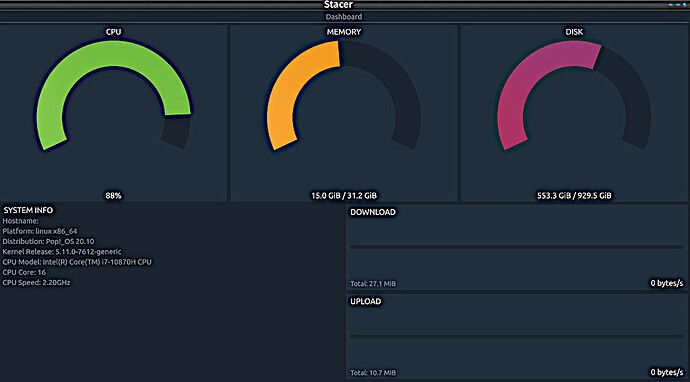Hii There! I am a ex Zorin lite user. But due to some bugs. I have to remove Zorin Os lite and then, I install Pop! Os in my notebook. But, I think I should give a try to the Zorin Os Core 16. I want to know about the difference in performance between Zorin Os and Pop! Os. Because I have to do some resource-intensive work on my pc such as running android studio and some video editing.
Details about my notebook:
Intel® Core™ i3-5005U CPU @ 2.00GHz
Mesa Intel® HD Graphics 5500 (BDW GT2)
4 Gb of ram
Manufacturer: Dell
I already made a thread about this ![]() . For my gaming notebook Pop! OS 21.04 is faster then Zorin OS 16. Zorin is using the grub loader and has 10-15 seconds longer needed to boot for my machine then Pop has. Pop is using systemd bootloader and boots bloody fast. Even shut down takes 1-2 seconds while in zorin it took 5 sec or longer.
. For my gaming notebook Pop! OS 21.04 is faster then Zorin OS 16. Zorin is using the grub loader and has 10-15 seconds longer needed to boot for my machine then Pop has. Pop is using systemd bootloader and boots bloody fast. Even shut down takes 1-2 seconds while in zorin it took 5 sec or longer.
Also the os feels very smooth for me. Zorin os overall is fine but the booting was a issue for me.
Ya, I saw that thread. But, it seems to be more centric on the booting time and you also have a high-end pc as it was a gaming pc. I want some opinions of the sweet people like you who have experience of both Zorin os core 16 and pop os on low-end hardware. 
I have installed pop os on my wifes 10 years old laptop just to test. Everything works out of the box so zorin os will work too. However 1 machine is not the other, i read alot on the forums and see that people report alot about their hardware. Best way to find out is to boot into live and see if everything works well for you.
What is your advice for me? Should I go with pop os or Zorin os core? If my priority is the best performance.
For your machine you can try zorin os 16 and do the minimal installation. You can install apps from the appstore
Or wait for the upcoming Zorin 16 Lite.
Which supposed to come out "soon".
I am not sure if 4GB RAM gives a stress-free experience with GNOME desktop.
My gnome desktop use 1,4gb with installed apps. I have 32gb ... Alot of unused ram on linux haha
It really depends on what kind of apps one would run on the Linux.
In my opinion, it is always better to have some breathing space on top of the base OS.
I am going to have to agree with FrenchPress. I am truly amazed that you are able to edit video on a Core I3-CPU, I didn't even know that was possible! I also noticed that you have 4GB of RAM. That is not going to equal a stressfree experience with Gnome at all, especially video editing.
First and formost, I am going to have to agree that the OP should install Zorin OS 16 LITE when its released soon on their PC. I really want to know, what resolution of video is the OP rendering in the video editor, and how is the smoothness of moving the footage around in the timeline?
Also, I'd like to know which video editor the OP is using to do the editing as well. I am really curious, as I never heard of anyone editing on a Core I3 before with 4GB of RAM. So I am fascinated to know if the OP doesn't mind saying.
POP OS is Gnome, I know, cause I use it on my main gaming machine. Your not going to have a happy time with Gnome on a Core I3 CPU and 4GB of RAM, running on integrated Intel HD graphics.
Is that not what the swap partition is for ?
Well Pop_OS was fast for me but left it alone after a system issue. Generally speaking as long as the system isnt bloated with unecessary things the system is fast. (This is my opinion).
Yes, but you will sacrifice performance a lot by using swap file or partition.
@acode
Doesnt your RAM get full when the editor uses memory?
I use Blender on my Laptop and at times it freezes because of cache memory (I think). Had this issue on most distros i used.
You guys have no idea how luck you are, that I managed to take this screenshot of my main high end gaming machine (MSI GE76-231 Raider) while editing 4K footage in Kdenlive at the time.
Talk about a LIVE taken screenshot!
Yup.
The multimedia editing apps like Kdenlive would not be happy with GNOME desktop with 4GB RAM.
@FrenchPress
Well the thing is mine is 8GB RAM x_x.
Where I am getting parts isnt cheap need to ship it into the country.
I got used CPUs and RAMs at eBay quite cheap.
That how I upgraded my Acer Aspire from Celeron to Core i5 (~26 Euro) and increased RAM from 4GB to 16G (~60 Euro) (after flashing it with mode BIOS).
I eventually exchanged this memory with a used HP Elitebook (Zorin 16 Pro) (also from eBAY) which now has 16 GB and Aspire (Zorin Lite) has 8GB.
I got used CPUs and RAMs at eBay quite cheap.
That how I upgraded my Acer Aspire from Celeron to Core i5 (~26 Euro) and increased RAM from 4GB to 16G (~60 Euro) (after flashing it with mode BIOS).I eventually exchanged this memory with a used HP Elitebook (Zorin 16 Pro) (also from eBAY) which now has 16 GB and Aspire (Zorin Lite) has 8GB.
That sounds awesome ![]()
For now I just have to save up and work for it, just feel like a 16GB machine is enough for me to get serious with heavy work.
Unless you are doing a heavy video editing or 3D rendition, 16GB is more than enough.
Funny thing about this Aspire.
The manual says that it can only take up to 8GB RAM, but in reality, m/b is common with more expensive models and I could install 16GB without any issue even before flashing it with a mod BIOS.