Hello
Just noticed that Zorin 17 Core/Pro was released.
Any info on when Zorin 17 Lite will be released?
Thanks
Hello
Just noticed that Zorin 17 Core/Pro was released.
Any info on when Zorin 17 Lite will be released?
Thanks
The only answer I know is soon. Just a guess, but within a few weeks? Xfce 4.18 has been out for a year and Ubuntu 22.04 almost two years so it should not be long and I almost think it should be the first Zorin distribution to release but they prioritize the flagship Core based on GNOME. So far, Core 17 has been good. No problems on my end.
I will be test driving the Zorin 17 Core on more recent hardware laptop that I use Win 10.
However GNOME is a bit resource hungry IMO.
I use Zorin Lite on a very old laptop and also Manjaro XFCE (on dualboot) and I guess I got so used to XFCE not being bloated and very fast.
I've tested Pop OS with GNOME in the past and oh boy...It looks good but it's hungry like a wolf...
Just watched this video on Zorin 17 and it looks good:
6 posts were split to a new topic: Zorin OS 17 will not install on Parallells VM
2 posts were split to a new topic: Cannot upgrade to 17 due to memory requirements
A post was merged into an existing topic: Zorin OS 17 will not install on Parallells VM
Will users of the current Zorin Lite 16 be able to update to Zorin Lite 17 when it comes out?
Also I think an "Official Announcements" tab on Zorin Forum main page should be available for important official info.
Yes, when Zorin OS Lite is released and the Zorin Upgrader officially announced as compatible, the Zorin Upgrader Tool will apply to Zorin OS Lite, Core, Education and Pro.
You could always register for the newsletter to stay in the loop.
This way, you will also be the first to know whenever the upgrade path is publicly available.
This is a very good suggestion.
To this end, a Globally pinned topic is now created that will always appear at the top to show if any new announcements from ZorinGroup are available.
As @Ragnir suggested, signing up to the newsletter is the best way to get official Zorin OS announcements or anticipated news.
Should the ZorinGroup opt to create a full page as you suggest, the global topic can be retired.
Lets be honest...very few people sign in to newsletters.
It's way more practical to have a tab next to "Chat About Zorin" for example or placed in that forum menu for easy access.
Something like "Official Announcements and Releases" that only Admins @staff can post.
It's a direct line of information no emails. It's all stored there for everyone to read,
Most distros have something like this in their forum.
Example o Manjaro and Linux Mint:
I added a tag for the ZorinGroup to your post.
Bear in mind that at this time, the ZorinGroup is heavily immersed in Zorin 17 development (Lite, Upgrader tool, etc) as well as Pro User help requests and any bug reports. It may take some time before they are free enough to examine this issue for the forum.
Thanks for your answer an sorry to do not provide more information
Im trying a clean install on positivo zx3020 that just has 1gb ram
The zorin core 16 installs and lite 16.3 too.
I dont like to use upgrade tools, i always do a clean install
When i try to usb boot i got it on zorin 17, but not on 16... The same usn stick work on another modern computer
This error often appears due to a lack of RAM, so this is likely your problem:
As per the Zorin OS website, the requirements are as follows:
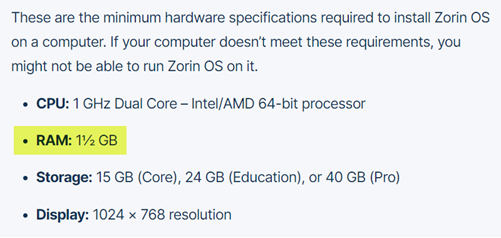
I am confident the error will disappear as soon as you add another GB of RAM.
Thats the reason im asking if there plans for Zorin 17 lite
The core is asking for more ram
That pc cant be added more ram
Use Z16.3 Lite for now. Z17 Lite is still in development, so maybe a few weeks away.
Once released and the Zorin Software Upgrader tool also finalised for Z16 to Z17 upgrades, you should be able to use that to move to Z17 Lite.
Alternatively install Z17 Lite over Z16.3 Lite using the Something Else method whilst choosing not to format your /home partition to retain your files. But I would in any case always backup all your files just in case.
I would suggest adding more RAM if it can take it and is available.
Wow, I just checked the specifications and your RAM is in fact non-expandable:
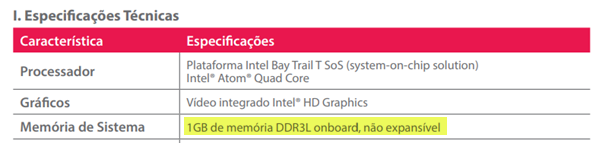
In this case, I would follow @zabadabadoo's suggestions. Alternatively, you could stay on 16.3 for the time being. You will still receive relevant updates. Unless you require a specific function only available on Zorin OS 17, there is really no need for an immediate upgrade.
I, too am awaiting Zorin OS 17 Lite and am currently using Zorin OS 16.3. This is due to personal preference, rather than hardware.
With that low RAM not even Zorin Lite will have a nice experience.
It will bottleneck on RAM.
I'm using Z16Lite on Toshiba laptop with 3GB Ram 3GB swap (expanded from 1GB to current 3 GB Ram) and upgraded the original 80GB HDD to 120 GB SSD.
Also use Manjaro XFCE on dual boot. It works fine. On heavy apps like browsers and such it slows down but it's usable.
But for a laptop from 2007 its a miracle it still works at all.
My suggestion it to search for a distro with a desktop environment in LXDE or LXQt as they consume less Ram than XFCE.
Maybe Antix Linux or Puppy Linux on that rig.