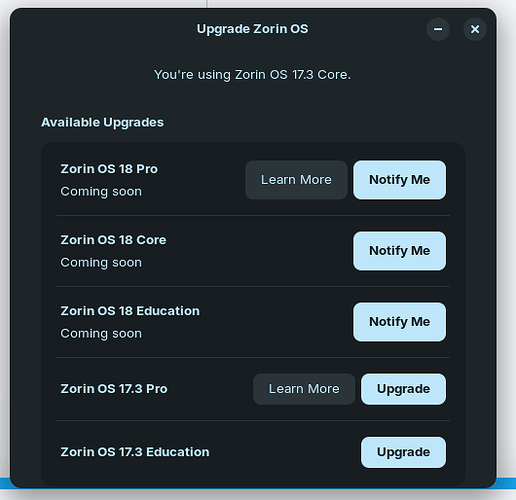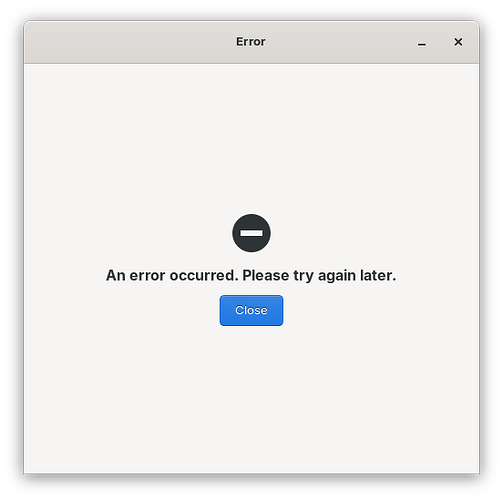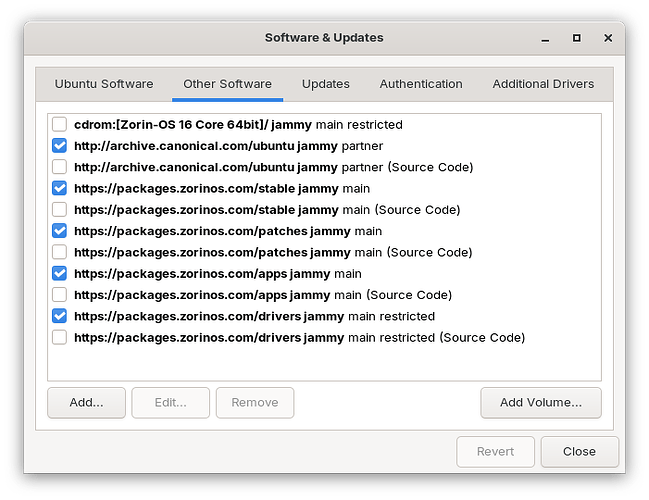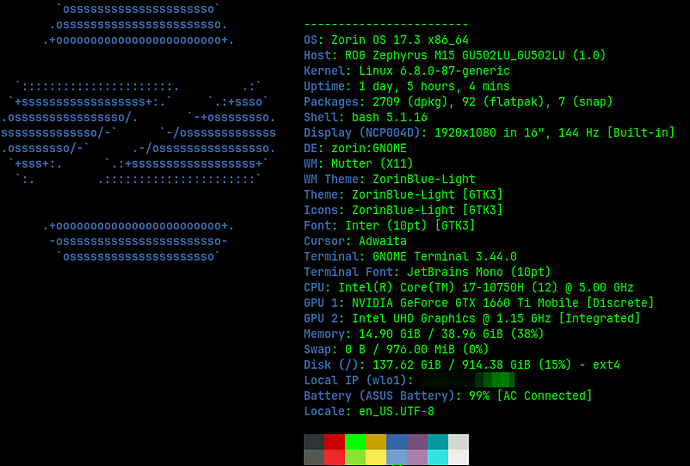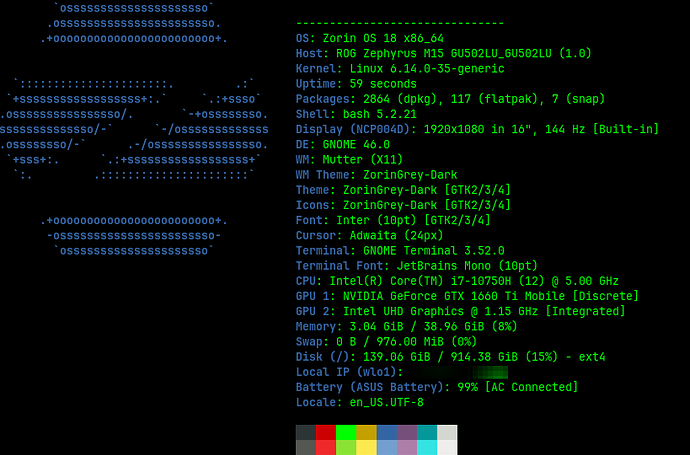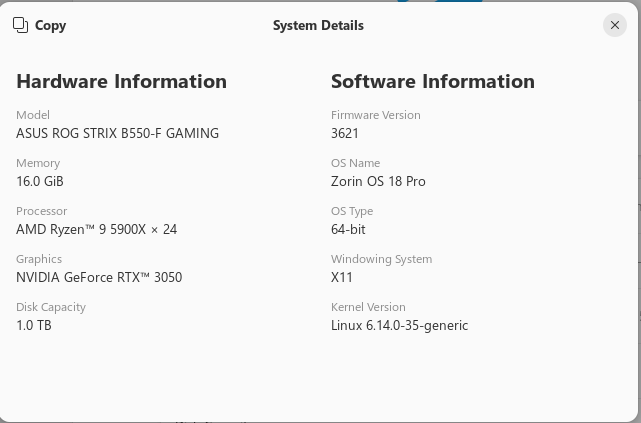Hi there, anyone knows when is Zorin 18 going to become available for upgrading from Zorin 17? Thx
Unfortunately, no exact date is known.
Its a secret. ![]()
20 Nov aprox.
Do you have a reliable source for this date?
Not really, there are only a few days left to find out, I read it out there on the reddit forums, but it's already been 1 month since the launch, anyway I wouldn't rush to update, the experience with W is that things fail the first few months.
From what im seeing in all th forum chats i feel its best to stay on OS 17.3 for awhile till OS 18 which came out oct 14th has a chance to catchup lots of stuff works well in 17.3 but then folks want the new hotness and things stop working had same troubles with 17-17.3 had so i would suggest staying with what works for awhile with 17.3 till a few new versions of 18 comes out ive been told if its not broke dont fix it i know all would love to use the new 18 but it may not be possible for abit.. I hope this helps all from any further headaches and stress
My Updater now shows that it is coming soon and has a button to notify me when it is ready. That is a good sign so I'm hoping it will be out in the next week or so.
Yes, I see that too. There was also an update for the app with the blue arrow pointing up; I installed it using the app manager app.
An important question I read on the Zorin website, one that many of us ask if we want PRO 18, is:
Will I get access to future updates of Zorin OS Pro?
The purchase will give you access to Zorin OS 18 Pro as well as future updates within the 18 release series, such as upcoming point releases. Zorin OS 19 Pro will need to be purchased separately when it will be released in the future. However, you'll be able to upgrade to future major versions like this at a discount. We will continue to support Zorin OS 18 with software updates until at least June 2029, and you will be able to use Zorin OS 18 Pro for life.
well lets hope it goes well. I would save a backup copy of 17.3 you are using now in case it dont tho.
Still not out yet. Only notifications.
if you have enough money, purchase pro my boy
we need to support them
When I use the upgrade notification on my Zorin Computers this is the only thing I see in the U.S.
Here's my respositories
I thought it might be because I run a VPN on my router. So I turned the VPN off.
Still the same. The only other thing I can think of is that I'm on Starlink so maybe the updater has not been updated for IPs from Starlink?
I am not see the Available Upgrades Coming soon...Thought I should ask if I need to correct something so I'm not delayed once the upgrade is available. Thanks.
Hi everyone!
We're glad to finally launch upgrades from Zorin OS 17 to 18 under a testing programme today. Upgrading now will allow us to collect feedback and fix bugs to improve the user experience before its full stable launch in the coming weeks.
Warning: This upgrade path is not recommended for production machines yet. Upgrading during the testing period may cause stability issues or breakages on your system.
If you wish to be among the first to test upgrading from Zorin OS 17 to 18, please open the Zorin Menu → Utilities → Terminal and enter this command:
gsettings set com.zorin.desktop.upgrader show-test-upgrades true
Afterwards, open the Upgrade Zorin OS app and you should be able to click the "Upgrade" button beside the "Zorin OS 18" options.
You can learn more about this upgrade process in our announcement here:
After the testing period is completed in the coming weeks, this upgrade option will be available to all Zorin OS 17 users. Stay tuned to our newsletter to be among the first to know when upgrades are enabled for everyone.
Hi, Upgraded using this method this afternoon on my Dell E7470 from 17.3, I didn't run into any issues during the upgrade process or have to log back in to any accounts on my Build.
I imagine someone who does more tinkering on their system then i did would be more likely to encounter issues.
Is there any actions that may be uncommon I should check for to ensure they work?
Just finished upgrading from ZorinOS Pro 17.3 to ZorinOS Pro 18.
All went smoothly!
ROG Zephyrus M15
Intel Core i7-10750H
NVIDIA GeForce GTX 1660 Ti Mobile
17.3:
18:
I made jump today from 18 core to Pro. all went well even got a discount adding in the 17 pro support number
Hi, I attempted the upgrade today but it errors at the "checking upgrade requirements" part.
Here's the error log for debugging.
[CHECKING] Started
[CHECKING:Validating Upgrade Attempt] Started
[CHECKING:Validating Upgrade Attempt] Completed
[CHECKING:Checking Filesystem] Started
[CHECKING:Checking Filesystem] Completed
[CHECKING:Restarting Apt] Started
[CHECKING:Restarting Apt] Completed
[CHECKING:Simulating Flatpak Transaction] Started
[CHECKING:Simulating Flatpak Transaction] Completed
[CHECKING:Processing Apt Repos] Started
[CHECKING:Processing Apt Repos] Completed
[CHECKING:Updating Apt Repos] Started
[CHECKING:Updating Apt Repos] Completed
[CHECKING:Calculating Upgradeable Packages] Started
[CHECKING:Calculating Upgradeable Packages] Completed
[CHECKING:Simulating Apt Transaction] Started
[CHECKING:Simulating Apt Transaction] Fatal Error: { GDBus.Error:org.aptkit.TransactionFailed: error-dep-resolution-failed: The following packages have unmet dependencies:
libasound2t64: Depends: libasound2-data (>= 1.2.11-1ubuntu0.1) but 1.2.14-1 is to be installed
Depends: libc6 (>= 2.38) but 2.39-0ubuntu8.6 is to be installed
libasound2t64:i386: Depends: libasound2-data (>= 1.2.11-1ubuntu0.1) but 1.2.14-1 is to be installed
Depends: libc6 (>= 2.38) but 2.39-0ubuntu8.6 is to be installed
libpipewire-0.3-0t64: Depends: libspa-0.2-modules (= 1.0.5-1ubuntu3.1) but 1.0.5-1ubuntu3.1 is to be installed
Depends: libc6 (>= 2.38) but 2.39-0ubuntu8.6 is to be installed
}
[CHECKING:Simulating Apt Transaction] Failed
[CHECKING] Failed
[CHECKING:Restoring System] Started
[CHECKING:Restoring System] Completed
try using terminal and doing sudo apt update and sudo apt upgrade and see if that fixes the error