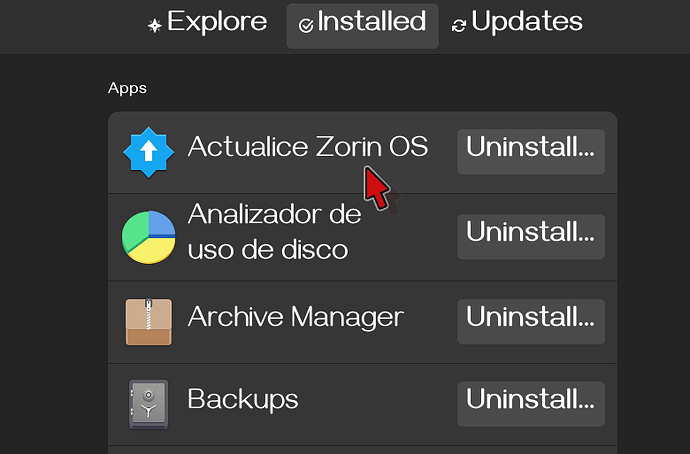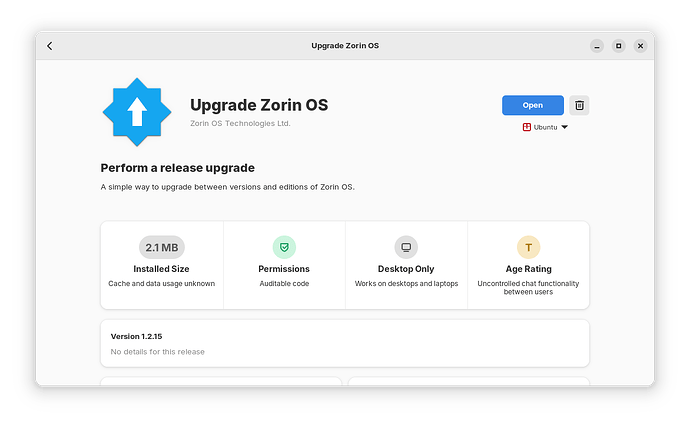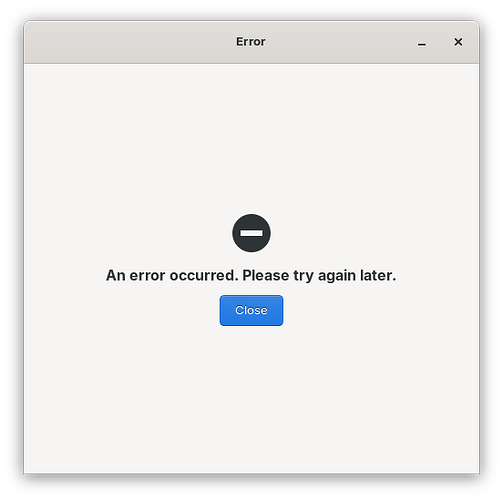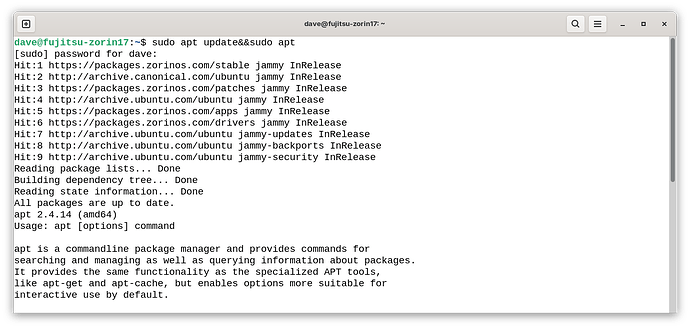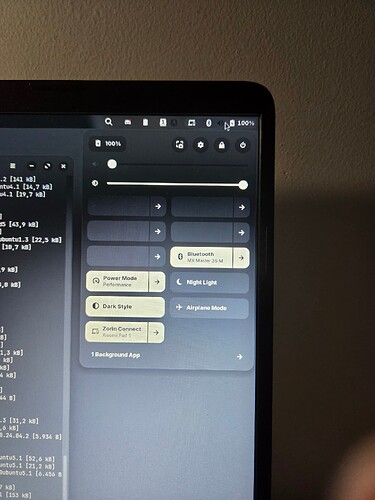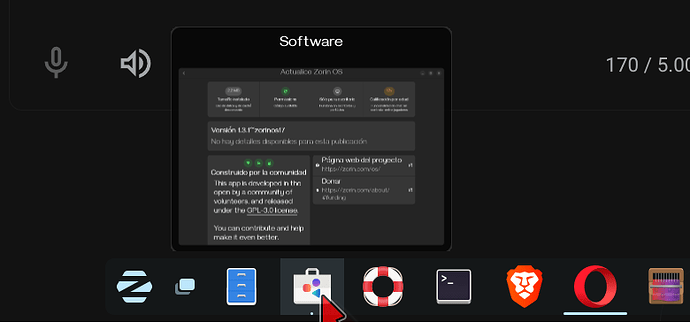Could this perhaps be a problem with non-Zorin repositories as suggested by @zenzen in this post from another thread? Has there been any info about the expected relase of Zorin 18? - #7 by zenzen
Welcome to the Forum!
If You have any Third-Party Repo's added, please delete them and then try it again.
update the app Update Zorin
In terminal :
sudo apt update && sudo apt upgrade
key intro and whait........![]()
and open Tool of system and open Synaptic Gestor Packets and
You might wanna rethink that.
Disagree
I update mine everyday...But I did it again...Everything is updated.
I then tried to run the Zorin Upgrader but again got the error. I have my VPN OFF. The version of the upgrader is 1.2.15. I have no third party repositories installed.
Ran the gsettings set com.zorin.desktop.upgrader show-test-upgrades true command...Then tried the upgrade again...And still the error
@ DaveI
I think you might have missed part of the CLI command, type this in Terminal:
sudo apt update && sudo apt upgrade
.
Also, make sure this command is NOT run with sudo:
gsettings set com.zorin.desktop.upgrader show-test-upgrades true
Hello everyone, i just had some minor visual Bugs or problems with the interface when upgrading from 17.3 to 18, but i Will post about It here in case someone has the same errors.
An error on the control center.
Error with the zorin button on taskbar, that disappears and appears after restarting (I don't have photo of this)
Some extensions like blur my shell doesn't work
(I don't have photos of the two last)
I don't know if it's because I upgraded from 17 or they are known bugs of the 18 version. Hope someone can tell me more about it. Thanks in advance.
Welcome, and thank you for testing this.
Try installing the Gnome Shell Extension Manager (I always forget the exact name, but it's something around those lines) and just toggle on/off the extensions that are problematic. Sometimes, this little trick does it when they're misbehaving like this.
If the issue persist after restarting, however, then we might need to take a closer look at the logs.
Sorry is my error : sudo apt update&&sudo apt upgrade
Hey!, I wrote it correctly, I checked. It's two commands in one: update and upgrade with sudo. Don't forget the "&&" exactly as written.
and probe Synaptic gestor packs in tool of system.
TIL you can write && right next to another command without spaces ![]()
Okay, try it and let me know. It's true about the spaces, but for some reason it works...
I'm actually trying it right now with a bunch of commands! ![]()
But it seems not always works as expected: sometimes the second command doesn't run, but there's also no error which is very odd... Or, if you use quotation marks then it messes up the interpreter and thinks that commands start or end where they are not supposed to.
Just for the sake of clarity, I would stick with leaving the spaces alone. Remember you can add aliases in your ~/.bashrc file as well, if you want to do less typing.
Just got back...Ran sudo apt update&&sudo apt upgrade
and
gsettings set com.zorin.desktop.upgrader show-test-upgrades true
Made sure VPN was OFF...Same thing...On two diffferent Zorin Systems (Desktop and a Laptop).
My ZorinOS app update version is 1.3.1. I suggest uninstalling it through the Software section and reinstalling it. I hope that solves the problem. Let me know.
Zor...I already tried that...I uninstalled it...Then ran the name that it said it uninstalled then sudo apt install but it said it couldn't find it...I then did a restore to get the system back because at that point I had no Zorin Upgrader...
Not sure why mine is 1.2.15 but all updates are done?
Try using the app with the briefcase icon in the taskbar or wherever you have the shortcut. I think you should have an updated version of the app with the up arrow.
I have it uninstalled...But now I don't know what name to try to reinstall it...
When I search for Zorin in the Software app...There is not Zorin Upgrader available to reinstall...