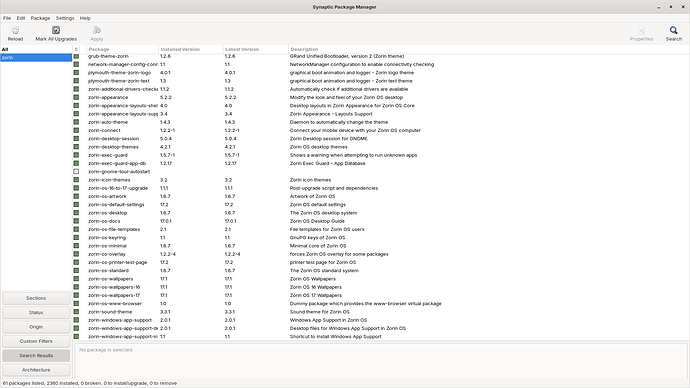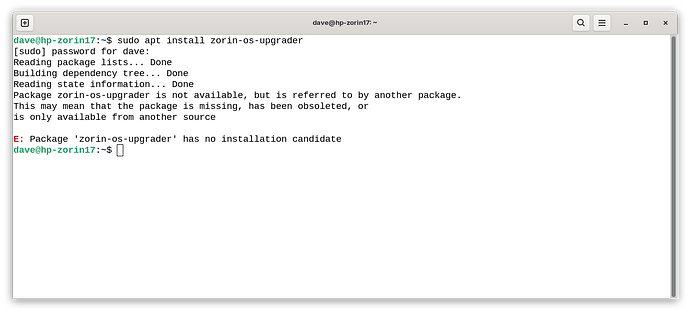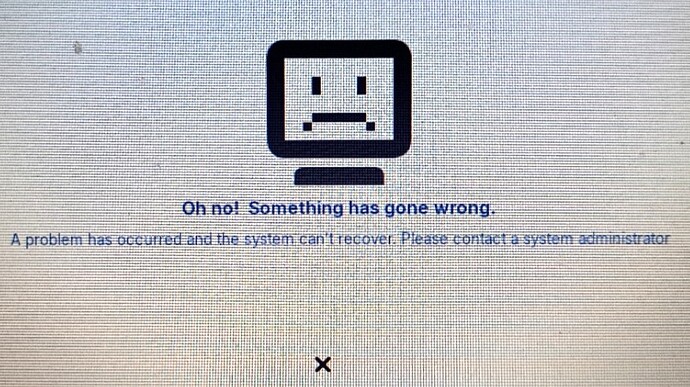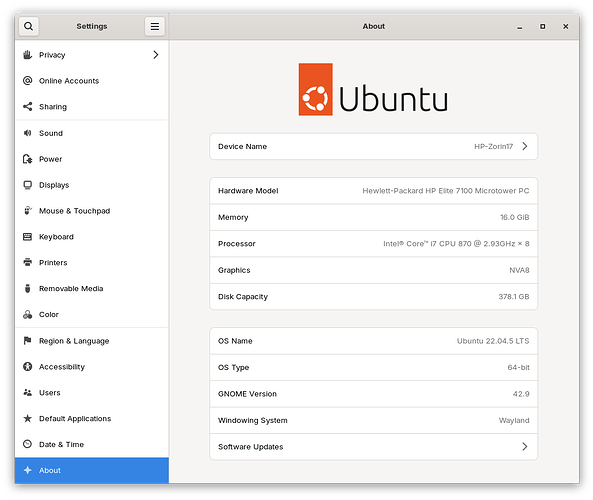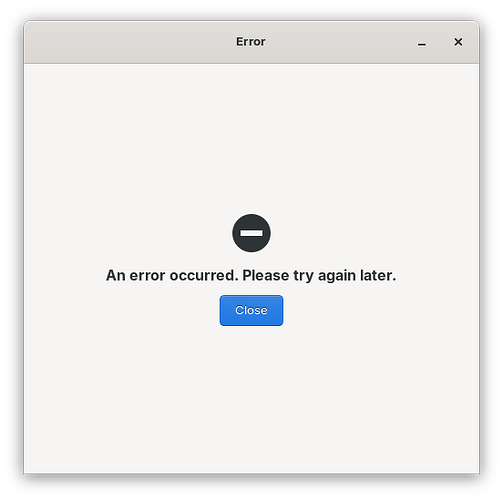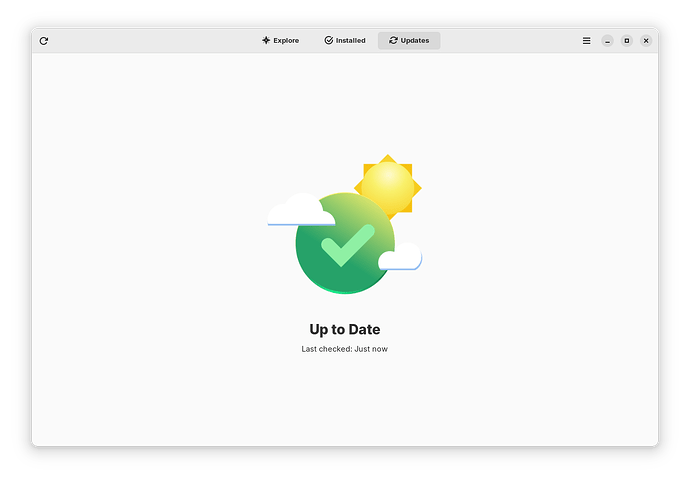No broken packages...
Don't see anything looking like a Zorin Upgrader to go to 18?
should not have to run the gsettings command line more than once. VPN shouldn't make any difference.
I haven't tried to update from 17.3 Pro yet, waiting until more stable. However ...
It looks like your screenshot is from trying to open the upgrader from the software installed menu, not actually trying to do the upgrade. If I go into software then pick the Zorin upgrader from the installed software I get a similar screen except my version is 1.2.27 and in the drop down menu right below the "open" button I have Zorin OS in place of your Ubuntu entry. I wonder if that is your problem.
However, why don't you just go to system tools in the main Zorin menu then pick Zorin upgrader? That saves you having to go through the step that seems to be giving you grief.
sudo apt install zorin-os-upgrader
NickS...I currently have no Zorin upgrader as I uninstalled it...
I will have to do a restore to try that...
Okay, it says it's not available because there might be remnants of the previous version. Use Synaptic and repair it by checking the box.
Your version shouldn't show as Ubuntu but as Zorin OS unless you installed it using a virtual machine?
No never installed a VM...OK...I guess I will do a restore then attempt a repair...
My Zorin 17 is quite old...Installed more than 3 years ago so who knows what happened in that timeframe...
Of course, if your installation is old, there might be some missing package dependencies, etc. That's why I mentioned the Synaptic package manager, which can show you if it finds broken packages, just like the terminal. That's all I can think of at the moment. The other, longer way is to wait a few weeks, download version 18 to a USB drive, back everything up, and reinstall.
Decided to roll the dice and it didn't go so well. I got through the entire upgrade process and was told to restart. Upon restart I was unable to boot into Zorin OS 18 receiving this error message:
Any ideas on how to recover from here would be appreciated? Thanks.
what if you go into software, explore tab, search for upgrader, fix the drop down from ubuntu to Zorin OS and hit install? Does that still give you the try again later screen?
NickS...I'm back after the restore and have the old 1.2.15 Zorin Upgrader back...
I checked the dropdown in the Zorin Software App but I only have Ubuntu in the dropdown...No ZorinOS...I'm going to try Zor's suggestion with Synaptic...But I gotta say it's not looking very good at this point and might require a complete reinstall with 18 when I get the time...
Zor,
No broken packages listed in Synaptic...Looking like I might have to do a complete reinstall with 18 when I get the time...Thanks.
i've tried to update but had this log
[CHECKING] Started
[CHECKING:Validating Upgrade Attempt] Started
[CHECKING:Validating Upgrade Attempt] Completed
[CHECKING:Checking Filesystem] Started
[CHECKING:Checking Filesystem] Completed
[CHECKING:Restarting Apt] Started
[CHECKING:Restarting Apt] Completed
[CHECKING:Simulating Flatpak Transaction] Started
[CHECKING:Simulating Flatpak Transaction] Completed
[CHECKING:Processing Apt Repos] Started
[CHECKING:Processing Apt Repos] Completed
[CHECKING:Updating Apt Repos] Started
[CHECKING:Updating Apt Repos] Completed
[CHECKING:Calculating Upgradeable Packages] Started
[CHECKING:Calculating Upgradeable Packages] Fatal Error: { GDBus.Error:org.aptkit.TransactionFailed: error-dep-resolution-failed: E:Internal Error, pkgProblemResolver::ResolveByKeep is looping on package libqt5qml5:amd64. }
[CHECKING:Calculating Upgradeable Packages] Failed
[CHECKING] Failed
[CHECKING:Restoring System] Started
[CHECKING:Restoring System] Completed
If you have the upgrader back, is it available under system tools? If so, can you access it that way? If so, does it give you an upgrade option for OS 18?
If you go into software and the updates tab, is the upgrade tool itself update-able to a newer version? If so might that work better?
Are you sure you don't have a virtual machine running in Ubuntu? That's very strange, or your version is very old; the second to last is 17.3 based on Ubuntu 22.04 LTS
I think I’m all out of suggestions. Weird that it said Ubuntu instead of Zorin and that all the various terminal attempts to install differently failed. I guess the positive thing is that you can evidently continue using 17 for now and hope @ solution surfaces. Or I suppose if you are feeling lucky try wiping and reinstalling either 17 or 18.
Yeah...Thanks...I'm wondering if it "might" have had something to do with restores from Rescuezilla...If there's no fixes in the short term I'll install 18 from scratch but that takes me a long time because of all the customization so I'll hold off for a while...Thanks again.
Zor,
Never installed a VM especially in Zorin...Only in Windows...And I keep Windows on one SSD and Zorin on a smaller SSD and just switch between the two in the BIOS...Unless there's a application that looks like a VM...I do have WINE installed along with PlayOnLinux but those came installed with 17 if I remember correctly and I do use Wine to launch a Windoze app. That's it.