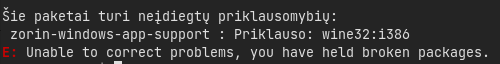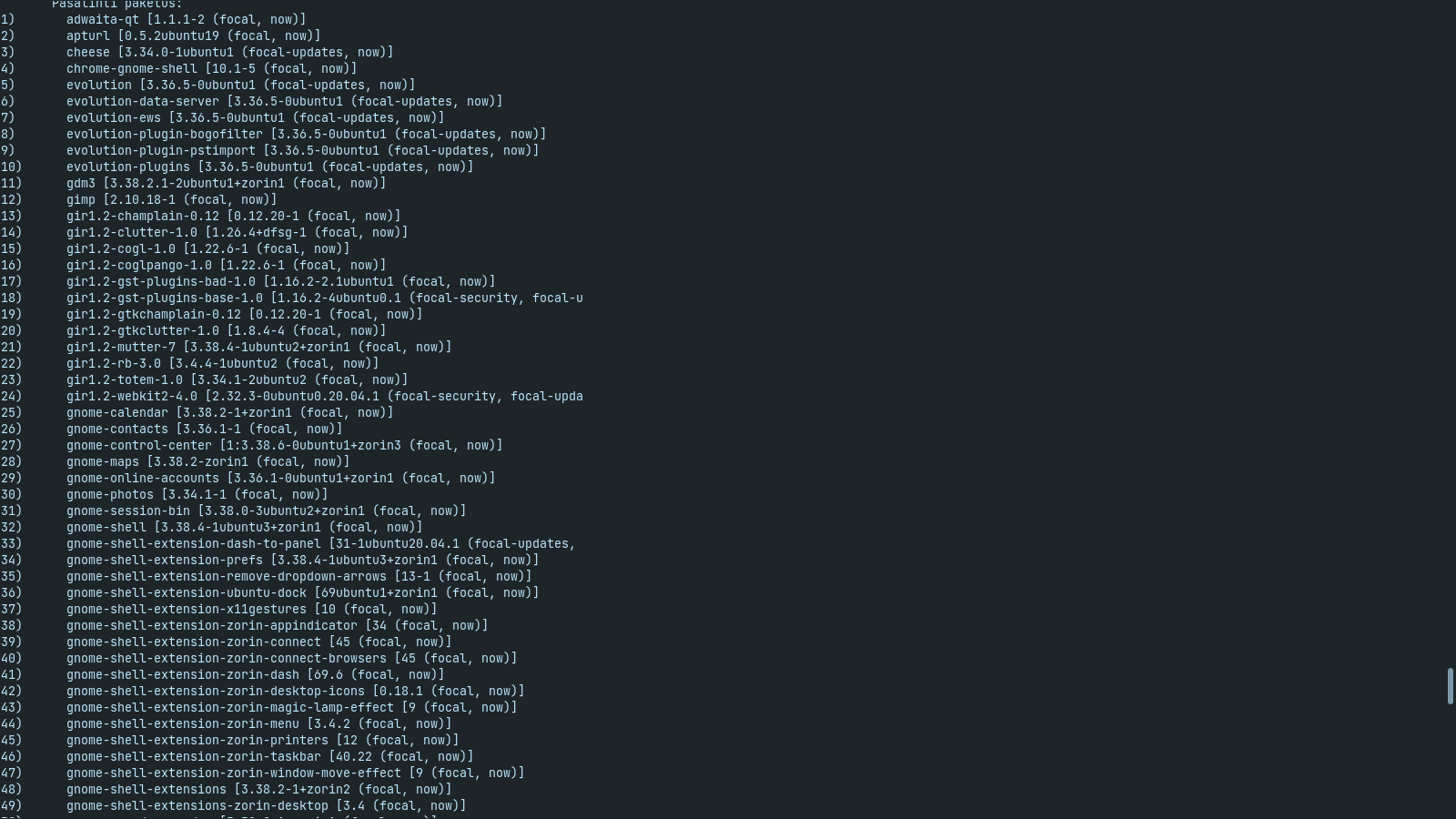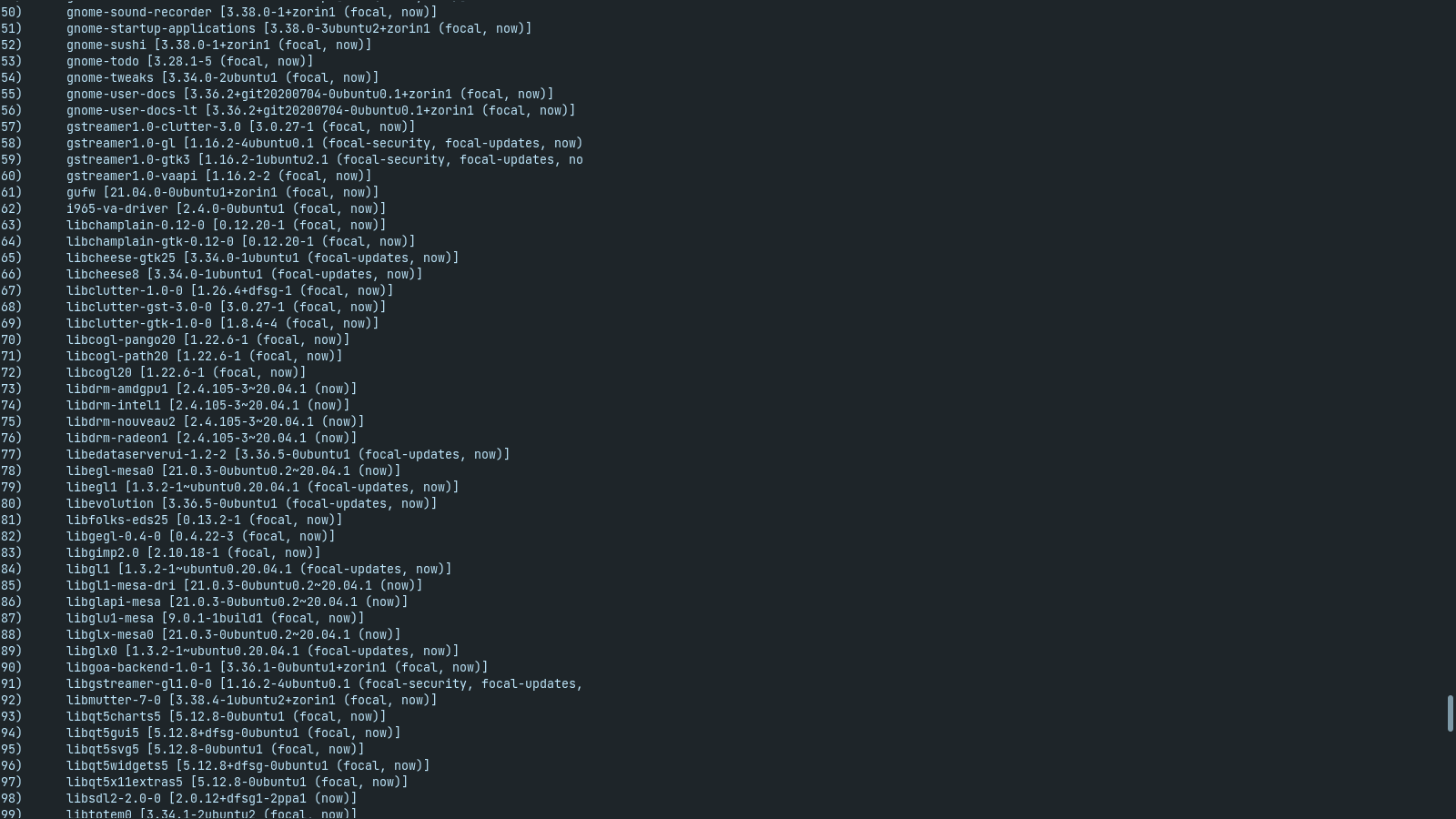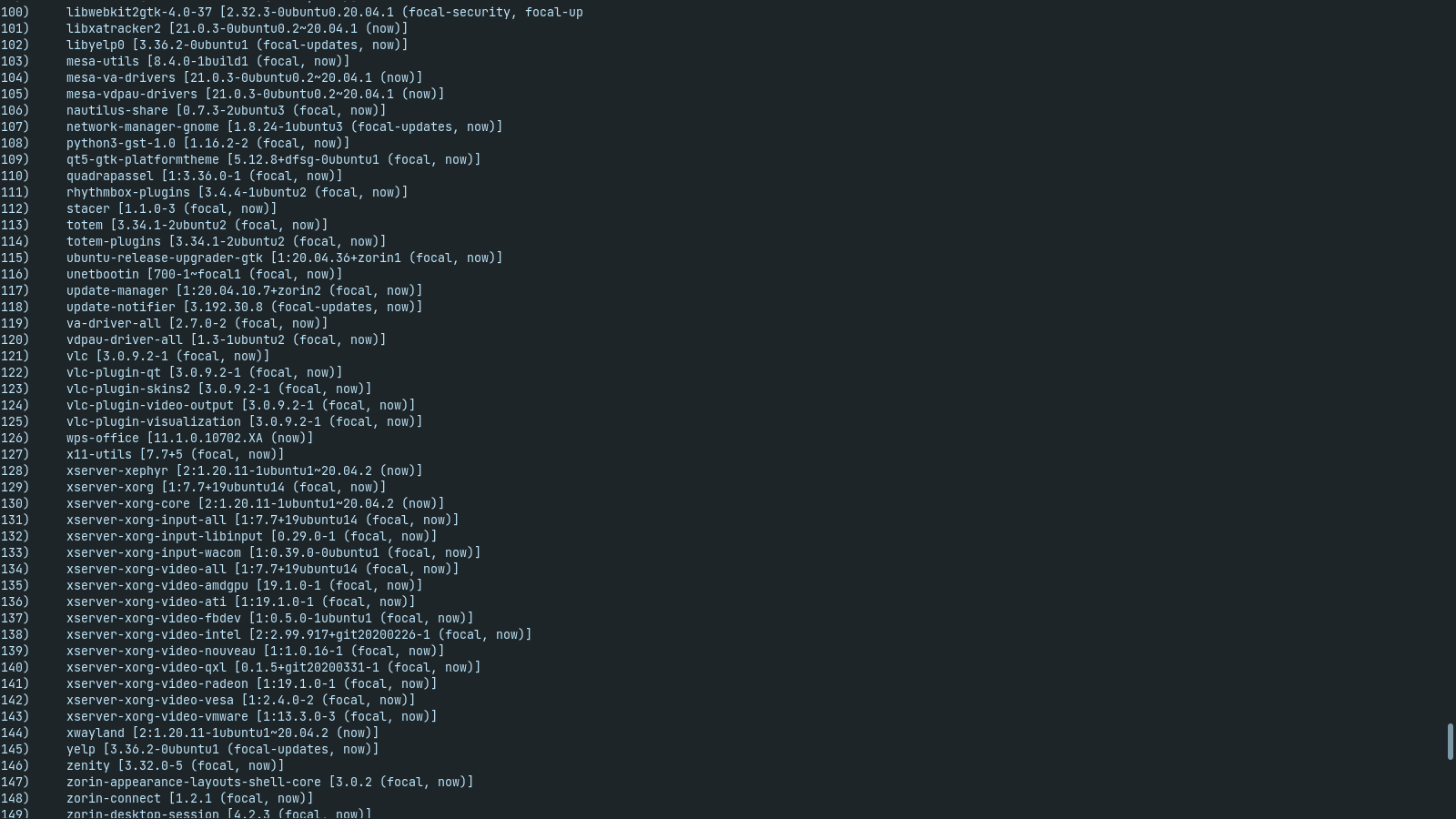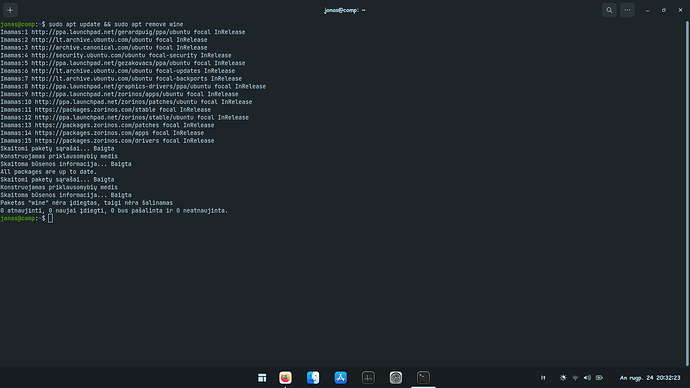Khnome
August 19, 2021, 7:01pm
1
Hi, I have a problem installing zorin-windows-app-support:
I've tried theese posts:https://zoringroup.com/forum/5/15352/
I can't install the Windows App Support. I get the error message
The following packages have unmet dependencies: zorin-windows-app-support: Depends: wine32 but it is a virtual package
I looked up my packages in Synaptic but everything seems to be fine. I've already seen some threads on this matter but they are either outdated or unresolved.
P.S I'm using zorin os 16 core
Hi and welcome to the forum:
Windows App Support issue has been acknowledged by the devs.
Thanks for letting us know about this issue! We've seen some reports of it, and it looks like the issue affects a subset of users attempting to install this package.
We've published a new version of the zorin-windows-app-support package a few minutes ago which should fix this issue for everyone. Just to make sure WINE installs correctly with it, it's recommended to either open the Software Updater or run sudo apt update before installing the package.
2 Likes
Khnome
August 23, 2021, 6:15pm
3
Hi, I'm still having this problem with zorin windows app support.
Can you please run the following:
sudo apt --fix-broken install
sudo apt remove wine*
Once done, open Software & Updates and ensure you have no WineHQ repositories. If you do, please remove them.
In your Home Directory, remove the ~/.wine folder.
Once all of that is done run
sudo apt install -y zorin-windows-app-support
Khnome
August 24, 2021, 12:19pm
6
I did this before, but it didn't help.
Khnome
August 24, 2021, 1:53pm
7
I tried to install zoin windows app support with aptitude, unfortunately it says that it will remove these packages to solve dependencies:
149) zorin-desktop-session [4.2.3 (focal, now)]
150) zorin-os-default-settings [16.3 (focal, now)]
151) zorin-os-docs [16.0.1 (focal, now)]
1 Like
You did well cancelling that.
sudo dpkg --add-architecture i386
That list looks like aptitude was trying to remove all 64 bit packages and revert your system to a 32 bit system (and hopelessly break it).
Khnome
August 24, 2021, 4:26pm
9
Yes, but in Z15.3 I installed app support without it.
I need some clarity here...
sudo apt update
sudo apt remove wine
Looks good.
Open Software & Updates application and set yourself to "Main Server" in the drop down menu on the first tab (Download From), not a local regional mirror.
Khnome
August 24, 2021, 5:41pm
14
I was exactly doing this, but it's not working.
Can you post the output of
dpkg --print-foreign-architectures
Ok, I am stumped.
Testing this on mine works flawlessly.
Have you run:sudo apt-get -y install software-properties-common
Khnome
August 24, 2021, 5:46pm
18
Maybe one of zorin devs can help?
Yes, at this point - you have installed Wine- that did not work. You backed up, removed all - then installed zorin windows app support and that also did not work.
Khnome
August 24, 2021, 7:44pm
21
I was installed lutris just after Z16 installation, but now I removed it