What happens (do not endanger your build) if you try:
sudo apt install wine32
It should offer to Install - not remove - packages witha y/n dialogue.
What happens (do not endanger your build) if you try:
sudo apt install wine32
It should offer to Install - not remove - packages witha y/n dialogue.
And libwine:i386 can't be installed too.
Running the web looking for answers:
https://forum.winehq.org/viewtopic.php?f=8&t=32192
Suggests to install libfaudio first then the rest, then wine.
We really try to keep it so that the forum takes the burden allowing the ZorinGroup to be able to handle Zorin Pro help requests as well as Development of Zorin OS. I would not put it past Kyrill or Artyom to helpfully jump in, in the least. But let's see what we can do, trying as it is.
@Aravisian I'm still having this problem. Can you help?
I am rushing because I need to be out the door in about 7minutes- I think this will take longer than that. Hopefully another member can help but if not, I will put it first on the list when I return this afternoon (I am -6hrs gmt).
@Storm, @FrenchPress Can you help with this weird issue?
Are you using Zorin 15,3 32bit?
No, Z16 core 64bit
As @zabadabadoo has posted above:
The developers are still working on it I think.
Well, it was a week ago and zorin windows app support got just one update 7 days ago.
I think if there is any fix, Zorin group should say so in the thread @zabadabadoo posted. I saw no update so far. Till the developer fixes it, there is nothing we can do. We are just volunteer helpers and not a programmers.
But why others can and I can't install it?
Well, he installed:
That I have no idea.
I use Windows virtual machine and never used Wine.
Perhaps you will get a better luck by posting a question in that Thread where Zorin developer responded:
If that is the case, you'd better go to that thread and ask how @RandallCurtis managed to make it work.
As I repeatedly say, we are just other user like yourself and we do not know everything about Zorin OS. The best thing is to ask someone who has the knowledge you are seeking for.
Azorin had stated in that thread:
We've published a new version of the zorin-windows-app-support package a few minutes ago which should fix this issue for everyone.
Try this, instead:
sudo dpkg --add-architecture i386
sudo apt-key add winehq.key
sudo apt update && sudo apt install --install-recommends winehq-stable
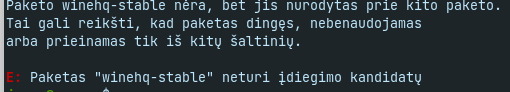
It says that winehq-stable is not awailable now, but was awailable in the past.