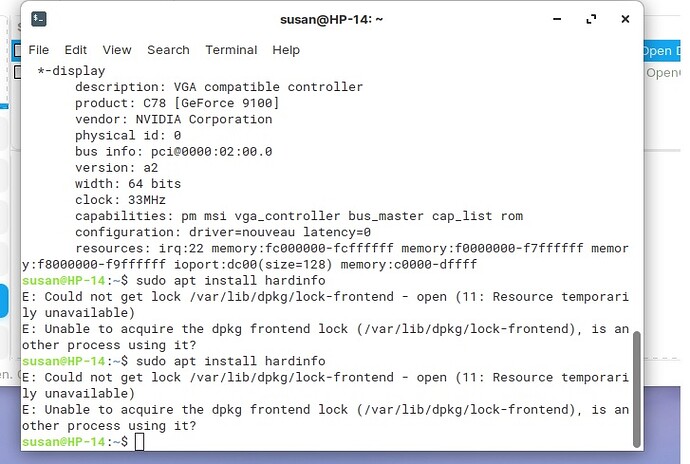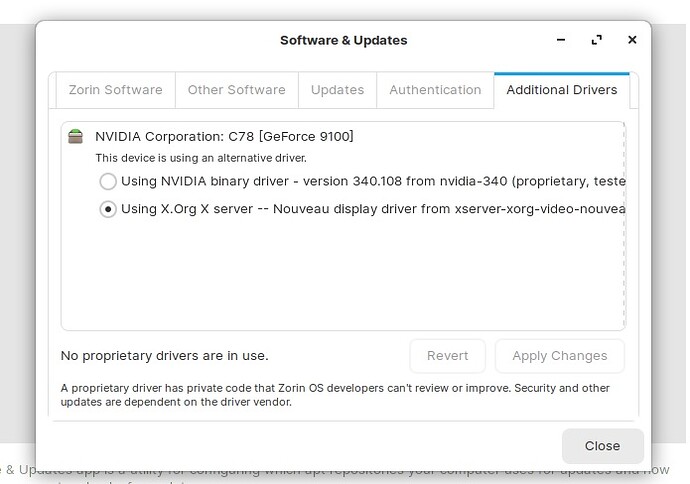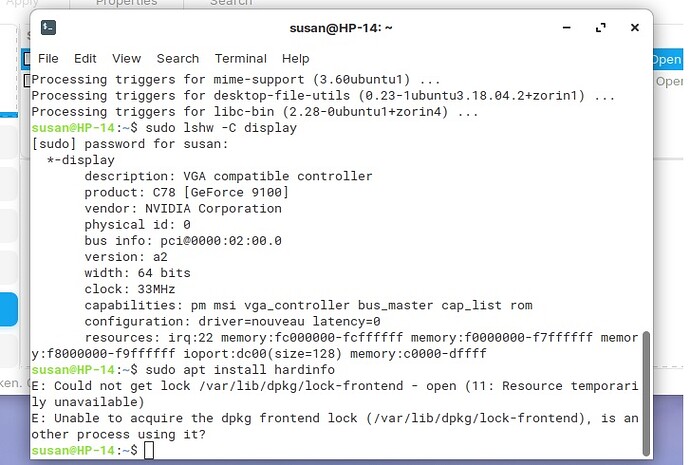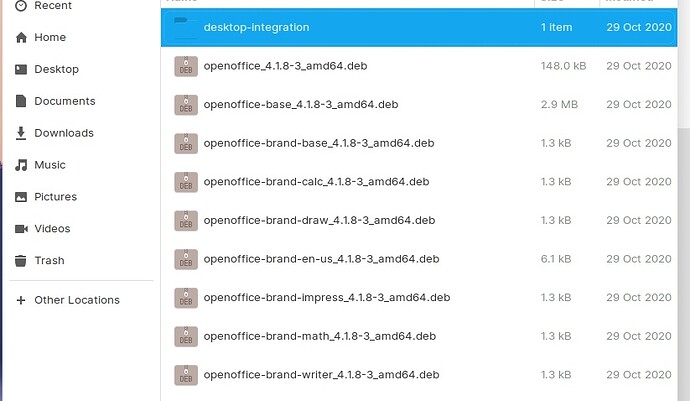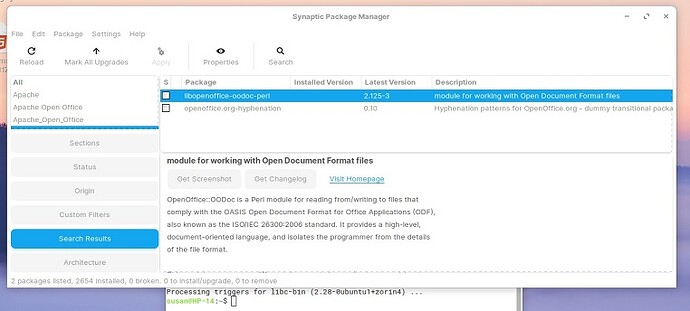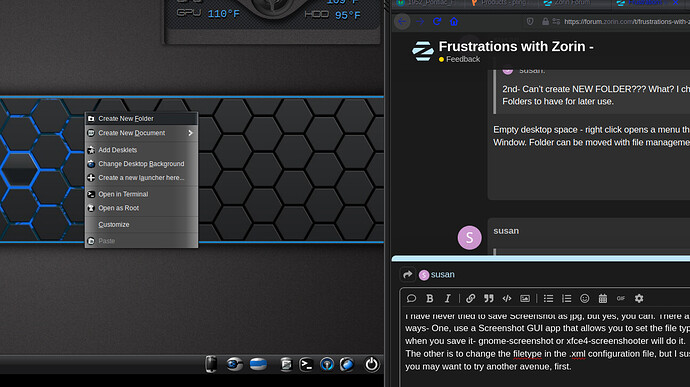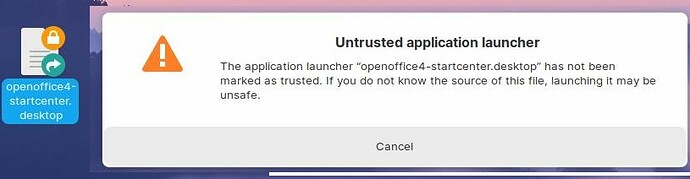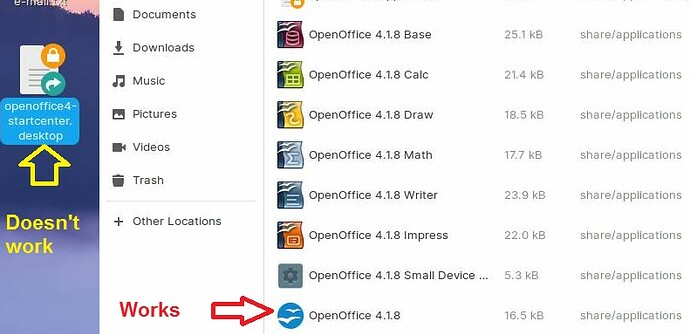Seven Zorin installs before I think it is finally SEMI usable.
1st -Zorin NEEDS a simple install program for downloaded programs that are NOT in Zorin’s wish list App Store… Apache Open Office Linux 64bit version but when downloaded the App Store will not see it either in the listing or when searched for. I’ve spent 4+ hours attempting to install this.
I manually set some of the Apache Open Office deb files to run as executable and then did the install that opened. It put those specific files into the App Store Installed list but program does NOT Run.
I hate Libre Office as there are a number of things it can not do…(More hours wasted reading manuals and searching through the program). Simple basics that both Apache & MS Office have done for decades.
2nd- Can’t create NEW FOLDER??? What? I cheated and added a bunch of blank New Folders to have for later use.
3rd - Search. IF Zorin doesn’t like what you enter into search, it will NOT search. And specific searches will come up with some (to me) strange results.
4th - Help. Hate to give any credit to Bilgate’s mistake but F1 in almost any window it will at least offer help - right or wrong.
5th Start menu - yep it could use a lot of massaging BUT I have to premise that with my limited successful (more frustrated) experience so far using the Zorin OS.
6th - Task Mgr… 4 of my reinstalls were pure frustration that the only choice is to power off the machine. No ability to kill a locked up app. It can take ten minutes before Zorin is fully operational. I also had issues of Zorin powering my video. 2 screens that on two installs and doing the driver update after the required restart it failed to “see” the #2 monitor (at least for 20 minutes). Do it all over again. Finally got smart and first thing I did was that driver update and left it as the generic not the recommended.
7th password- WHY if I do NOT want password protection is it mandatory? And it can’t be just one letter or the space bar. I can’t tell how many times I have had to put my unwanted password in to unlock or grant access to something. MY machine in MY environment controlled by MY access. Maybe a login password at start up but too many other places want me to confirm its me. Or Admin level and then users who need passwords to make installations or changes.
8th - A simple networking utility. So far from what I have read it looks like I have better chance learning Mandrin than adding Zorin OS machine back in to my private MS home network for file and printer sharing. Using a thumb drive to transfer data vs mapping a network drive is doable - not ideal.
I am getting there BUT this will machine never be more than a printer driver and backup storage venue for the most part. The crashed Win 7 Pro 64 hard drive OS it is replacing just sat there ready to print and accepting backups twice a week. It really hasn’t been used 5 minutes a month for the last 5+ years prior to the crash warning and hours trying to recover it. Just IF I need it that it will work without problems. Like my 2002 Subie I drive once a month to get groceries. Unplug the battery tender and turn the key - simple.
Compliments on Zorin finding and accepting my old HP laser printer. Sees it but it hasn’t printed anything yet so I am still hopeful. I print 4 mail envelopes and 3 pages twice a year for my Dr. Ya that is all - email PDF if someone needs docs.