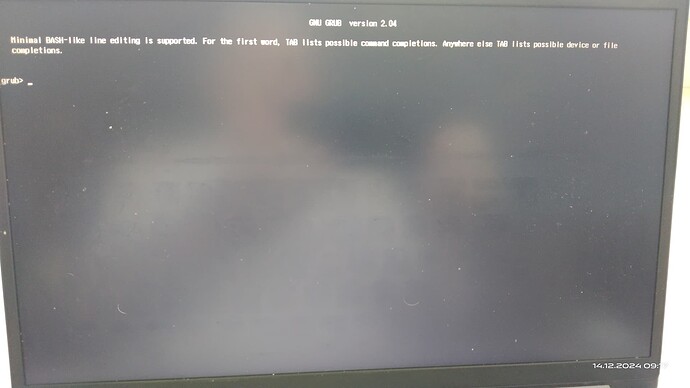Looking for help with fixing a setup. Ive installed zorin onto my laptop, but bootup is stalling in GRUB and going nowhere. can some please advise how to fix the bootup thanks
Hi and welcome to the forum.
Stalling at grub - what do you actually see? Post a screenshot or screen photo from phone.
Welcome to the Forum!
Like @zabadabadoo wrote a Picture of it would be nice if possible. But until this, let me ask some Questions:
Is this a Dual-Boot System?
Do You get any Error Messages?
Are Secure Boot and Fast Boot in the BIOS turned off?
Is Your BIOS in UEFI or Legacy Mode?
What Tool did You use for creating the bootable USB Stick?
Hi Ponce-De-Leon. yep, its a dual-boot. laptop is running windows 11 since purchase. ive been running zorin on 2 desktops, but now need to run it on the laptop as well. My Linuz skillset is below basic haha, but ive been ablke to fly without too much knowledge after i did the original desktop installs, but thats like 2 years ago. There's no error messages that i know of. The secure boot and fast boot ill have to check, also the BIOS UEFI or Legacy mode settings. Im assuming these should be turned off ? I used the same USB drive i originally setup for the desktop Zorin installs. I did the precheck before loading, and no errors were detected with USB files. The problem happens after install, if i say restart windows 11 instead of saying reboot. it then goes out of windows 11 and displays the above GRUB text line. The USB bootable stick was created with the bitechner app, is that the name of it, the one recommended by zorin install process doc, from memory. Ive loaded a pic of the GRUB text in under zabadabadoos response. thankx so much for your help, much appreciated =)
Hi Zabadabadoo.
Ive loaded up a screen shot of the GRUB text line to have a look at.. thanx for your help, its much appreciated. =)
Secure Boot and Fast Boot should be turned off, yes. And because You have Windows 11, You should take a Look if there is Fast Start-Up turned off. Here is a Video how to turn it off:
Because of the Thing that Your BIOS is in UEFI or Legacy Mode: Yes, that could be a Factor, too. That is connected with the Point if for the Partition Sheme of the bootable Stick GPT (that is better for UEFI) or MBR (That is better for Legacy) is used. With the Tool Rufus You could set that directly up. But first I would say that You could check the 3 Things above.
Oh, and something else: Do You use a Nvidia Graphic or an AMD? If Nvidia: Did You installed Zorin with the Nvidia Drivers?
@RedDoggie from that grub> prompt, type:
exit
What do you see when you do that?
If no option for Zoin, from your Zorin installation Live USB, look for "Grub Repair" or "Boot Repair Disk".
Run that and see if that fixes the Zorin boot issue.
Some similar problem discussed here: Installed Zorin and all I have is a Grub prompt!
(but that user was dual-booting alongside Win 10)
when i type in ' exit' , a it says 'restart boot' or something like that.. it flashes up fast an d then goes back into loading an d returns back to the same grub screen as per the pic ive uploaded.
i also reloaded everything about 3 times, and when i say 'restart' windows from in windows, instead of selecting 'reboot' is when i had the problem happen again with GRUB loading zorin.
yep i am dual booting.. but yep its windows 11
Ive checked win 11, and yep fast boot win 11 was on so ive turned that off. The secure boot in dos was disabled already.. and the other one fast boot cant see it in dos, it doenst show up in dos anywhere.
The UEFI or Legac, not sure what to do there. I notice that in the boot sequence selection when i press F12, it shows ..
EFI
ubuntu (sandisk DA4128)
windows boot manager (sandisk DA4128)
but cant see anywhere any UEFI indications.
When setting up.. i selected and chose not to do the web access. The first time i did , but it didnt find the web, and i thought well, its optional, and i can load up the rest and any upgrades later. Also my thinking was im working out of a wifi in a public library, and im concerend about any security risks. So thought id wait till i can load a VPN etc, and setup the basics first.
Did you try Boot Repair Disk or Grub Repair from the Zorin Live USB?
And did that helped?
Because of the EFI Entries I think it's okay. Motherboards offer sometimes the Option to switch between UEFI and Legacy Mode but maybe Your Board doesn't have that.
Another Point is what @zabadabadoo wrote: You could try with the Zorin USB Stick run Boot Repair. It is available in the Live Mode (when You try Zorin, not install). So, You could start the Stick and run the Program.
Another Point: do You use a Nvidia Card?
I did try one of the repair type options. I think it was the Boot Repair. All it did was reformat the partition drive. Ill try it again, but i assume it will just do the same. Ill try Grub repair first and see how that goes.
This looks similar to a boot problem I had too. I clicked on Ubuntu and that took me into Mint, whereas now it takes me into Zorin_OS. Give it a try and let us know.
thankx for the message. it just keeps taking me to the same page now.. the only thing ive been doing is to just boot into windows 11 for now. simly by pressing f12 at boot which gets me to select win11
@RedDoggie Can you answer that question.
Also when you installed Z17 alongside W11, which USB tool did you use and which installation method i.e. "install alongside" or "something else"?
Have you looked at this pre-installation advice: Before you install
This topic was automatically closed 90 days after the last reply. New replies are no longer allowed.