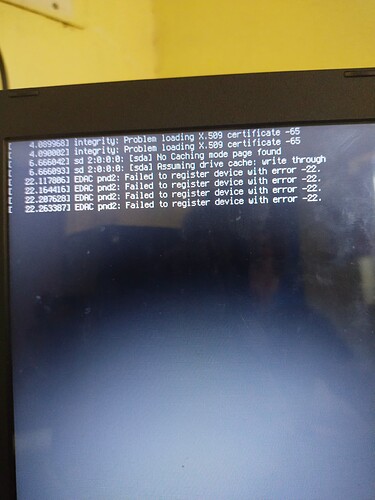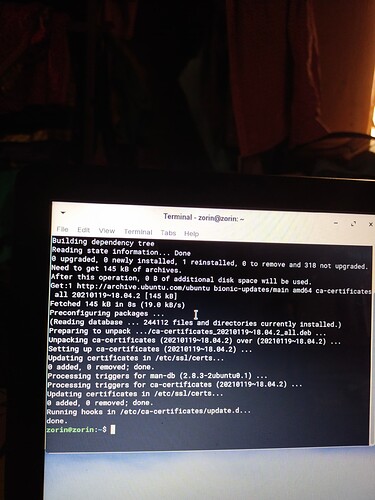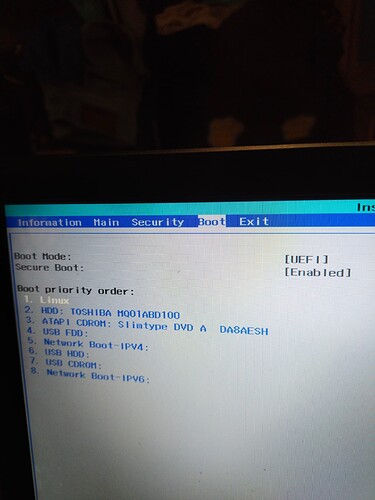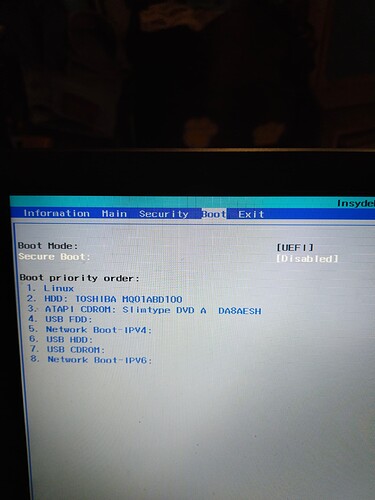How to solve this problem in tty?
Is secure boot disabled?
You might try:
sudo apt install --reinstall ca-certificates
Shoud I insert this command in terminal?
Yes, you can.
I didn't made a supervisor password to disable secure boot
You do not need a password to disable it- You only to make a password to enable MokUtils to use Secure Boot in Zorin OS.
How to disable Secure boot?
In your previous thread, we went into extensive details on how to disable SECURE BOOT. Please refer to your thread bellow, thank you.
I can't go to Secure boot option even when I click down arrow button.
Looks like your bios is locked. Did you check by any chance in the security tab in the bios ?
From Lynx previous thread, he was on the security tab at one point, but for some reason, we never got him to the point to disabling secure boot, or at least, we were never provided any update of him doing so.
I searched up how to disable secure boot on youtube and the video told that you need a supervisor password to disable it and that's how I disabled it and what else do I have to disable? I only disabled secure boot.
I am going to bed right now. I just wanted to quickly tell you good job on getting Secure Boot disabled. You have no idea the great progress that you made in doing that Lynx, I am proud of you. I am sure Aravisian will be up soon to continue helping you further. I am sure even he will be impressed by this.
@Aravisian He disabled SECURE BOOT! He did it! I know, isn't that amazing?
Also, Lynx, don't forget to press F10 to save changes and exit from your BIOS if you haven't already done so. Cool cool! 
Thanks! I pressed f10 and settings saved!
I am going to download pop os.
How much data would it take to download it? Is it good? Will I have installation problems? Is it fast? Is it easy to run?
Requirements:
2 GB RAM, 16 GB storage, 64-bit processor
Filesize:
2.42 GB, 2.86 GB (NVIDIA)
Its better then a stale donut I ate this morning.
How would I know? That depends on the hardware its being installed on, and the ability of the user to install it. I can tell you its running deliciously well on my MSI machine!
Depends on what you consider is fast? Faster then Zorin OS 16 PRO/Core? No! They are about the same. Is it fast on my MSI machine? It is until my computer has run for 22-days, and then my RAM usage jumps up to 11GB out of 32GB, and makes me start wondering how I can clear my RAM without a restart.
Is it faster then Zorin OS LITE or XFCE? Nope!
Its Gnome, its always easy to run. The question you should ask yourself is, are you easy to run? I went to upgrade your kernel and then you black screened on me. I tell ya. ![]() (Just a bit of a joke hehe)
(Just a bit of a joke hehe)
I find this statement contradictory. Gnome is hard to run.
I've used XFCE, LXDE, Cinnamon, Mate, Enlightenment and KDE. All of the above have settings in logical places except Gnome. Gnome doesn't.
We get mroe questions about Gnome than XFCE on this forum -by Far.