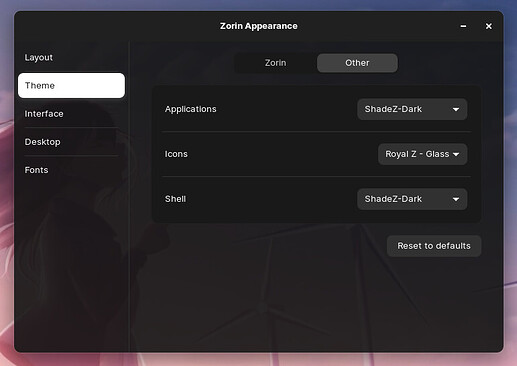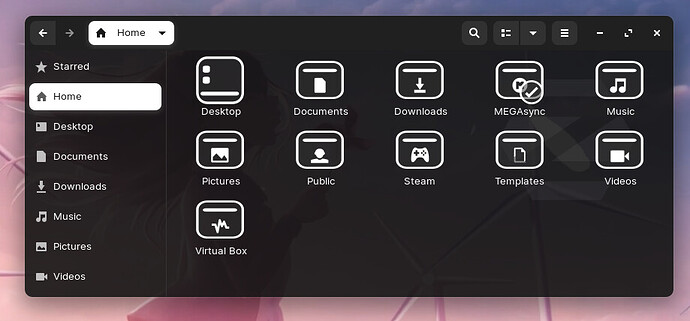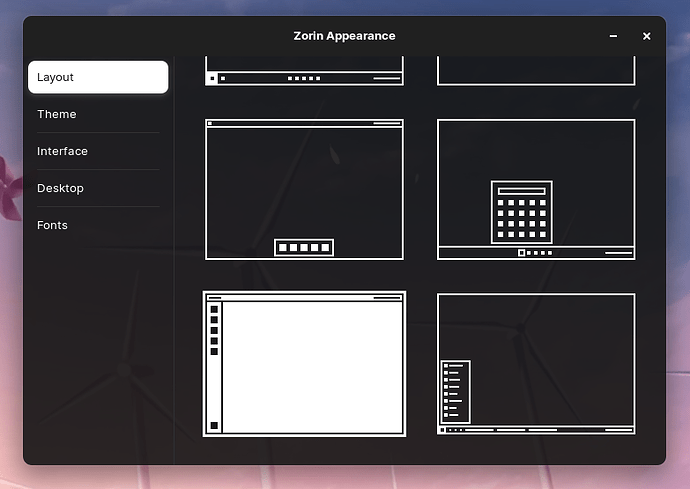Greetings,
This guide will show you how to set up a nice looking Desktop. It shall see as an inspiration thread to get good ideas. Some feature may require that you have Zorin 16 Pro.
Desktop and Shell theme
-
Download Shade of Z - Desktop (Dark version) from here: Shade of Z - Desktop - Gnome-look.org
-
Extract it to its rightful place. If you don't know how to install GTK/Gnome-shell theme, please check: How to set a third-party desktop theme
-
Select ShadeZ - Dark in Application and Shell.
Icon theme
-
Download Royal Z either default or glass version from here: Royal Z - Gnome-look.org
-
Extract it to its rightful place. If you don't know how to install icon theme, please check: How to set a third-party icon theme
-
Select Royal Z in Icons box.
Wallpaper
- Download the wallpaper here (also needed if you're going to use Live Wallpaper): 1.08 MB file on MEGA
Live Wallpaper
-
Download the video animation from here: 13.88 MB file on MEGA
-
Follow this guide on how to have Live Wallpaper on Zorin OS: [HowTO] Live Wallpaper on Zorin 16
-
A logout/login is required before it takes effect.
Layout (for Pro users)
- Switch the layout to Unity in Zorin Appearance
Enjoy!!!
Please if you get stuck in the guide I'll happy help you out. ![]()