Hello Michel!
I don't think you realize this, but your feedback has been invaluable on your experience, that I have upgraded you to SUPER STAR  status. You have no idea how your feedback is helping, so I wanted to make sure that I told you about it.
status. You have no idea how your feedback is helping, so I wanted to make sure that I told you about it.
Your experience, while its more then likely been a real PITA for you, it really was important for this information to come out. With so many new users switching to Linux, its really important to see what does work, and what doesn't work, and what may need improved.
Also, its important for developers to get this feedback as well, as a lot of times, things can be fixed on distro level, but sometimes, things will have to be fixed on the kernel level.
You are getting quite the Linux education. And its in my opinion, that you've learned more in your short time dabbling with Linux, then most users do. You are pretty amazing in my book, and I also appreciate having you around.
Believe it or not, I've already seen you help a few people on here, yes, its true, you have, and I wanted to let you know that I appreciate it. So keep up the good work!
Yes, indeed, there could be some incompatibilities with Acer, so many things that either work or don't work in Linux, is due to whats in the kernel. A lot of times its a gooseshoot, sometimes you win, sometimes you lose.
But either way, your getting an experience. In regards to POP OS, do not forget that they have a huge resource of information on their website at System76, all their info is listed under categories that you can find there.
Also, don't be afraid to contact a manufacture of a product you own, to ask them to provide Linux support. If you contact Samsung, you could ask them to provide unique driver support for Linux, couldn't hurt.
The thing with NVME drives, is that they are still very new tech these days. For many system, bio's updates are required just to utilize newer NVME drives that use later standards, and higher clock speeds.
For this very reason, is why when I do eventually buy a second NVME M.2 drive for my notebook, I will be matching it up with the other one, as I have no interest in taking the risk to update my bios. And yes, it is always risky doing bios updates.
Never do a bios update unless you absolutely have to, because you have no other choice. Because updating bio's could either go completely great, or, it could brick your motherboard.
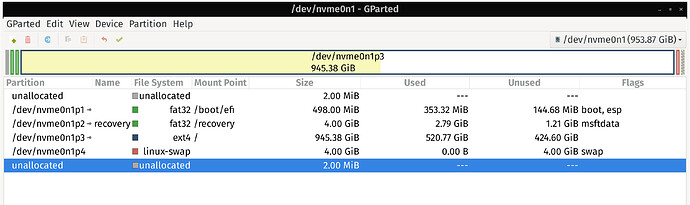

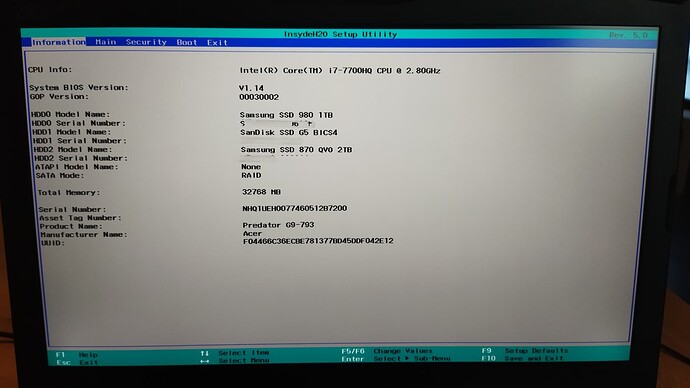
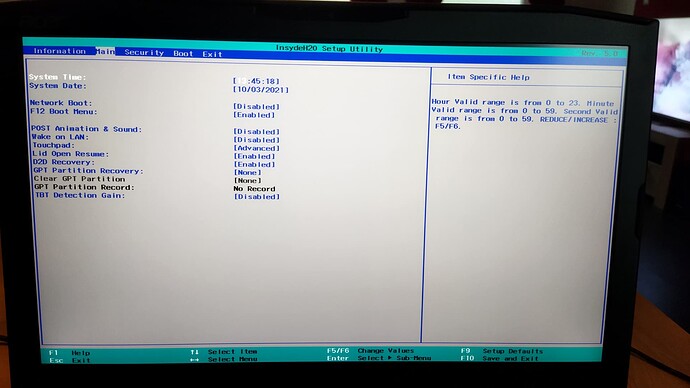
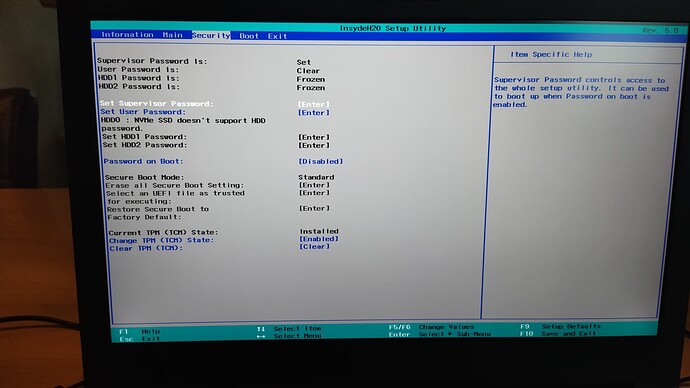
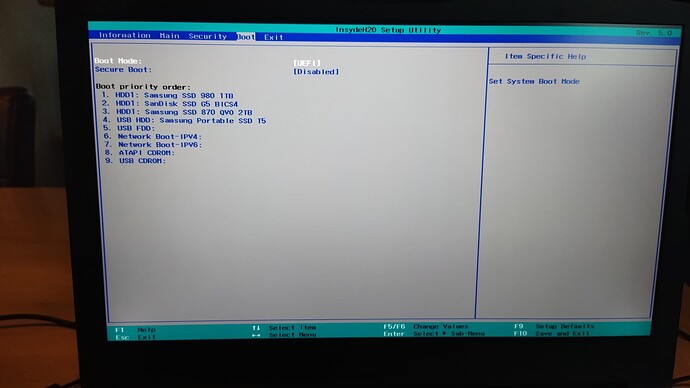

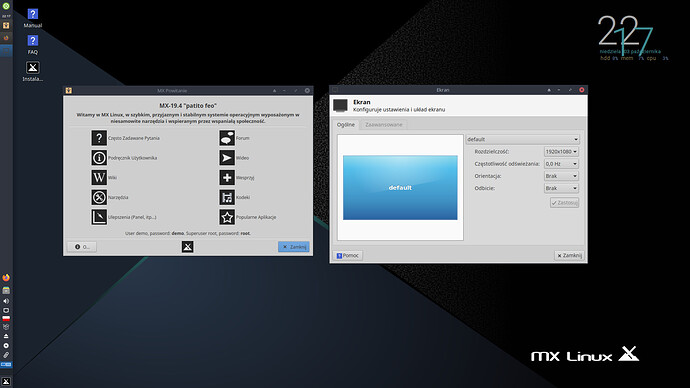


 status. You have no idea how your feedback is helping, so I wanted to make sure that I told you about it.
status. You have no idea how your feedback is helping, so I wanted to make sure that I told you about it.