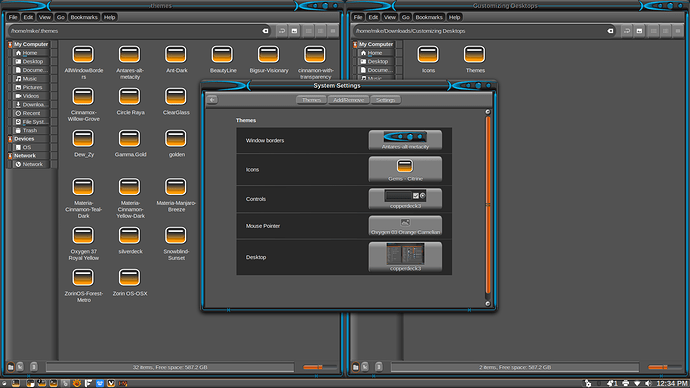Interesting I had to open an account in order to download your theme .... but I have it now and will check it out later ..... thank you
You could have just used apt.
sudo apt update && sudo apt install antares
I didn't know that .....  .... oh well it's done now
.... oh well it's done now  and I have another command to add to my list so all is not lost ....
and I have another command to add to my list so all is not lost .... 
Because I now have to have Windows 11 installed as dual boot, I booted up Windows 11 and went crazy with the desktop.
Antares theme- nice one, you really made a great one this time.
That contrast of blue fonts and black, also like the blue outlining, looks good in gimp and inkscape. 

It took me long enough...
Interesting ..... I put the extracted folder into the .theme folder and opened it up in systems settings/themes but the only one it displayed in is the Window Boarders .... using Cinnamon DE
That one is an Alternate Window Border. Please rename that theme folder in ~/.themes to Antares1
Then, in terminal, install the full theme:
sudo apt-get update && sudo apt install antares
Then reopen the settings manager in Cinnamon and it all should show up.
If it cannot locate the package:
sudo add-apt-repository ppa:aravisian/gtk-theming
Then install the theme...
Ran into some errors in the terminal ....so I tried both ways after I changed the name to Antares1 in the .themes folder
sudo apt-get update && sudo apt install antares
Reading package lists... Done
N: Ignoring file 'softmaker.listapt' in directory '/etc/apt/sources.list.d/' as it has an invalid filename extension
E: The repository 'Index of /mark-pcnetspec/conky-manager-pm9/ubuntu focal Release' does not have a Release file.
N: Updating from such a repository can't be done securely, and is therefore disabled by default.
N: See apt-secure(8) manpage for repository creation and user configuration details.
mike@mike-ROG-Strix-G731GT-G731GT:~$ sudo add-apt-repository ppa:aravisian/gtk-theming
sudo add-apt-repository ppa:aravisian/gtk-theming
Err:22 Index of /mark-pcnetspec/conky-manager-pm9/ubuntu focal Release
404 Not Found [IP: 91.189.95.85 80]
Reading package lists... Done
N: Ignoring file 'softmaker.listapt' in directory '/etc/apt/sources.list.d/' as it has an invalid filename extension
E: The repository 'Index of /mark-pcnetspec/conky-manager-pm9/ubuntu focal Release' does not have a Release file.
N: Updating from such a repository can't be done securely, and is therefore disabled by default.
N: See apt-secure(8) manpage for repository creation and user configuration details.
mike@mike-ROG-Strix-G731GT-G731GT:~$
sudo add-apt-repository --remove ppa:mark-pcnetspec/conky-manager-pm9
sudo rm /etc/apt/sources.list.d/softmaker.listapt
sudo apt update && sudo apt install --reinstall antares
Thank you sir that did the trick ...... will post the results in "Show Your Desktop" ...... I used Storms "Gems-Sapphire" as the icon set for your "antares theme" .....
I am currently in the process of making a new Icon set, as well that may compliment Antares. Or something.
Bring it on the more icon themes I have the better I like it ... between you two I'm gonna have to buy another TB external HD .... to keep all my theme materials in ..... going to start culling some of the stuff I downloaded from Pling ....
OK off I go to enjoy my Pirating Adventures in the Caribbean .... see you good folks tomorrow .... 
Antares Icons have passed my testing so far and I have uploaded them to the repository.
https://www.deviantart.com/aravisian/art/Antares-icons-preview-907617538
They can be installed with:
sudo add-apt-repository ppa:aravisian/iconsets
sudo apt-get update && sudo apt install antares-icons
The Zorin Developers have kindly asked me to take down any references to my script on their Forums, thus, this post has been removed.
This thread was never intended to be exclusive. I had high hopes that many others would follow suit.
A post was split to a new topic: Discussion: Pro Layouts
GT3EX for XFCE, Cinnamon Desktops now uploaded. (Mate D.E. coming soon...)
To install:
sudo add-apt-repository ppa:aravisian/gtk-theming
sudo apt update && sudo apt install gt3ex
OR... with .deb self-installer:
launchpad.net/~aravisian/+arch…
Ahhhhhh looks like another dark grey theme ..... love'um .... downloaded and will try out later today .... thank you for all your hard work .....
The list of what I have yet to do or complete
astro dimension - Light theme
Aeolus
Advent-fusion
Archangel12
Dark-Acadia
Daylight
UNNAMED YET
Macchiato
Zenith-light themes...