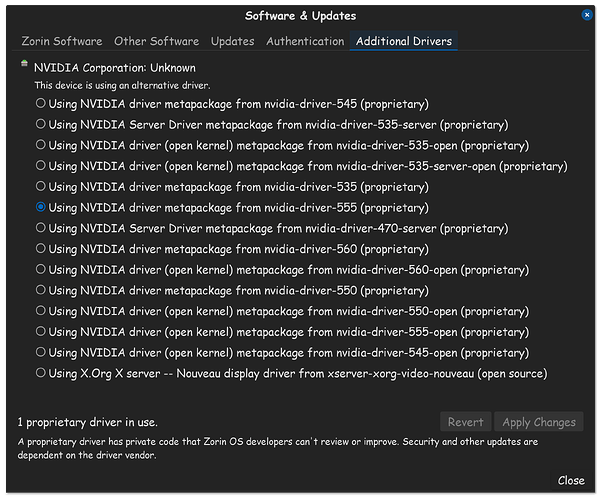I have always loved Zorin, in fact my father's and my aunt's PCs have this operating system.
However, I use it a lot for gaming, and also because of various recommendations, I preferred to use Nobara OS, which is the most suitable for Gaming.
However, I am encountering huge problems.
And after two months, I asked myself, how does Zorin OS behave with fluidity and performance with games?
Michel has just recently written a great tutorial on how to get EA app working in Steam here:
Also check out this thread:
I will create / update some tutorials too. Lutris got improved too since 2021
Well, I've spent a chunk of the day playing Black Myth Wukong on my Zorin box. It's fine for gaming IMHO.
I do all my gaming on Zorin OS using Steam, and its use of Proton to launch the game on the Steam platform. I'm still using the old Zorin OS 16.3, and the only issue I had originally, was due to Zorin OS's use of Flatpaks, causing me to either not be able to launch Steam by GUI shortcut, and I needed to use Flatseal to give Steam flatpak permissions to see and use the 2nd NVME drive, to store and launch games off of.
So far, I haven't heard of anyone having the same issues with Zorin OS 17.2, so its likely the issues I had, have since been solved, without needing work arounds. Putting that all aside, I usually can launch and play any Steam game that doesn't use anti-cheat.
If you want to play competitive online only gaming, like Fortnite for example, online games use anti-cheat, and you will run into problems being able to play those games, due to lack of support for Linux. (which is not Linux fault, its the gaming companies fault)
While Zorin OS is not typically known for as a gaming OS like POP OS is, Zorin OS is known for a do it all OS. The problem with POP OS, is that its dev's are always pushing for the latest and greatest with their system updates, and it often breaks the OS on people's PC's. I say this, because I've gone through that on 2-different machines running POP OS.
What makes Zorin OS so special, is not only because its a do it all OS, but its also made by 2-devs who actually care about what they are doing. They test their OS as much as possible, and try their best to configure the OS out of the box by default, so that most users can have a good experience.
Because OS 16.3 continues to get support until 2025, I decided to stay on it, to make my life easier. So I personally, decided to wait until OS18 gets released next year, and then I will update to the new OS. But yes, you can indeed game on Zorin OS, but I do recommend the use of the Steam platform, for best user experience!
Thank you very much! Actually Nobara uses the same philosophy as POP OS. And with every innovative update something breaks. I think I will try to switch to Zorin OS soon too.
Question: For optimal performance, is it necessary to play the game with proprietary graphics card drivers or is it not necessary?
There was a YouTube video explaining why gamers have been being banned such as EA Games. Because the game isn't running through native Windows OS there is a fraction of a delay which is imperceptable to us but not machine code. This delay triggers the anticheat mechanism as the platform thinks you are cheating somehow. I find it amazing that PC based games have anti-cheat controls but not for Playstation. An online friend of mine tells me that some players on BlackLight Retribution are using cheat controllers. These devices cost almost double the price of a standard Game Controller. There are even cheat boxes that can be attached to the console, such as aim bots, plus using cheats to upgrade weapons and armour without earning them. I have played long and hard since 2015 and most of my upgrades have been through collecting GP points, the one exception being an item I purchased, a 'snowball grenade' which makes a lovely plume of snow when it eaches its destination!
Yes, for optimal performance, the proprietary graphics will be required, for when playing games. If you have an integrated GPU, those are usually only good for playing video's on the internet.
Currently, I am using the Nvidia 555 driver for my Nvidia RTX 3080 16GB GPU, and its working flawlessly. I did have an issue with the 560 driver though, so I rolled it back to 555.
Yeah, its tricky business when it comes to that anti-cheat stuff, and probably best to avoid games with anti-cheat, if you are a Linux user. I personally fell out of online multi-player games, because of all the cheaters back in the 2000's. I switched to single player only, and thats the way I prefer it.
Besides, you don't need a super amazing computer to play low quality online games. You need a super amazing computer to play AAA games, that push for awesome graphics. I don't know why anyone would try to cheat with a console, those things are so locked down, they will know who's cheating.
A snowball grenade which makes a lovely plume of snow when it reaches its destination sounds lovely. Hopefully a sound effect goes with that. Just be grateful that the snow wasn't yellow, cause that aint yellow food dye ya know. HEHE ![]()
565 driver has issues too.
Thats terrible news, I was hoping the next intrim version would have fixes, since the issues would have been known by now. I guess we need to wait for the release of the next big update, a 570 driver.
Sheesh, get your house in order Nvidia. With the amount of money they charge for their video cards, you'd think they could afford to properly test and do bug fixes. But they are far too consumed with AI for my liking.
I can't wait for our government to finally deal with Nvidia and put them in their place, far too much Nvidia pandering from our government for my liking. Thanks for bringing that to my attention Michel, even if I don't like the answer.
Well i installed it on the acer machine, yesterday i booted it up but i did not login because we had to do something. After 30-45 minutes my wife wanted to login, she asked me you booted up my notebook. I said yes why ? Because i have a black screen again. I closed the lid and reopend it, i saw a grey screen turning black again so i closed the lid again, reopend it and same results. Closed it again and reopened it again the login screen came in a different resolution (everything was very small) and i could not login. So i closed the lid again and reopened it, this time the screen became normal and i could enter password.
It still has a issues with empty display setting, after login there is no issue but for some reason when you reboot your machine and don't touch it for some time it has.
FYI, its common knowledge that Linux has issues with Suspend/Hibernate. Because of this, is why I don't use them. Since I use a notebook myself, that means it doesn't use hardly any power, unless I am gaming, or doing production workloads. Because of that, I just keep the computer running, and I set an XScreenSaver to come on after 60-minutes.
If you go that rout, just incase your wondering, I use the Flurry screensaver with XScreenSaver. BTW, don't forget to create a startup application launch for XScreenSaver, because without the service running, it won't launch itself unless you activate the screensaver manually.
Well suspend is disabled on all my machines because i don't use that either BUT with 560/565 driver when i boot the machine and don't login, the screen will become black after some time (empty display setting). If i use the machine after 10-15 minutes and want to login i have problems with the 565 driver. I need to close the lid 4 times in order to get to the login screen. I don't have this issue with the 555 driver. The 555 driver does have issues when i suspend, i get a black screen and i can't get out of it.
So probably 560/565 will be better for the acer machine for now, since those drivers only have a problem during boot when i do not login. If i do login i don't have a problem at all.
You can say it loud. Unfortunately Nobara Force this installation. And at every check of new updates, it restores the 565. I had tried the 560. Same problem.
In fact if you go to the Nvidia site the 560 and 565 drivers are in beta. The 555 are the stable ones.
(RTX 3060)
https://www.nvidia.com/en-us/geforce/drivers/
Read for 565:
Highlights since R565 Beta Release, 565.57.01
Highlights since R560 2nd Beta Release, 560.31.02
550 is stable/certified
555 is new feature branch
560 is beta
565 is new feature branch
I finally switched to Zorin OS I have a problem that I didn't have on Nobara. Steam doesn't remember the paths of the other disks.
Every time I start Steam, I have to go to Storage and add the secondary disk where the games are installed. Why this problem?
the problem could be that you installed it as a flatpak. To solve it you need 1) install flatseal and set up the permission. 2) uninstall flatpak and install the .deb
Yes I actually installed the file downloaded from steam .deb
Are the drive you're trying to mount Windows format?
I have 4 secondary disks, only one is in Windows format. Note, I was using NobaraOS variant of Fedora. I had no such problem.