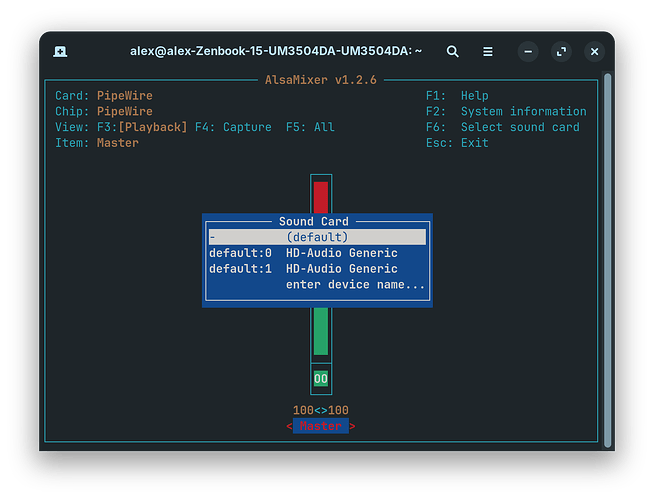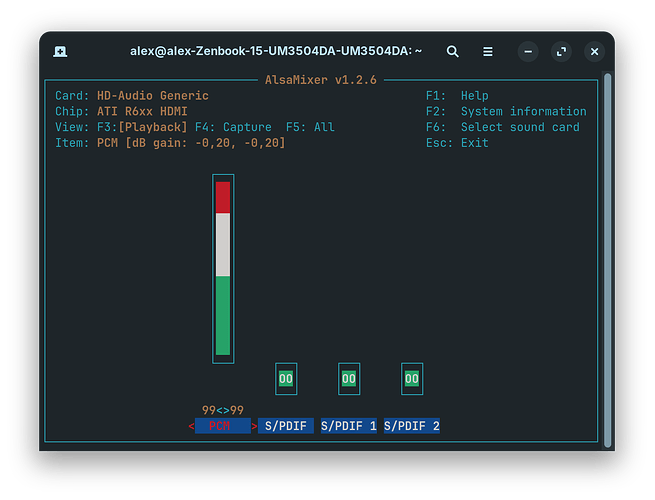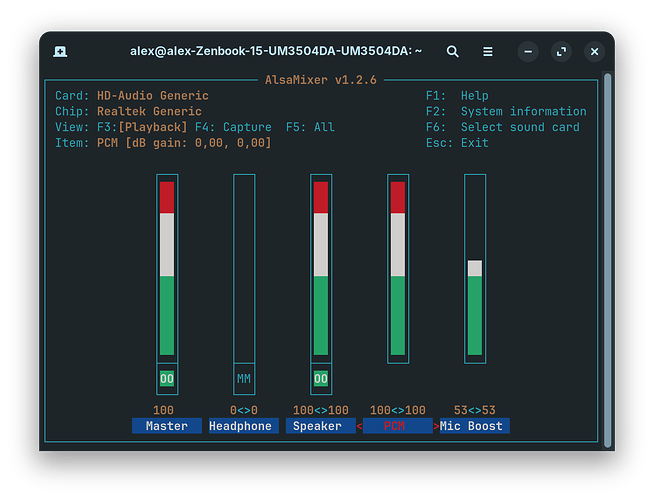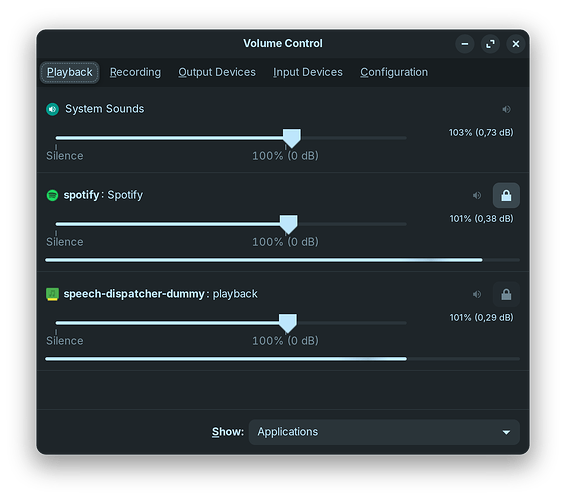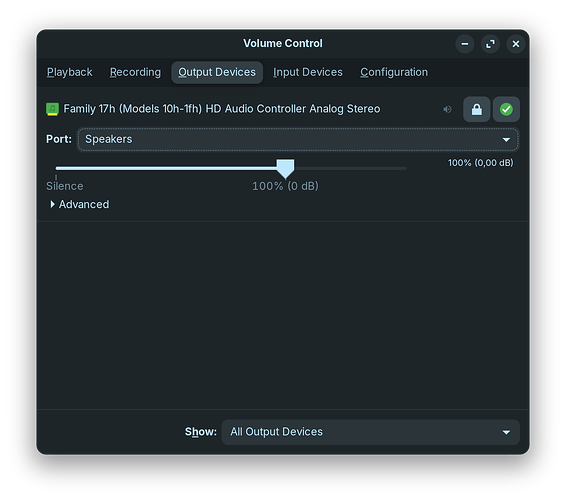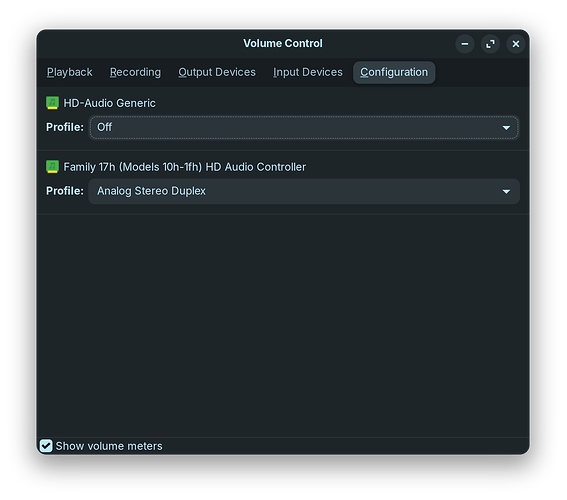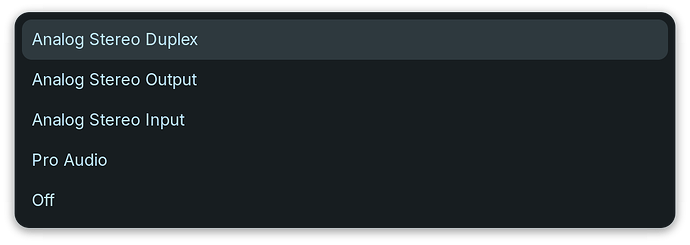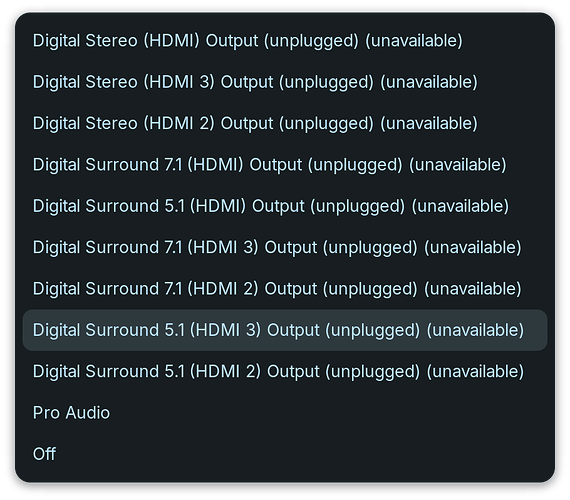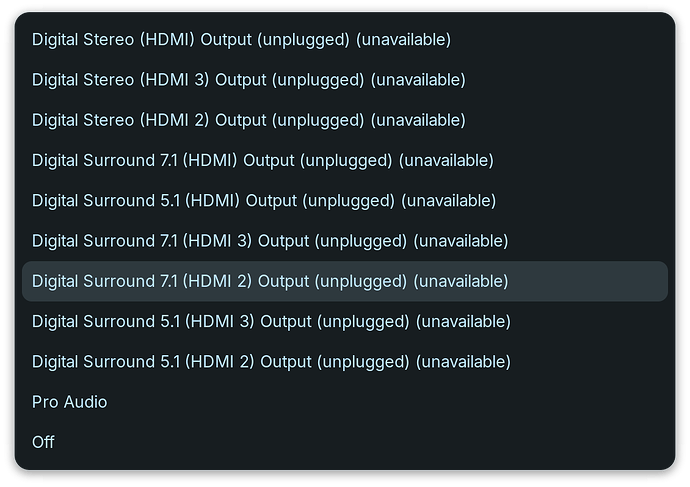Hi everyone,
First time poster (in any forum tbh), so go easy on me ![]()
But I think I got some starter info here. My speakers have not been working since installation a couple weeks ago, and I am again on my quest to fix it.
I have applied a lot of different potential "fixes" and commands, and I will try to list them below:
- Tried unmuting in alsamixer
- Tried adding this to etc/modprobe.d/alsa-base.conf
options snd-hda-intel dmic_detect=0
options snd-hda-intel model=laptop-amic enable=yes
- Tried uninstalling Pulseaudio and only using Pipewire
Probably some more, here are some posts Ive tested without luck. Also tried some GPT without any luck.
Some outputs:
inxi -SMA
System:
Host: alex-Zenbook-15-UM3504DA-UM3504DA
Kernel: 6.10.3-061003-generic x86_64 bits: 64 Desktop: GNOME 43.9
Distro: Zorin OS 17.1
Machine:
Type: Laptop System: ASUSTeK product: Zenbook 15 UM3504DA_UM3504DA v: 1.0
serial: <superuser required>
Mobo: ASUSTeK model: UM3504DA v: 1.0 serial: <superuser required>
UEFI: American Megatrends LLC. v: UM3504DA.312 date: 05/13/2024
Audio:
Device-1: AMD driver: snd_hda_intel
Device-2: AMD Raven/Raven2/FireFlight/Renoir Audio Processor
driver: snd_pci_acp6x
Device-3: AMD Family 17h HD Audio driver: snd_hda_intel
Sound Server-1: ALSA v: k6.10.3-061003-generic running: yes
Sound Server-2: JACK v: 1.9.20 running: yes
Sound Server-3: PipeWire v: 1.0.7 running: yes
sudo lshw -C sound
[sudo] password for alex:
*-multimedia:0
description: Audio device
product: Advanced Micro Devices, Inc. [AMD/ATI]
vendor: Advanced Micro Devices, Inc. [AMD/ATI]
physical id: 0.1
bus info: pci@0000:73:00.1
logical name: card0
logical name: /dev/snd/controlC0
logical name: /dev/snd/hwC0D0
logical name: /dev/snd/pcmC0D3p
logical name: /dev/snd/pcmC0D7p
logical name: /dev/snd/pcmC0D8p
version: 00
width: 32 bits
clock: 33MHz
capabilities: pm pciexpress msi bus_master cap_list
configuration: driver=snd_hda_intel latency=0
resources: irq:93 memory:dc4c8000-dc4cbfff
*-multimedia:1
description: Multimedia controller
product: Raven/Raven2/FireFlight/Renoir Audio Processor
vendor: Advanced Micro Devices, Inc. [AMD]
physical id: 0.5
bus info: pci@0000:73:00.5
version: 60
width: 32 bits
clock: 33MHz
capabilities: pm pciexpress msi bus_master cap_list
configuration: driver=snd_pci_acp6x latency=0
resources: irq:92 memory:dc480000-dc4bffff
*-multimedia:2
description: Audio device
product: Family 17h (Models 10h-1fh) HD Audio Controller
vendor: Advanced Micro Devices, Inc. [AMD]
physical id: 0.6
bus info: pci@0000:73:00.6
logical name: card1
logical name: /dev/snd/controlC1
logical name: /dev/snd/hwC1D0
logical name: /dev/snd/pcmC1D0c
logical name: /dev/snd/pcmC1D0p
version: 00
width: 32 bits
clock: 33MHz
capabilities: pm pciexpress msi bus_master cap_list
configuration: driver=snd_hda_intel latency=0
resources: irq:94 memory:dc4c0000-dc4c7fff
*-usb
description: Video
product: USB2.0 FHD UVC WebCam
vendor: Shinetech
physical id: 1
bus info: usb@5:1
version: 0.03
serial: 200901010001
capabilities: usb-2.01
configuration: driver=uvcvideo maxpower=500mA speed=480Mbit/s
sudo aplay -l
**** List of PLAYBACK Hardware Devices ****
card 0: Generic [HD-Audio Generic], device 3: HDMI 0 [HDMI 0]
Subdevices: 1/1
Subdevice #0: subdevice #0
card 0: Generic [HD-Audio Generic], device 7: HDMI 1 [HDMI 1]
Subdevices: 1/1
Subdevice #0: subdevice #0
card 0: Generic [HD-Audio Generic], device 8: HDMI 2 [HDMI 2]
Subdevices: 1/1
Subdevice #0: subdevice #0
card 1: Generic_1 [HD-Audio Generic], device 0: Generic Analog [Generic Analog]
Subdevices: 1/1
Subdevice #0: subdevice #0
sudo lspci -kv | grep Audio
pcilib: Error reading /sys/bus/pci/devices/0000:00:08.3/label: Operation not permitted
73:00.1 Audio device: Advanced Micro Devices, Inc. [AMD/ATI] Device 1640
73:00.5 Multimedia controller: Advanced Micro Devices, Inc. [AMD] Raven/Raven2/FireFlight/Renoir Audio Processor (rev 60)
Subsystem: ASUSTeK Computer Inc. Raven/Raven2/FireFlight/Renoir Audio Processor
73:00.6 Audio device: Advanced Micro Devices, Inc. [AMD] Family 17h (Models 10h-1fh) HD Audio Controller
Subsystem: ASUSTeK Computer Inc. Family 17h (Models 10h-1fh) HD Audio Controller
wpctl status | more
PipeWire 'pipewire-0' [1.0.7, alex@alex-Zenbook-15-UM3504DA-UM3504DA, cookie:165
8689708]
└─ Clients:
32. pipewire [1.0.7, alex@alex-Zenbook-15-UM3
504DA-UM3504DA, pid:1371]
34. WirePlumber [1.0.7, alex@alex-Zenbook-15-UM3
504DA-UM3504DA, pid:1369]
35. WirePlumber [export] [1.0.7, alex@alex-Zenbook-15-UM3
504DA-UM3504DA, pid:1369]
50. GNOME Shell Volume Control [1.0.7, alex@alex-Zenbook-15-UM3
504DA-UM3504DA, pid:1485]
51. GNOME Volume Control Media Keys [1.0.7, alex@alex-Zenbook-15-UM3
504DA-UM3504DA, pid:1652]
52. xdg-desktop-portal [1.0.7, alex@alex-Zenbook-15-UM3
504DA-UM3504DA, pid:1829]
53. gnome-shell [1.0.7, alex@alex-Zenbook-15-UM3
504DA-UM3504DA, pid:1485]
54. spotify [1.0.7, alex@alex-Zenbook-15-UM3
504DA-UM3504DA, pid:7]
60. GNOME Settings [1.0.7, alex@alex-Zenbook-15-UM3
504DA-UM3504DA, pid:4046]
75. speech-dispatcher-dummy [1.0.7, alex@alex-Zenbook-15-UM3
504DA-UM3504DA, pid:4499]
81. wpctl [1.0.7, alex@alex-Zenbook-15-UM3
504DA-UM3504DA, pid:5341]
Audio
├─ Devices:
│ 45. HD-Audio Generic [alsa]
│ 46. Family 17h (Models 10h-1fh) HD Audio Controller [alsa]
│
├─ Sinks:
│ * 47. Family 17h (Models 10h-1fh) HD Audio Controller Analog Stereo [vol:
1.00]
│
├─ Sink endpoints:
│
├─ Sources:
│ * 48. Family 17h (Models 10h-1fh) HD Audio Controller Analog Stereo [vol:
0.74]
│
├─ Source endpoints:
│
└─ Streams:
55. spotify
56. output_FL > HD-Audio Generic:playback_FL
57. output_FR > HD-Audio Generic:playback_FR
61. GNOME Settings
63. input_FL < HD-Audio Generic:capture_FL
64. monitor_FL
65. input_FR < HD-Audio Generic:capture_FR
66. monitor_FR
62. GNOME Settings
67. input_FL < HD-Audio Generic:capture_FL
68. monitor_FL
69. input_FR < HD-Audio Generic:capture_FR
70. monitor_FR
76. speech-dispatcher-dummy
79. output_FR > HD-Audio Generic:playback_FR
80. output_FL > HD-Audio Generic:playback_FL
Video
├─ Devices:
│
├─ Sinks:
│
├─ Sink endpoints:
│
├─ Sources:
│
├─ Source endpoints:
│
└─ Streams:
Settings
└─ Default Configured Node Names:
0. Audio/Sink alsa_output.pci-0000_73_00.6.analog-stereo
pactl list sinks
Sink #47
State: SUSPENDED
Name: alsa_output.pci-0000_73_00.6.analog-stereo
Description: Family 17h (Models 10h-1fh) HD Audio Controller Analog Stereo
Driver: PipeWire
Sample Specification: s32le 2ch 48000Hz
Channel Map: front-left,front-right
Owner Module: 4294967295
Mute: no
Volume: front-left: 65536 / 100% / 0,00 dB, front-right: 65536 / 100% / 0,00 dB
balance 0,00
Base Volume: 65536 / 100% / 0,00 dB
Monitor Source: alsa_output.pci-0000_73_00.6.analog-stereo.monitor
Latency: 0 usec, configured 0 usec
Flags: HARDWARE HW_MUTE_CTRL HW_VOLUME_CTRL DECIBEL_VOLUME LATENCY
Properties:
alsa.card = "1"
alsa.card_name = "HD-Audio Generic"
alsa.class = "generic"
alsa.components = "HDA:10ec0294,104318d3,00100004"
alsa.device = "0"
alsa.driver_name = "snd_hda_intel"
alsa.id = "Generic_1"
alsa.long_card_name = "HD-Audio Generic at 0xdc4c0000 irq 94"
alsa.mixer_name = "Realtek Generic"
alsa.name = "Generic Analog"
alsa.resolution_bits = "16"
alsa.subclass = "generic-mix"
alsa.subdevice = "0"
alsa.subdevice_name = "subdevice #0"
api.alsa.card.longname = "HD-Audio Generic at 0xdc4c0000 irq 94"
api.alsa.card.name = "HD-Audio Generic"
api.alsa.path = "front:1"
api.alsa.pcm.card = "1"
api.alsa.pcm.stream = "playback"
audio.channels = "2"
audio.position = "FL,FR"
card.profile.device = "3"
device.api = "alsa"
device.class = "sound"
device.id = "46"
device.profile.description = "Analog Stereo"
device.profile.name = "analog-stereo"
device.routes = "2"
factory.name = "api.alsa.pcm.sink"
media.class = "Audio/Sink"
device.description = "Family 17h (Models 10h-1fh) HD Audio Controller"
node.name = "alsa_output.pci-0000_73_00.6.analog-stereo"
node.nick = "HD-Audio Generic"
node.pause-on-idle = "false"
object.path = "alsa:pcm:1:front:1:playback"
priority.driver = "1009"
priority.session = "1009"
factory.id = "18"
clock.quantum-limit = "8192"
client.id = "35"
node.driver = "true"
factory.mode = "merge"
audio.adapt.follower = ""
library.name = "audioconvert/libspa-audioconvert"
object.id = "47"
object.serial = "47"
api.acp.auto-port = "false"
api.acp.auto-profile = "false"
api.alsa.card = "1"
api.alsa.use-acp = "true"
api.dbus.ReserveDevice1 = "Audio1"
device.bus = "pci"
device.bus_path = "pci-0000:73:00.6"
device.enum.api = "udev"
device.icon_name = "audio-card-analog-pci"
device.name = "alsa_card.pci-0000_73_00.6"
device.nick = "HD-Audio Generic"
device.plugged.usec = "6604096"
device.product.id = "0x15e3"
device.product.name = "Family 17h (Models 10h-1fh) HD Audio Controller"
device.subsystem = "sound"
sysfs.path = "/devices/pci0000:00/0000:00:08.1/0000:73:00.6/sound/card1"
device.vendor.id = "0x1022"
device.vendor.name = "Advanced Micro Devices, Inc. [AMD]"
device.string = "1"
Ports:
analog-output-speaker: Speakers (type: Speaker, priority: 10000, availability group: Legacy 2, availability unknown)
analog-output-headphones: Headphones (type: Headphones, priority: 9900, availability group: Legacy 3, availability unknown)
Active Port: analog-output-speaker
Formats:
pcm
systemctl --user status pipewire-pulse pipewire wireplumber
● pipewire-pulse.service - PipeWire PulseAudio
Loaded: loaded (/usr/lib/systemd/user/pipewire-pulse.service; enabled; ven>
Active: active (running) since Mon 2024-08-05 12:11:21 CEST; 8min ago
TriggeredBy: ● pipewire-pulse.socket
Main PID: 1371 (pipewire-pulse)
Tasks: 3 (limit: 37441)
Memory: 25.5M
CPU: 2.570s
CGroup: /user.slice/user-1000.slice/user@1000.service/session.slice/pipewi>
└─1371 /usr/bin/pipewire-pulse
● pipewire.service - PipeWire Multimedia Service
Loaded: loaded (/usr/lib/systemd/user/pipewire.service; enabled; vendor pr>
Active: active (running) since Mon 2024-08-05 12:11:21 CEST; 8min ago
TriggeredBy: ● pipewire.socket
Main PID: 1368 (pipewire)
Tasks: 3 (limit: 37441)
Memory: 7.3M
CPU: 2.425s
CGroup: /user.slice/user-1000.slice/user@1000.service/session.slice/pipewi>
└─1368 /usr/bin/pipewire
● wireplumber.service - Multimedia Service Session Manager
Loaded: loaded (/usr/lib/systemd/user/wireplumber.service; enabled; vendor>
Active: active (running) since Mon 2024-08-05 12:11:21 CEST; 8min ago
Main PID: 1369 (wireplumber)
Tasks: 5 (limit: 37441)
Memory: 6.5M
CPU: 212ms
CGroup: /user.slice/user-1000.slice/user@1000.service/session.slice/wirepl>
└─1369 /usr/bin/wireplumber
Alsamixer:
Thankful for any help here! Love Zorin but a bit hard sometimes without sound. ![]()
Kind regard,
Alex