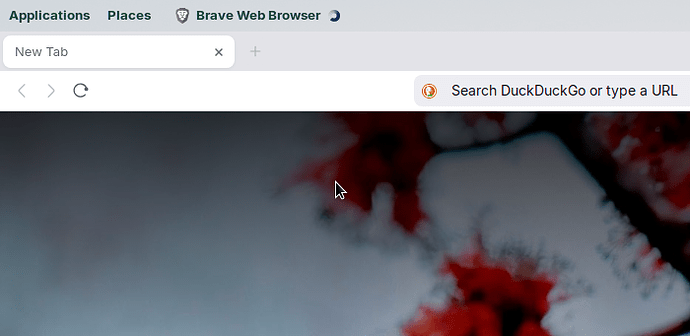Hi,
Just like some members have posted, I'm also encountering the same issue where the mouse cursor turns into a spinning icon (indicating background activity) when interacting with certain areas of the screen during application launches.
Below are the steps to replicate the issue:
Steps to Replicate the Issue:
- Press the Super (Win) key.
- Type in the name of any application (e.g., Brave) and press the Enter key to launch it.
- Move the mouse to the title bar of the application or the top taskbar (if applicable). The mouse cursor turns into a spinning icon.
- Move the mouse inside the application window. The mouse cursor reverts to the regular pointer.
Additional Observations:
- During this time, Xorg CPU activity reaches up to 1.00% as shown in the System Monitor.
- This behavior persists with every application launch and affects usability.
Diagnosis:
- Display Server: The system is running on Xorg.
- Graphics Configuration:
- GPU: NVIDIA GeForce RTX 3050 Ti Mobile
- Driver:
nvidia-driver-550(proprietary, installed and in use) - CUDA Version: 12.4
- The system also detects an AMD GPU (amdgpu), which is set as the primary display adapter.
- Log Observations:
- GNOME Shell is configured to use shadow buffers and atomic mode setting for both GPUs.
- Primary GPU:
/dev/dri/card1(AMD GPU). /usr/lib/xorg/Xorgfrequently shows activity during this issue.
Attachments:
I have attached screenshots to demonstrate:
-
The spinning icon on the title bar/taskbar (Point 3).
-
The regular pointer inside the application window (Point 4).
System Details:
- OS: Zorin OS Pro 17.2
- Display Server: Xorg
- GNOME Version: Mutter 43.8 (as per logs)
- NVIDIA Driver:
nvidia-driver-550 - CPU: AMD Ryzen 7 6800H
- Dual GPUs: NVIDIA RTX 3050 Ti Mobile + AMD Integrated GPU
I would appreciate any guidance or suggestions to resolve this issue. Is this a known issue on Zorin OS Pro 17.2, or is there a workaround to prevent the spinning icon from appearing during application launches? Could the dual-GPU setup or display server configuration be contributing to the problem?
Thank you for your assistance!