Hi everyone,
I’m new to Zorin Os, and I need some help.
I use Wine to run surveillance cameras software and show it on LED tv, so I would like the screen to remain always on. However, after a certain time of inactivity, my screen becomes blank. Tried to deactivate the screensaver, checked power saving features, all seems correct. This is not related to Wine as far I can know, since the screen blank even if Wine is not running. This is somewhat frustating. Other than that everything is running smoothly. I use ZorinOS 15 Lite.
Can you help me? Thank you in advance!
In terminal, could you please run
xset s 0,0
to ensure that screensaver is set to never activate?
1 Like
Sorry Aravisian, this solution did not work. I even tried
sudo xset s 0,0
The screen go blank after several minutes, I have to move the mouse to unblank the screen… 
Not sure if you are using a laptop or not. But if you are, check Settings>Power that blank screen is not set 15min (as mine is).
I’m not a user of Caffeine on my Linux rig, but have used it successfully on a work PC under Windows, to keep display alive during presentations etc. Long story, but corporate IT Admin installed Caffeine rather than change power settings for one staff member. I assume this Caffeine app is the same thing for Linux, which simulates small mouse movement to fool screensaver there is activity. You can find it by searching Software on Zorin.
(edit) I am not sure which of these is most appropriate, but see you are running Lite, so the gnome shell extension is probably no use.
3 Likes
It’s surprising to see what a small dose of caffeine can do…  Problem solved. Thank you to zabadabadoo and Aravisian for their help!
Problem solved. Thank you to zabadabadoo and Aravisian for their help!
2 Likes
Thanks to you both, actually.
This is a known XFCE4 bug that affects not just Zorin, but also Mint, Manjaro, MXLinux and any other distro using XFCE. Some fixes work and some do not.
Zaba’s suggestion is, I think, the most neat suggestion, yet. I will be using that one from now on.
2 Likes
Good to hear it also works on Linux.
There were I believe 3 alternatves for Caffeine listed in Software, so out of interest, which one did you use?
@Beekhool. Are you able to answer this question please.

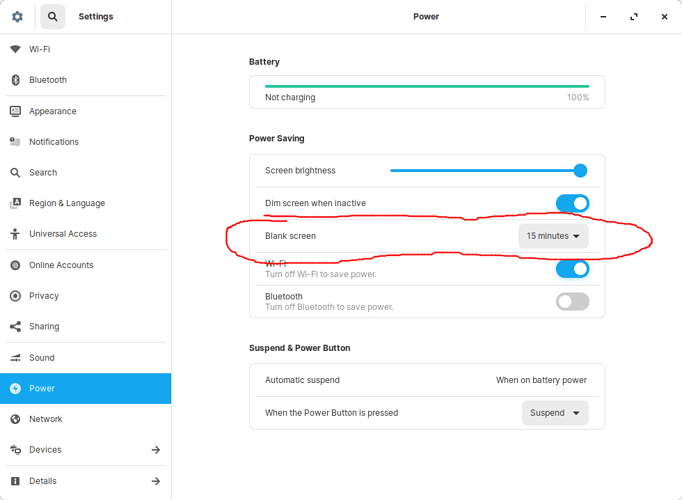
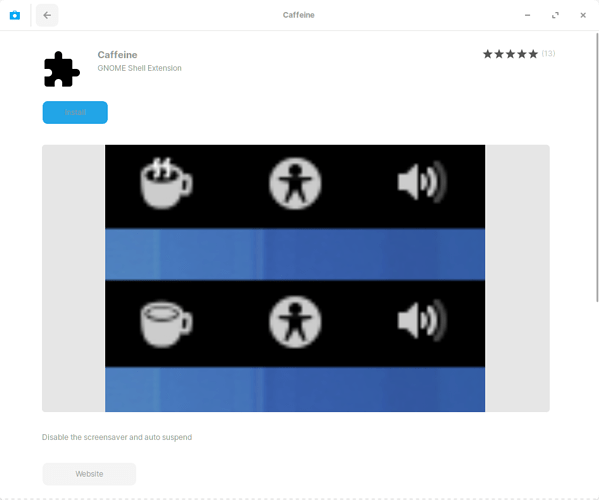
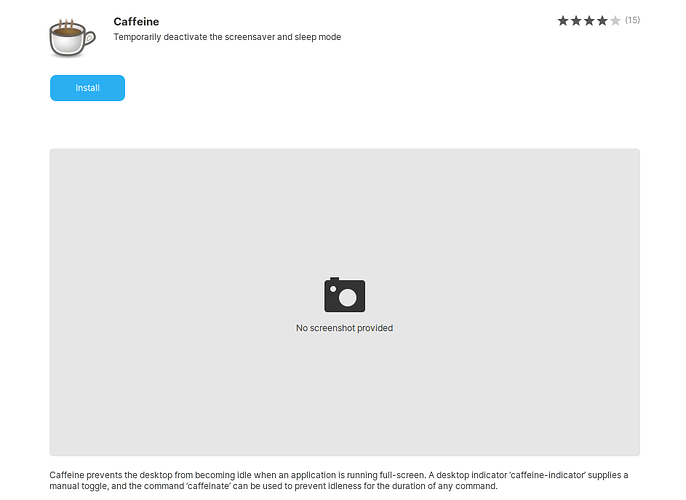
 Problem solved. Thank you to zabadabadoo and Aravisian for their help!
Problem solved. Thank you to zabadabadoo and Aravisian for their help!