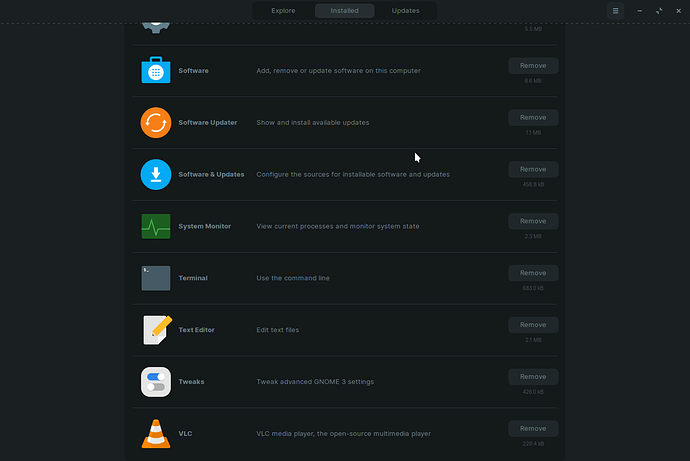These are the issues happening really frequently on Software Center:
- endless loading
- slow loading
- blank Installed section
- missing search results
- Sorry, something went wrong:
The name :(different numbers) was not provided by any .service files
These are their workarounds or fixes:
First, see if refreshing the Software Store is all you need.
gnome-software refresh
Otherwise, end all Software Processes, remove any cached files and reinstall the Software Application:
killall gnome-software
rm -rf ~/.cache/gnome-software
sudo apt install --reinstall gnome-software
Relaunch Software to test.
Some users may experience:
- endless Downloading change information... on any update on Updates section
- unexpected closure
In this case, please try:
killall gnome-software
sudo apt install --reinstall fwupd gnome-software
Additional troubles you may experience:
- There are no details for this application. after clicking Show details on right-click menu on a game/software on Zorin Menu
Launch Software Store and in Settings > Applications > click the software you want to open in Software Center > Open in Software Center (it's on title bar)
- about 30 seconds (online or offline doesn't matter) to load a game/software page after clicking Show details on right-click menu on a game/software on Zorin Menu
- Unable to install (software name): you do not have permissions to install software
Please run:
killall gnome-software
sudo apt install --reinstall policykit-1-gnome ca-certificates gnome-software
Check if Wayland is interfering (Zorin OS 17 and up):
Log out - then click the gear icon (click "sign in as another user" if you cannot see the gear icon appearing, then click the gear icon, then return to logging in as yourself) and choose Zorin Desktop on X
Relaunch Software Store and test.
![]() If you want you can try Synaptic Package Manager, maybe you'll prefer it. To have a short preview for its usage, you can check carmar's post below
If you want you can try Synaptic Package Manager, maybe you'll prefer it. To have a short preview for its usage, you can check carmar's post below
Please report here any new one you may experience so I add it with its possible fixes or even suggest new possible fixes/workarounds.
Thanks to Aravisian for completing and verifying the post before its release.